AI solutions
What we do
Services
Experts in
How we work
We’ve built 25+ SaaS apps in the past few years (and six more are in progress right now). After providing SaaS development services for diverse clients, we know what matters for a great product: solid project discovery at the start, risk management woven into every development stage, tech decisions tailored to product needs, and smart prioritization.
Now, we want to share our knowledge with you: walk you through the process, show you what decisions are smart in which scenarios, and provide realistic timelines and budgets. You’ll find all this in this guide.
Software as a service (SaaS) is a way of delivering software to multiple users at the same time. With the SaaS business model, you build a platform that users access online, paying you for access monthly or annually. Architecture, infrastructure, and system logic are designed to let one product serve thousands of people at once while keeping each one securely isolated.
The foundation is similar for all SaaS products. The difference lies in the details that are shaped during development to align a product to your vision and business goals. And that’s the core part of this guide.
First, let’s go through the SaaS application development stages:
It’s just a quick overview. Now, we’ll give more details on how each one goes, what the deliverables are, and what it takes in terms of time and money.
Only one out of 10 clients comes to us with clear software requirements.
But SaaS developers can’t start coding until they have clearly defined requirements. And business analysts can’t form them until they understand your goals and needs.
That’s why most of our projects start with a project discovery phase, during which we explore the app idea and create precise system documentation.

If you have only an idea for your future SaaS application, you have to either do the preparation by yourself or cooperate with a discovery team to create the documentation needed for the project start. Here is what we usually prepare for our clients:
Market analysis and competitive analysis
Thorough research helps you identify the market’s growth potential and emerging SaaS trends. Plus, you’ll understand the competition and the potential market share you could capture.
User personas and use case scenarios
Understanding who will use your software as a service application and what possible use case scenarios are is a must to plan the right functionality.
Software requirements specification
An SRS defines the functional (app features) and non-functional (system operation) requirements for cloud application development.
Work breakdown structure (WBS)
A WBS is a table containing all the features you want to implement in your SaaS platform, along with time estimates for their implementation.
Risk assessment and mitigation plan
Presented in a table, a risk assessment and mitigation plan includes predictions of what risks you might face during SaaS application development, along with ways to minimize their impact.
UI/UX design and a clickable prototype
UI/UX design includes a ready design system, wireframes, guidelines for developers, and a clickable prototype (a visual representation of your application, allowing you to evaluate its convenience and experiment with different layouts).
Proof of concept (PoC)
A PoC allows you to experiment with how your idea can be implemented from a technical point of view.
For example, when building a route planning app for a public transportation company, we did a PoC to test which third-party mapping service would support the app functionality while staying cost-efficient. That technical feasibility test with a PoC helped us avoid many hours of rework during SaaS app development.
Technology stack
This is a list of the technologies and tools needed to build an app according to the software requirements specification.
Cost estimate for SaaS app development
We create a reliable cost estimate — a table with the projected budget for SaaS application development — based on previously formulated app requirements.
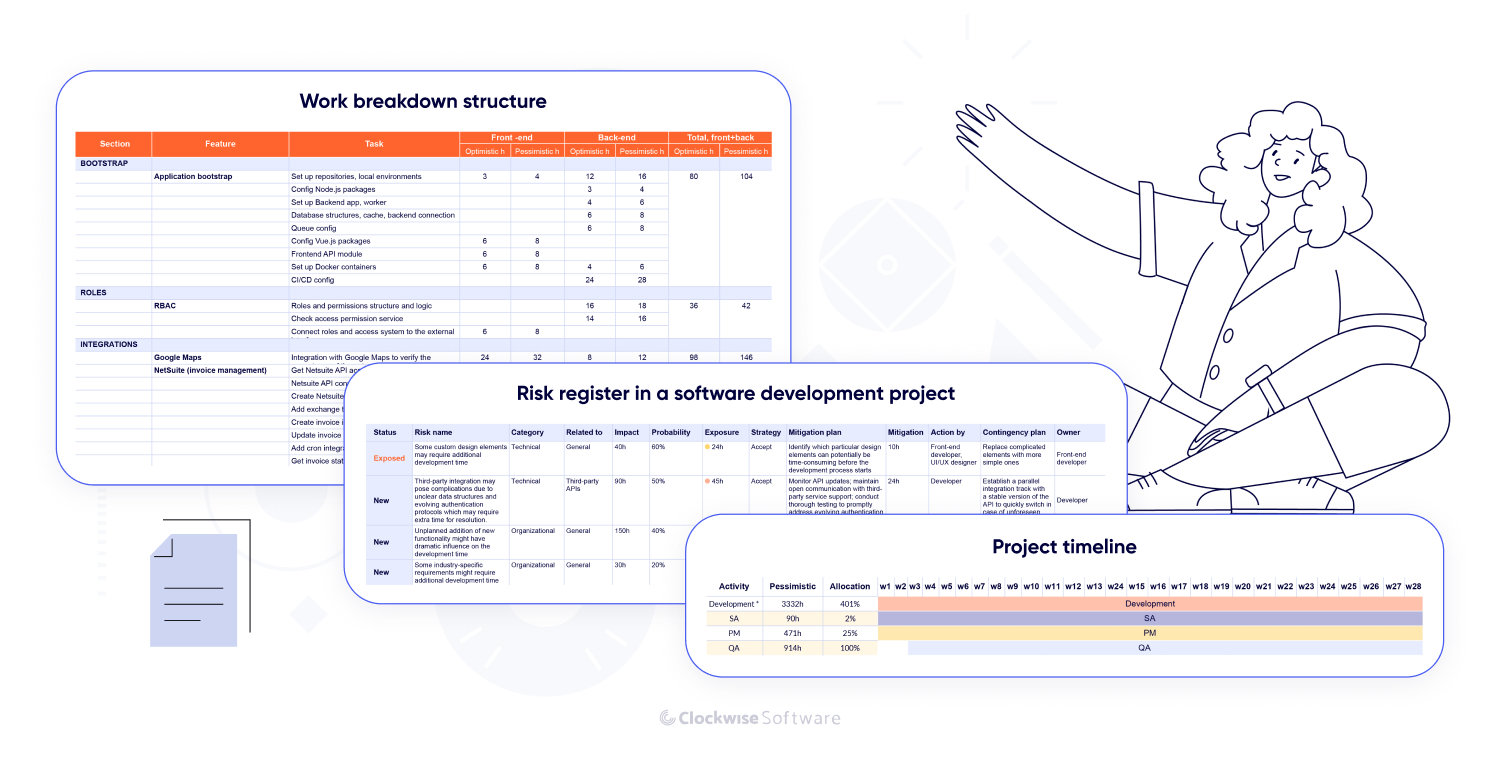
We’ve covered 9 key deliverables from the discovery stage, but in reality, there are 30+ you could get. You don’t need them all to start SaaS application development. The exact set depends on your product, its complexity, your understanding of the end product, and the market you’re aiming for.
Sometimes, our clients come with ready documentation, such as a software requirements specification or a clickable prototype. In this case, we just bring in a project manager and an engineer to prepare the rest of the essentials (development plan, estimates, etc.) needed to kick off SaaS platform development.
The cost for the minimal set of discovery phase deliverables starts at $12,000, and their development takes around 3 weeks. Extensive discovery for a large project will cost more, around $25,000, and take 8 weeks to complete.
| Small project | Medium project | Large project | |
| Discovery phase duration | 3 weeks | 5 weeks | 8 weeks |
| Cost | $12,000+ | $16,000+ | $25,000+ |
If you want to find out what deliverables these discovery packages include and how you can customize them based on your project specifics, download our white paper on product discovery.
Starting custom SaaS app development with an MVP (minimum viable product) is a practical and cost-effective approach to releasing a market-ready application and growing it step by step. You focus on the core features first, then expand only after seeing how the market responds.
Building an MVP includes 6 steps:
Development starts with establishing version control systems, setting up continuous integration and deployment pipelines, and configuring infrastructure resources.
This is where the product logic is coded. A team develops the server-side logic, databases, APIs, and other core functionalities that power the application. Focus is on creating a scalable, reliable, and secure back end. For these purposes, you can use Node.js, Laravel, or Ruby on Rails.
Now, a team builds the interface of your product, ensuring a responsive and interactive user experience. For the front end, you can choose among popular JavaScript frameworks, including React, Vue.js, and Angular.
Connect your application with third-party services such as payment gateways, social media websites, analytics tools, and CRM systems. You can also reduce the time needed for SaaS application development by integrating ready functionality such as chats and maps.
QA services run through the entire development process, from testing each feature as it’s built to validating the whole system once everything comes together.
Once your team has built the needed functionality and it works as expected, your app is ready for testing in real-life conditions. Deploy the MVP to a live production environment, making it accessible to users.
If you want to understand all the processes behind creating a solid custom SaaS app, read our article about the SaaS product life cycle.
There are a few essentials to think through in SaaS application development: architecture, infrastructure, and integrations. They’re the backbone that decides how your SaaS handles users, scales with demand, delivers key functionality, and connects with external tools — all while keeping a balance between money and value.
In SaaS, a tenant is a user or a group of users. For example, in Slack, your whole organization is a single tenant. The key decision is whether each tenant gets their own setup (single-tenant architecture) or shares infrastructure with others while keeping data separate (multi-tenant architecture).
In a multi-tenant architecture, tenants share infrastructure, but each tenant’s data is isolated and secured from other tenants. This architectural design takes longer to design upfront, but it’s scalable and easy to maintain. It’s the best choice for apps like customer relationship management software or cloud-based ERP systems that serve multiple businesses from shared infrastructure.
In a single-tenant architecture, each tenant has its dedicated database, resources, and app instance. It’s easier and cheaper to start with, but scaling is tough and maintenance grows with every new client. This type of architectural model works best for industries that demand maximum security, like finance or healthcare.
Which SaaS architecture should you choose? If your industry doesn’t have strict limitations (like finance or healthcare), we recommend the following:
Infrastructure is the backbone of your SaaS. It decides how well your product can grow, handle spikes, and stay reliable.
We usually go with cloud platforms like AWS, Azure, and Google Cloud. They provide flexibility to scale up or down, along with a full toolbox for building, deploying, and monitoring apps. Take, for example, some tools AWS offers:
Not every integration needs to be in your MVP. Here’s how you can approach decisions on API development and integration:
From our experience, building an MVP for a SaaS project usually starts at $50,000. Depending on the app type and scope, it can go over $100,000.
The final cost of SaaS application development depends on the number and complexity of the features for the first release. That’s why most of our projects start with a discovery phase and include formulating the scope of work. It allows us to reliably estimate development cost and time, and rarely exceed estimates.
Here are some ballpark estimates for SaaS apps with different scope:

Walking through the SaaS app development process step by step is useful, but it only shows part of the picture. In reality, no two SaaS products look the same. The features, architecture, and tech choices all depend on what the business is trying to achieve. So, let’s look at some projects we’ve worked on.
The first project we want to share is a location tracking and route planning solution. We built a web admin platform and a mobile app for drivers that are now used by public transport companies in London and nearby urban areas.
We started with a discovery phase: gathering requirements, validating prototypes, and mapping risks. All this gave us a reliable base for development. From there, our main focus was location tracking, routing optimization, and secure user access. Here’s what we delivered:
Another project we worked on is BackupLABS, a SaaS platform for backing up and restoring data from Trello, Jira, GitHub, GitLab, and other sources. Today, more than 1,000 corporate clients rely on it to protect their assets.
One of the client’s top priorities was a robust and scalable architecture. The platform had to integrate with multiple services, handle large volumes of data, and run reliably under heavy load. So, we delivered the following:
If building an AI SaaS product sounds like a huge piece of work, we have great news for you: thanks to pre-trained LLM models, such as GPT and others, adding AI features doesn’t have to be slow or expensive. From personalization and automation to support and analytics, AI can level up your SaaS and make it stand out in the market.
Take our AI development project as an example: Releasd, a PR reporting platform, wanted to cut the cost and complexity of media analysis.
We integrated GPT-4 and Gemini into their workflow and configured them to analyze content: GPT-4 checks sentiment and key messages, while Gemini pulls mentions, backlinks, and quotes. The results then appear in interactive dashboards.
This functionality opened doors to the $11.6B media intelligence market and helped Releasd land 2 enterprise clients within weeks. Current customers include Aston Martin, Renault, WHO, Dyson, Oracle, the BBC, and Unilever.
In most cases, we get to build SaaS applications from scratch. But sometimes we provide digital transformation services such as migrating an existing application to the SaaS model.
That was the case with our client Whitelance, a freelancer marketplace. They noticed demand for such platforms in other regions and decided to rebuild their platform into a SaaS solution, offering a customized freelancer platform creation service. We focused on several tasks to migrate Whitelance to SaaS:
When your MVP is live, you move to the next stage: post-release iteration and scaling. This stage of SaaS application development is where you improve your MVP and turn it into a scalable, growing product.
Sometimes you find market fit with your first MVP version. Sometimes, the app needs slight polishing to achieve product–market fit. And in some cases, several pivots are required before you find the perfect match and are ready to scale your application to a full-featured product.
Depending on your case, this is what your team will work on when scaling the app:
The scaling phase of the development life cycle ends only once you decide to shut down your SaaS business. As long as your product exists, your technical team should continuously work on it, adapting the app to changing market demands.
After a SaaS app is launched, the founders often struggle with prioritizing features for the next development sprints. If this sounds familiar, we can offer a solution:
Feature Placement Matrix helps you map features based on 2 factors: how important they are to users and how much people would pay for them. It’s a smart way to shape subscription tiers: core features in the basic plan, premium features saved for higher tiers.
To build the matrix, talk to users:
In the end, you can group features into the following categories:

Keep revisiting the list as your product grows; priorities shift, and so should your roadmap. This helps you increase the efficiency of your SaaS application development efforts and ensure high ROI.
If you build a SaaS app internally, you have to account for recurring monthly costs (development team salaries, office operating costs, etc.), no matter the workload.
If you order SaaS software development services from a vendor, you only have to pay for work done based on the hourly rate. The budget for post-release SaaS application development will depend on your team composition and your preferred speed of scaling.
Here’s a team composition example for a monthly budget of $20,000 and $60,000:
| Dedicated team structure | Monthly budget |
|
From $20,000 |
|
From $60,000 |
Note that some of these specialists can be involved on demand and won’t necessarily work full-time. Our business model allows you to hire dedicated developers on demand and without delays.
In our experience, many SaaS companies decide to scale the app with the same team that created the MVP.
This was the case with one of our clients: Workerbee. They decided to build a marketplace to match businesses with software consultants, but their in-house developers were busy working on commercial projects. So, they outsourced the MVP to us. After the MVP release, they decided to scale the product with a dedicated Clockwise Software team.
When it comes to building your SaaS team, you’ve got two options: hire in-house or outsource.
Hiring in-house may seem like a go-to option, but in the case of building a SaaS product from scratch, this model involves high cost and duration of the hiring process, and high turnover risk that can lead to project disruption.
If time to market is your main concern, then hiring an in-house team may not be the best decision. Instead, consider partnering with an outsourcing company.
At Clockwise, for example, we offer 3 cooperation models:
Let’s compare different remote team cooperation models:
| Outsourced product development | Managed team | Dedicated team | |
| Use case | Founders who want to delegate the whole SaaS app development process through release | Ongoing projects requiring flexibility in SaaS software development | Established SaaS companies with internal technical expertise |
| Best for which stages? | Product discovery, MVP | Iteration and scaling | Iteration and scaling |
| Scope of work variability | Exact scope of work | Varying scope of work | Varying scope of work |
| SaaS app development team | Fully managed by Clockwise Software | Fully managed by Clockwise Software | Managed on the client’s side |
| Team responsibility | The outsourced team is responsible for product quality, deadlines, and meeting the estimated budget. | Responsibilities are agreed on, including for product quality, timelines, team velocity, etc. | The outsourced team is responsible for delivering the required expertise. \ \ Product quality, release time, and cost are in the client’s hands. |
If you choose a dedicated team, make sure you have solid tech leadership in-house. If not, CTO as a service can fill the gap and keep decisions on track.
If you want to build a successful SaaS product, risk management isn’t optional.
How can you organize this process? We offer to make it with the following steps:
Step 1. Planning risk management. The first thing you need to do is align the team and stakeholders on how you’ll handle risks. This is where you create a risk management plan and outline the main sources of potential issues.
Step 2. Identifying and categorizing risks. This stage is the most important and effort-consuming. Risks usually surface during requirements analysis or kickoff, and identifying them depends a lot on the team’s experience.
We group risks into two main groups: technical (tech stack, processes, UX design, security, third-party integrations) and organizational (unclear requirements, constraints that block progress, reliance on outside teams). Once risks are mapped, we log them in a risk register — a simple chart that keeps them visible, structured, and easy to prioritize.
Step 3. Analyzing risks. The point here is to size up each risk: how severe it is, how likely it is to happen, what damage it could cause, and how much effort it’ll take to mitigate.
Step 4. Responding to risks. Once risks are scored, decide how to handle them. There are four ways to respond to risks: eliminate them, transfer them to another team, develop a mitigation plan, or accept them. The right call depends on how serious the risk is and what impact it might have.
Step 5. Monitoring risks. You can hardly identify all risks during the project planning stage. That’s why monitoring is ongoing: keeping tabs on current risks and watching for new ones throughout the SaaS development life cycle.
The result of our work is a risk register like this:

When risks in software development are tracked, categorized, and reviewed regularly, the team can make smart calls before issues turn into blockers. It’s one of those behind-the-scenes practices that quietly saves time, budget, and sanity.
With all the information on how to build a SaaS application, you’re already ahead of most founders still stuck at the “what if” stage. This means you should be confident in your next steps to create a SaaS product:
To do all of this, you can partner with our development team. By taking over the SaaS application development process, we free up your time for strategic work on business development and marketing. Smart use of time, money, and brainpower — exactly what a SaaS launch needs.
![SaaS Application Development [Step-by-Step Guide with Project Examples]](/img/blog/how-to-create-saas-application/header-background-mid.webp)