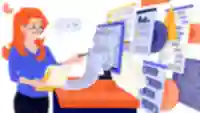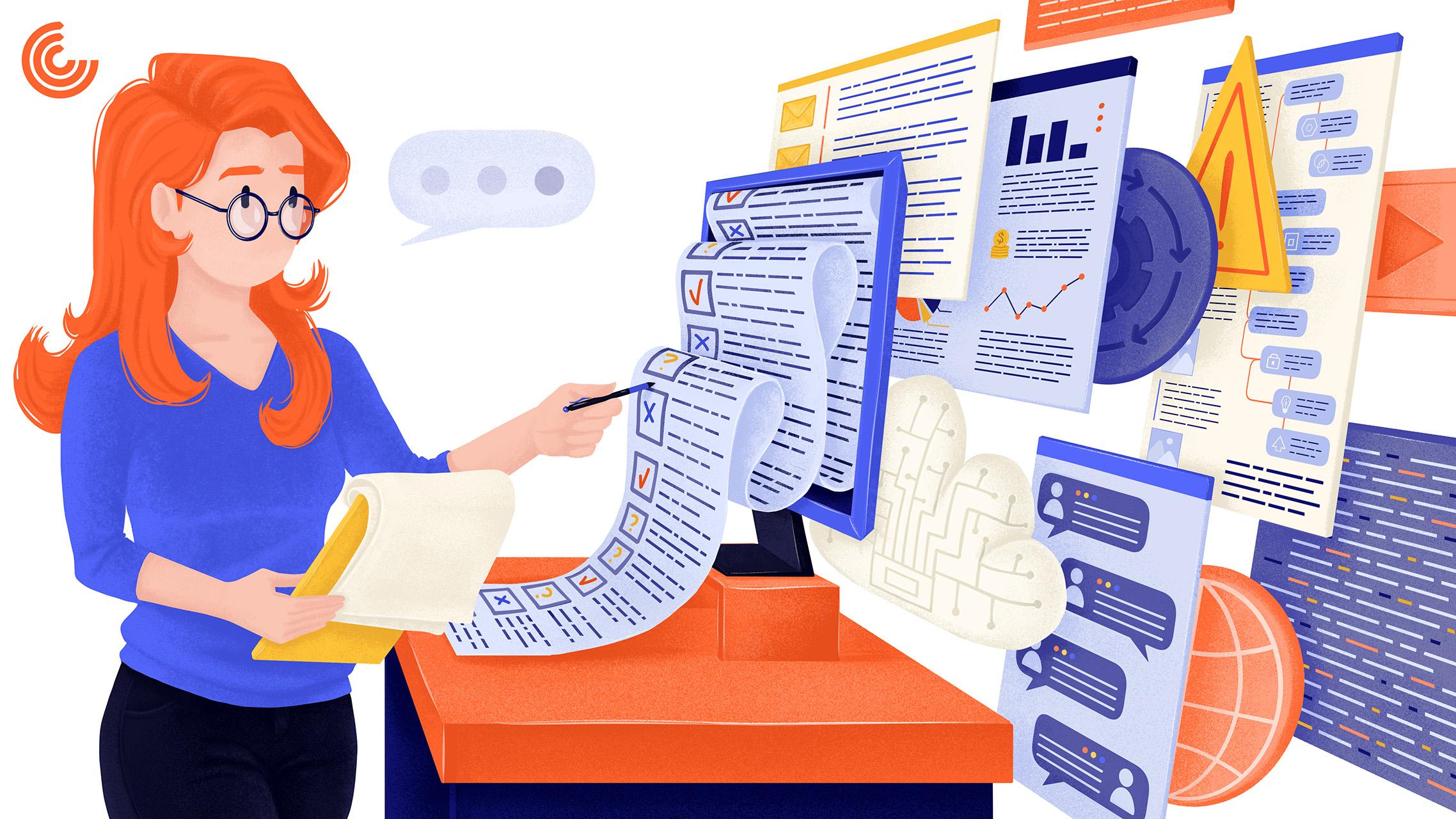How does a software engineering project start? There are two typical cases:
Case #1. It starts with requirements elicitation when you tell your engineering team in detail everything you want to achieve with your application.
Case #2. You come to your development team, ask them to build an app like Instagram, and expect them to start coding right away.
You know which is the right approach. Although a lot of business owners neglect this stage, the significance of requirements elicitation should not be underestimated. It’s vital to start your project by properly gathering and structuring software requirements. But what is the proper way to do that, you might wonder. The answer is by creating a software requirements specification (SRS) document. In this post, you’ll find out what a software requirements specification is, its importance for your project, its main characteristics, and the steps to create an SRS document that brings value to you and your team.
What is an SRS document and why is it important for your project?
A software requirements specification (SRS) describes what an app will do and how the app will do it. This document is aimed at describing to team members and stakeholders the business and technical aspects of a software project.
Creating an SRS document is the responsibility of a business analyst (BA). A business analyst discusses the project with the product owner, customer, or stakeholders and structures all their plans and expectations in the form of requirements. To increase the accuracy of the document, the BA can consult other team members such as developers and testers, but the final result is the BA’s responsibility.
As a rule, a BA creates a software requirements specification during the discovery phase of a project. However, it’s also possible to write it in the middle of a project. For example, if you worked with one development company without an SRS and then decided to change vendors, chances are that your new vendor will offer to create an SRS. You might also want to create another SRS (or improve your existing one) when moving to a new vendor if your existing SRS doesn’t fully reflect your current software requirements.
The length of an SRS document can differ from project to project depending on its complexity. The length and quality of the document aren’t correlated, but it’s important to make the SRS as precise as possible.
Benefits of creating an SRS
A software requirements specification provides a number of advantages:
- Time and cost estimates. An SRS document includes a list of features that should be developed. Once software engineers have this list of features, they can assess how much time they might need for development. And with time estimates, it’s possible to estimate development costs. Moreover, when a team understands what tools and third-party services they need for development, they can offer cheaper alternatives to stick to the budget.
- Workflow organization. Being a manual for every team member who works on the project, the SRS includes all information necessary for teammates to communicate effectively. With a detailed description of features, their prioritization, and valuable guidelines for developers, testers, and designers, an SRS ensures cooperation among all team members.
- Agreement among the development team and with stakeholders. Since the product owner and development team use the same document as a guide to product development, they should have the same vision and the same expectations. As a result, the likelihood of misunderstandings and miscommunication is minimized.
What happens if you don’t have an SRS?
While gathering software requirements has a number of advantages, some clients might want to skip this activity to save time, effort, and money. However, without properly documented requirements, your project runs several risks. Let’s have a look at some of them.
- Misunderstanding between stakeholders and the team. As we already mentioned, an SRS directs the development team and stakeholders towards one goal. If there’s no single guideline, it’s much more difficult for team members to work on a project effectively. Moreover, stakeholders’ expectations might differ from the team’s deliverables, which can lead to rework and conflicts.
- Prolonged time to market. The lack of an SRS results in numerous bottlenecks caused by a lack of cooperation within the team. The more bottlenecks, the more time a team needs to resolve them. Consequently, tasks take more time than usual, and the time to market increases.
- Risk of project failure. Although there are numerous reasons for project failure, the lack of a proper SRS is one of the major causes. Thirty-five percent of projects fail because the development team doesn’t know the exact software requirements.
All things considered, an SRS is a must for a successful project. Now, it’s time to have a closer look at this document.
What does an SRS consist of?
A software requirements specification should be structured in a way that is understandable for everyone who needs it. There is even a standard (IEEE/ISO/IEC 29148) for creating an SRS. According to the standard, an SRS should contain three main parts — a product overview, requirements, and an appendix — each of which should have several sections.
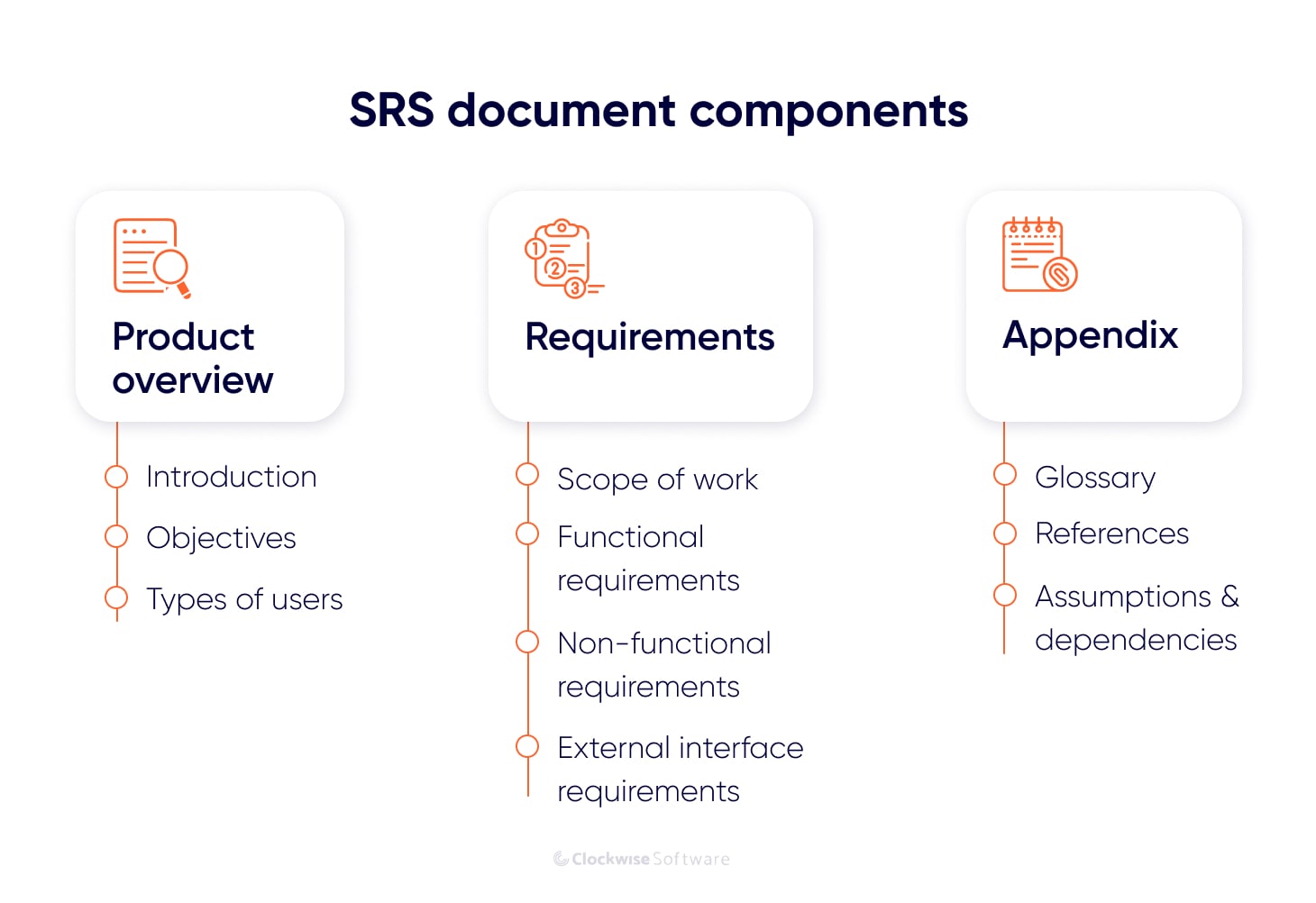
Product overview
This part of the SRS is aimed at familiarizing readers with the project they’re going to work on. It consists of the following short sections:
The introduction briefly describes the software product to be developed. In the introduction, you can also list team members who will use the document.
Objectives are the goals you want to achieve with the software you build. In this section, it’s important to describe how your business will benefit from the product. You can also define success criteria.
The types of users section describes all users your product is created for. To properly define user types, create buyer personas. You should describe users in detail to understand their pain points. It’s also vital to say why people will use your software and how they will benefit from it.
Requirements
This is the technical part of the document that provides developers, designers, and testers with the information they need to create a product that meets business and user needs.
The scope of work is a high-level representation of all features that must be implemented in the software. It’s convenient to depict this section in the form of a table or diagram so every team member can assess the scope of work at a glance.
Functional requirements describe what a system should do. They are expressed in the form of if/then behaviors, data inputs and outputs, data handling logic, etc.
Non-functional requirements state how a system should work. In this section, stakeholders and the team define requirements that affect the product’s usability, such as those related to security, testability, and scalability.
External interface requirements describe four types of interfaces that influence a product’s operation: user, software, hardware, and communications interfaces.
User interfaces facilitate users’ interactions with software. Hardware interfaces determine the way software and hardware interact. Software interfaces are about the software’s interaction with databases, libraries, operating systems, etc. Communication interfaces include server protocols, browsers, email, and other communication channels used inside the software.
Appendix
In this section, the team and stakeholders put all information that doesn’t fit any of the sections above. For each project, the appendix can be different. You might even skip it if you don’t have any additional information that can add value to your SRS. But if you decide to include an appendix, it can consist of the following sections:
A glossary containing a list of terms necessary for a full understanding of the project. You can also include a list of short forms and abbreviations if you use them throughout the document.
A references section lists documents that can come in handy during development: useful materials, research, guidelines, etc.
Assumptions and dependencies predict what can go wrong during development. Here, you can list what difficulties you might face when working with third-party integrations as well as ways to overcome these difficulties.
The structure we have described can be expanded or changed depending on your project’s needs. But you should remember to include all information that is necessary for effective work on your project.
Steps to create an SRS document
To make your SRS concise and valuable for all users, you should follow three steps.

-
Gather business and user requirements. It’s impossible to create a high-quality SRS without understanding business and user needs, as they are the main things that help the team define the software’s functionality.
As a rule, software development clients already know their business goals and understand who their target audience is. If for some reason you can’t define your business’s and users’ goals, a business analyst can help you figure them out.
-
Decide on the structure of your document. While you can change the structure of the software requirements specification depending on your needs, it’s important to include all requirements so team members have a clear understanding of _what _operations the software needs to perform and _how _it should do so. To provide this information, you can take advantage of user stories.
User stories describe in detail what app users will be able to do with the software. This format of user stories describes the functional characteristics of software and shows its value to users.
-
Compile the requirements. Cooperate with a business analyst or project manager, software engineers, testers, and designers and tell them about your plans and expectations for the application you’re going to build. A BA or PM should document this information. If you decide to work on an SRS on your own, keep in mind the main characteristics of a high-quality software specification. Keep reading to learn about these characteristics in the next section.
Characteristics of an outstanding software requirements specification
Whether you create an SRS document on your own or with a development team, make sure it’s complete, measurable, and accurate.

Complete. You should describe software requirements in detail so that document users don’t lack any development-related data. Include a description of every feature, functional requirements, and non-functional requirements.
Measurable. Every point you describe in an SRS should be measurable. Decide how you can check the effectiveness and progress of development. Set deadlines and define clear acceptance criteria for every feature you’re going to develop.
Accurate. Avoid ambiguity when writing the SRS. At the same time, make sure you include all technical details, but write them in simple language. The more readable the document, the faster team members can perceive and follow the information it contains.
With that said, a software requirements specification should be thoroughly planned and written in simple words, and you should be ready to change it if needed.
Tools to create an SRS
While it’s important to focus on the essence of software specifications, you shouldn’t forget about the form of the SRS document. The main thing you should keep in mind is that your SRS should be easy to share among all team members. Plus, you or a business analyst should be able to edit the document as needed. Let’s have a look at several popular tools to write an SRS document for your project.
Google Workspace
Google Docs and Google Sheets are two of the simplest tools you can use to create documents like an SRS. It’s easy to share Google Docs and Sheets with as many people as you need. Although they are online tools, you can work with them even when there’s no internet connection, which greatly increases their usability. Another advantage of these Google web apps is that you can shape your document in the most convenient way for you and your team.
Reqchecker
You can consider Reqchecker as an additional tool to structure ready requirements. Reqchecker can import Word, Excel, PowerPoint, and PDF files and unify them. Another benefit of Reqchecker is that it can generate documents in different formats — PDF, Excel, or Markdown — so you can choose the format that’s most convenient for your use case.
Pearl
Created specifically to meet the needs of business analysts who often work with documentation, Pearl is a great tool for SRS creation. It boasts a number of features including reusable assets, role management, and shared access. Pearl also allows users to generate an SRS in one click once all requirement-related information is filled out.
Helix RM
Helix RM is another tool aimed at making a BA’s work with requirements as easy as possible. It offers requirements tracking, decomposition, revision, prioritization, and other functionality. Thanks to its integration with Slack, Jira, GitHub, and other software, Helix RM makes it convenient to work on requirements with all team members and stakeholders.
Each team has different needs and a different budget. Requirements management tools typically offer both free plans as well as extensive plans that cost up to several thousand dollars a year. It’s up to you and your team what tool to choose for creating your SRS.
Conclusion
Whatever application you want to build, you should start with creating a software requirements specification. An extensive document with a detailed description of requirements, an SRS serves as a solid basis for a successful project and is typically created during a project’s discovery phase. Don’t neglect this important phase of the development process to ensure effective cooperation with your software engineering team.