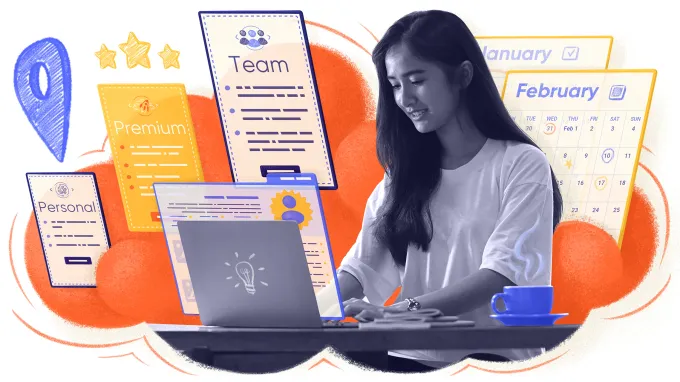Cloud Vs SaaS Application: What's the Difference?
- Cloud applications are hosted in cloud infrastructure, while the distinguishing characteristic of SaaS products is their subscription model. SaaS products are usually hosted in the cloud, but that's not a requirement.
- For software products, cloud hosting offers a lot of advantages: agility, accessibility, cost-efficiency, and a high level of security.
- SaaS is the most widespread software delivery model today; it offers a range of benefits for both providers and users, including accessibility and flexibility.
Cloud and SaaS are concepts you have heard much about. Although they may seem the same at first glance, the significant differences between cloud vs SaaS shouldn’t be overlooked.
For businesses aiming to develop software solutions, understanding these differences is crucial. Many turn to SaaS development services to build applications that are accessible over the internet without the need for local installation.
The terms “cloud-based application” and “SaaS application” are closely related and quite different at the same time. To understand the differences, let's consider the particularities and benefits of cloud-based vs SaaS applications.
What is a cloud-based application?
A cloud-based application is stored not on a physical server but on a virtual server in the cloud. In simple words, the cloud is a vast space within the internet where you can store data and then access it instead of having to save it on a local hard drive. Any software that is hosted and operates in the cloud is cloud-based software.
For example, consider the process of storing photos on your smartphone. When you take a picture, it is first stored locally in the smartphone’s storage. However, when you enable synchronization, photos are uploaded to the cloud. This means you can access your photos from various devices using an internet connection, even if you delete them from your local storage. Some applications function in a similar manner. You may install them on your device, with all information stored locally. However, others may reside in the cloud. Data stored in the cloud doesn’t occupy memory on the device, ensuring security and accessibility for authorized users.
The term “cloud computing” started to gain popularity in the early 2000s, when Amazon introduced web-based retail services hosted in the cloud. Soon, other large companies started to follow this example. However, a pivotal moment in the history of cloud computing happened in 2006, when Amazon launched Amazon Web Services (AWS), providing scalable computing resources on a pay-as-you-go basis and allowing businesses to store and run applications without the need to invest in and maintain physical hardware.
Amazon’s AWS played a crucial role in popularizing cloud computing, making computing resources such as storage, processing power, and databases accessible to a wide range of businesses.
Now, there are many other cloud services apart from AWS. Some of the most popular are Google Cloud, Microsoft Azure, IBM Cloud, and Oracle Cloud Infrastructure.
When working with a cloud service provider, business owners can choose from three types of clouds to host their app: private, public, and hybrid.
- Public cloud users share infrastructure. This is the most widespread type of cloud. In a public cloud, resources are owned and managed by third-party providers and delivered via the internet. This is the most affordable, maintenance-free type of cloud with unlimited scalability opportunities.
- Private cloud infrastructure offers dedicated cloud computing resources for a particular business. This infrastructure can either be provided by a third party or stored in the organization’s local data center. A private cloud gives the highest degree of control and security possible in cloud computing.
- A hybrid cloud is the most flexible cloud computing environment, as it combines elements of both public and private clouds. A hybrid cloud allows for keeping certain sensitive data in a private environment while using the scalability and cost-effectiveness of public cloud resources for less critical workloads.
Cloud applications can be commercial or corporate. The latter refers to software created to fulfill an organization’s internal needs. As usual, large enterprises opt for private clouds to get the best possible level of security, while small and midsize businesses usually commit to public cloud services as they are cheaper and still reliable.
Benefits of cloud hosting
Let’s now talk about the benefits of cloud technology:
-
Agility. Using a cloud environment instead of traditional servers, you benefit from remarkable flexibility and agility. If you need to expand infrastructure, you can just order more space in the cloud.
Cloud resources are virtually unlimited, so you can scale your usage up or down according to your needs. -
Cost savings and usage-based pricing. With cloud hosting, there is no need to buy physical servers and store them in your office. Another critical consideration is that you pay only for the resources you use. No additional expenses.
-
Access from anywhere. You can access a cloud-based app from any device with an internet connection. Even if something happens to your device, you can still access the app from another device and work with your data. Reliable cloud providers do everything possible to make their cloud services available 24/7 and minimize possible downtime.
-
Security. Cloud providers invest heavily in security measures. This often results in better security than you can achieve with on-premises solutions. Even though no solution is 100% secure, you can usually rely on security measures taken by large and authoritative cloud providers. Moreover, you can easily choose the required level of security by opting either for a private or public cloud.

To sum up, cloud hosting is reliable, flexible, accessible, and offers transparent pricing. Now, let's consider the unique characteristics of SaaS applications.
What is a SaaS app?
SaaS, or software as a service, is frequently considered a subset of cloud computing. This is probably the key reason why many people confuse SaaS apps and cloud apps. Indeed, the majority of SaaS products are cloud-hosted, but what defines a SaaS product is the way it's licensed, not where it’s stored and how it can be accessed.
SaaS is a delivery model by which software is made available to users via a monthly or yearly subscription. In other words, the software is purchased as a service for a certain period. By buying a subscription, users pay for access to software features. The majority of SaaS products can be accessed through a web browser, but some require installation on a mobile device or laptop to support specific functionality.
To give you a better understanding of what a SaaS application is, let’s consider some of the defining features of modern SaaS applications:
- SaaS architecture. Some SaaS applications, like Salesforce, Google Workspace, and HubSpot, are designed to support multiple users (tenants) on shared infrastructure — they have a multi-tenant architecture. Others, like Mattermost (a collaborative chat platform) and Digital Guardian (a data protection platform) provide a dedicated instance within the software’s infrastructure for each user, having a single-tenant architecture.
- Third-party integrations are a must in the vast majority of modern SaaS apps. They allow for extending the functionality of an application by connecting it to other tools or services. For example, marketing software usually integrates with services like Mailchimp or HubSpot.
- Frequent upgrades are a peculiarity of modern SaaS applications. SaaS trends emerge fast. Only a few years ago, it was hard to imagine that the most advanced AI technologies would be available to anyone, and now the market is flooded with AI SaaS products. SaaS applications evolve along with technical advancements in order to stay relevant in the competitive market.
Cloud software can be commercial or corporate, but SaaS products can only be commercial. SaaS startups may target other businesses or regular consumers:
- B2B (business-to-business) SaaS applications provide solutions to other businesses. These can be CRM, CMS, or HR platforms, analytical tools, and so on.
- B2C (business-to-customer) SaaS applications are targeted at individual consumers and are designed to meet their day-to-day needs and preferences. These can be streaming services, educational platforms, fitness apps, etc.
To sum up, SaaS involves selling software to end users on a subscription basis. The software may or may not be hosted in the cloud.
Benefits of SaaS
SaaS as a business model has gained popularity due to the numerous advantages it demonstrates. Now, let’s take a look at some advantages it gives to application users and SaaS businesses.

For users:
- Maintenance-free use. Using a SaaS application, you don’t have to spend money on fixing or maintaining hardware or worry about manual updates or other matters. The software provider handles all issues and performs maintenance.
- Affordability. By choosing SaaS, users don’t have to invest thousands of dollars initially to build an app. They just pay for a monthly subscription, make sure the app is really what they need, and decide whether they want to keep using it.
- Scalability opportunities. SaaS users can decide how many features or resources of an application they want to use and can switch to a more basic or advanced subscription plan at any time.
For providers:
- Stable revenue. The subscription-based billing model makes it easy for providers to receive stable revenue and make long-term plans.
- Great market opportunities. Since SaaS is the most popular software delivery model, founders can reach a bigger market share and spread their application among a wider audience.
- Cost-effective development and maintenance. SaaS providers don’t need to invest in infrastructure to develop and maintain applications. They can host their apps in third-party cloud infrastructure and scale without major investments. Moreover, the introduction of third-party integrations will allow for adding new features with minimal time and cost by means of application programming interfaces (APIs).
SaaS vs Cloud: What’s the difference?
We understand that we can’t directly compare the SaaS delivery model and cloud applications. However, to help you understand the key differences between cloud and SaaS applications, we have made this SaaS vs cloud comparison:
| Feature | Cloud Application | SaaS Application |
| Data storage | In the cloud | In the cloud or on a physical server |
| Access | Accessible from any device with an internet connection | Available via subscription; can be accessed via the internet or a device where it’s installed locally |
| Purpose | In-house use or licensed to third parties | Only licensed to third parties |
Cloud vs SaaS: Conclusion
People often use the terms SaaS application and cloud application interchangeably because the majority of SaaS apps are hosted in the cloud; however, SaaS products are not necessarily cloud-hosted. At the same time, cloud apps aren’t necessarily SaaS apps. They can be hosted in the cloud but be made for corporate (internal) use.