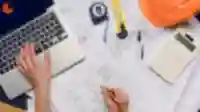- Software as a service (SaaS) architecture is a foundation of every product licensed according to the SaaS delivery model
- SaaS applications are stored in the cloud. Here, you will learn five lessons related to cloud services, tenancy, data isolation, load balancing, and integrations that will help you develop SaaS architecture
- SaaS founders should implement elements of management, application, and tenancy patterns to make the right architecture-related decisions and save their products from failure.
- With a reliable software architect in your team, you can implement the right and the most time- and cost-effective approach to your architectural decisions.
Multiple things may intervene in your SaaS startup’s success.
On your way to accomplish business goals, you may have to deal with limited resources and swiftly changing market conditions; you may need to alter your offering according to the unsteady demands or fail to attract initial investments.
The number of challenges is huge, and some of them may cause your startup to fail.
But while you can’t impact external factors and avoid dangers, you can mitigate risks and manage internal factors that can boost your product growth.
Application architecture is one of these factors. If you’re about to enter the SaaS industry, the concept of SaaS architecture, its specifics, and best practices should be one of the first and critical things to discuss with your technical leader and engineering team during the project discovery phase — the first phase of the SaaS development lifecycle.
The right architectural decisions may build a perfect foundation for a viable app, while bad architecture may cause the whole system to fall apart.
Are you new to the topic of SaaS architecture? Then you’ve come to the right place. In this article, you’ll learn the basics of SaaS, get acquainted with technical terms, and discover the patterns you should know before creating a SaaS product.
A brief intro to Software as a Solution
Before diving into the specifics of the SaaS model architecture, let’s clarify the concept of SaaS itself.
According to Gartner Glossary,
Software as a service (SaaS) is software that is owned, delivered, and managed remotely by one or more providers. The provider delivers software based on one set of common code and data definitions that is consumed in a one-to-many model by all contracted customers at any time on a pay-for-use basis or as a subscription based on use metrics.
SaaS is one of the components of cloud computing. Software is hosted in the cloud and available to users via the Internet. You can either access it in a browser or install it on your device and use it with an internet connection.
How does it look for SaaS users? Once an organization decides to use a specific product or service, they pay for a SaaS subscription or choose the freemium version, install software if needed, log in to it, and start using a service. There’s no need for SaaS users to buy and maintain huge servers, take care of their maintenance, and get huge checks for the energy they use.
Users pay for SaaS and have it all.
Jira, Slack, Mailchimp, and dozens of other products you may use daily represent the immense galaxy of SaaS products. You can find solutions for various business needs, from SaaS CRM systems to accounting and project management tools. And numerous successful products appear every year: Copy.AI, Phyllo, and Forecastr are just a few examples of the fastest-growing SaaS companies.
Why SaaS architecture is crucial for your product and business growth
What are the key things you pay attention to when you just landed in an airport near a city you’ve never been to?
You can see amazing buildings from the JFK International Airport windows and say to yourself “What a gorgeous view! Such an amazing skyline!”
This skyline would not exist without the city architects.
At the same time, as you go for a walk around Rio, you can notice poorly looking, terrifying favelas on the hills surrounding the city. We advise you not to come closer to them as it’s dangerous; but while you look at them from a distance, you can evaluate the terrible structures, chaotic streets, and even dark, terrifying dead ends. Favela construction and architecture may give you the feeling of anxiety and fear.
Prosperous cities have good-looking, well-thought-out architecture that contributes to the overall impression of the city and the entire country. Poor architecture may make you want to pack your bags and leave as fast as possible.
The same may happen to your SaaS product users: poor architecture may make them close your SaaS app and delete it forever.
This is why you should take architectural decisions seriously: they can save or destroy your business.
Software architecture is the set of design decisions which, if made incorrectly, may cause your project to be canceled,
says Eoin Woods in Software Systems Architecture
However, SaaS is a broad and complex topic, and it’s impossible to answer the question What is SaaS architecture? just with a few words. To better explain the SaaS app architecture, we’ll guide you through five key SaaS architecture concepts and introduce three patterns for your architectural decisions.
SaaS architecture: 5 key concepts and 5 worthwhile lessons to learn
Get acquainted with five essential concepts and SaaS architecture best practices:
1. Cloud technologies
Cloud computing was fueled by the release of Amazon Web Services back in 2002, and for more than 20 years, businesses have been leveraging cloud infrastructure.
In some resources, you may find the cloud vs SaaS comparison. But it’s not quite correct.
SaaS products are strongly connected to the cloud, as they’re hosted and run in it. However, SaaS is not a synonym for cloud; not all cloud-based products and services are SaaS. What distinguishes SaaS products from other cloud-based software is the delivery model: software is available to users via the Internet on a subscription basis. And the technology that makes it possible to deliver software this way is cloud computing.
Cloud computing technologies provide on-demand computing resources, such as storage, infrastructure, power, etc. Cloud service providers let you, as a SaaS founder, access and leverage resources needed for your product to function properly. As you launch your app in the cloud, it becomes ready for distribution.
Considering your SaaS cloud architecture, you will need to decide on a cloud provider. There are multiple powerful players in the cloud galaxy. In this article, we want to introduce five leading cloud providers to you so you can better understand available options.

Amazon Web Services (AWS)
Amazon Web Services has got the biggest piece of the market. It offers an immense number of services, including Amazon EC2, servers in the cloud, Amazon S3, storage in the cloud, and products devoted to launching and managing private servers and machine learning models.
AWS has a huge library and megabytes of resources aimed at helping you to build a great app.
According to the AWS Ecosystem Report, over 2.38 million businesses are using AWS services in 2024. Would you like to add your product to AWS customer success stories?
Our partners and clients leverage AWS SaaS architecture, too. BackupLABS is one of them. BackupLABS is a platform for backing up data, and we’ve opted for AWS S3 storage to ensure the platform’s scalability and stable performance. Find out more about this SaaS platform development case on our website!
Still, AWS isn’t the only option for your journey to the cloud.
Microsoft Azure
The story started with a Red Dog project - an internal code name for a cloud service provider by Microsoft. More than 15 years after Azure was announced, this is one of the most powerful AWS competitors.
Around 95% of Fortune 500 companies use cloud infrastructure provided by Microsoft. The offering is wide - Azure has more than 200 products and services to help its clients launch and run their businesses.
Besides this huge number, Azure has another advantage - service price.
According to the Azure vs AWS comparison, AWS is 500% more expensive than Azure for Windows Server and SQL Server. You can learn more about different cloud service providers and their pros and cons in our article. Make sure to check it out and make the right choice!
Google Cloud Platform
Google, the tech giant, has its own cloud service, too.
You can choose from 150+ cloud products for creating SaaS infrastructure architecture and even enjoy the free plan that allows trying up to 20 of them.
Cloud services by Google are powered with data analytics functionality, allowing you to get deep insights into data your store or process with your SaaS application.
Would it be good for your SaaS business?
Google shares numerous success stories on its website. According to one of them, Lytics, a SaaS customer engagement platform, increased data streaming speed and database performance with Google Cloud Platform.
IBM Cloud
One of the pioneers in the IT market - the IBM company - has been offering cloud services since 2011. The number of its services exceeds 170, and you can find solutions for any case, from machine learning and AI to automation, databases, storage, and many more.
IBM Cloud mainly serves the needs of huge enterprises. Allianz, American Airlines, Deloitte, and Panasonic are some of the well-known companies that use the power of IBM Cloud for their business development.
Oracle Cloud Infrastructure (OCI)
Oracle Corporation offers the cloud services, too. Its services are built up of two groups - Oracle Cloud Applications and Oracle Cloud Infrastructure.
With a loyalty of more than 400,000 clients, Oracle Cloud plays a powerful role in the global market. Just recently, Uber migrated some of its most critical workloads to Oracle Cloud Infrastructure. At the same time, Oracle offers resources for startups and small companies, so companies of any size can create their SaaS architecture in cloud computing infrastructure provided by Oracle.
We recommend you choose the one keeping in mind several critical factors:
- Analyze what resources you may need;
- Take a look at the cloud providers’ websites and find out if they have a company similar to yours among their clients;
- Compare their prices and offerings to choose the most reasonable option.
However, short descriptions on the web fail to provide you with enough data to decide on cloud technologies to use for your SaaS. Your business is unique, and so should your approach to choosing the right vendor.
Here’s when a software architect comes into play.
Lesson 1: Engage an experienced software architect to choose the right cloud service provider
A software architect has a deep technical background and analyzes your requirements and plans during project discovery to provide arguments on why to choose (or not to choose) a particular vendor.
According to David Smith, Distinguished VP Analyst at Gartner, it may be a huge mistake for you to stick to one cloud provider only:
Although vendors such as IBM, Microsoft, Oracle, and SAP provide many offerings spanning IaaS to SaaS, they may only be best of breed for some of them.
You may need to make more than one choice of a cloud provider, especially if you have an up-and-running product and want to turn it into SaaS. With a reliable architect by your side, you can make the right decisions, save your time, and save your entire business.
2. Tenancy models
Let’s say you have a clear plan to build a SaaS application.
It means that your app will serve more than one user, and you may even already have a plan on how your app user base should grow.
Whether you’d like to serve the needs of 10, 100, or 1000 users from day one, you should choose a SaaS architecture approach. In this section, learn more about single-tenant and multi-tenant architecture approaches.
- Single-tenancy in SaaS architecture
Let’s start with a disclaimer: single tenancy doesn’t mean that your product serves the needs of a single tenant. It means that one user uses one app’s instance.
Every tenant has a separate app, database, and infrastructure. Single-tenant app users can decide when to update their apps, set up updates manually, and demand custom functionality.
- Multi-tenancy in SaaS architecture
The more users, or tenants, give preferences to your app, the harder it may get for you and your development team to maintain and update it, address users’ demands, and pay for used resources.
This is when the multi-tenant SaaS architecture comes into play.
According to this model, tenants use a single app and can either share infrastructure resources and databases or use dedicated ones. This approach helps to optimize resource usage and simplify software upgrade and maintenance tasks - once you’ve deployed a new release, all users can access the updated app and new features. Load balancing and scalability benefit, too.

Although multi-tenancy has become a synonym for SaaS, it doesn’t mean you must go with a multi-tenancy model from day one. Launching your SaaS app as a multi-tenant solution may require more time and effort.
The single-tenant app is a good choice for early-stage SaaS startups on their way to initial investments, while a multi-tenant model may be more beneficial in the long run and provides numerous advantages to existing businesses that serve the needs of thousands of users.
We have prepared a guide on how to design SaaS architecture, which includes a more detailed explanation of multi-tenant and single-tenant approaches. Check it out and make the right choice.
However, it’s worth mentioning that a tenancy model can change with your product growth and improvement, so your initial choice may not be final.
Lesson 2: The tenancy model isn’t carved in stone
With a skilled engineering team, you can easily move your SaaS app from single-tenant architecture to multi-tenant and vice versa.
As you launch your product, attract the first users, and gather initial feedback, it will be more obvious to you which architecture approach may be a win. So, at the stage of developing a minimum viable product, you may go with a single tenancy as a faster and more cost-effective way to build your SaaS app.
However, experienced software architects say it’s a more cost-effective way to choose the right architecture approach from day one than migrating to the other tenancy type as a product evolves.
The right architecture decision may save you costs in the long run. That’s why choosing experienced software architects and engineers for your team is critical. In one of our previous articles, we explained how to hire dedicated developers to gather the best team for your project. Check it to learn how to get a reliable partner for SaaS development.
3. Data isolation and partitioning
Sometimes, data isolation and data partitioning concepts are used interchangeably. But these are two different concepts. Isolated data means that only a defined group of users can access it, while partitioning describes how data is stored in your system.
The simplest method of data partitioning is called bucket pet tenant. In some sources, it’s called the silo model.
In this case, each tenant is assigned an individual bucket where its data is stored. The bucket-per-tenant method is perfect if you work with a small number of tenants. As your solution scales, your development team may need to employ more advanced techniques for data partitioning.
Another way to store users’ data in your system is called the pool model. In this case, the data of multiple tenants is stored in the shared storage. The pool model allows for the rational use of resources but complicates the isolation strategy and creates a situation when one tenant’s activity can impact another tenant’s experience.
Lesson 3: Beware of the noisy neighbor effect
Say you have five tenants in your SaaS app - four with ten users, and one is a huge company with over 200 accounts on your app. In case all tenants use your product simultaneously, most of the load is created by a tenant with more accounts. It may impact other users’ experience: as your app provides limited resources, most of them may be used by a tenant with more accounts, and the rest of the tenants may notice lags, poor app performance, and outages. It’s called the noisy neighbor effect.
There are ways to mitigate the impact of one tenant’s experience on another. To develop efficient data isolation and partitioning strategies, we recommend you discuss it with your software development partner before making architectural decisions.
4. Load balancing
Tenants are not going to use your application in the same way. The amount of resources, load, activity, memory used, and other parameters will vary.
Load balancing is the process that helps to distribute resources between multiple tenants in the most optimized and effective way. Deciding on an approach to load balancing is one of the key decisions you need to make for your SaaS platform architecture.
For example, on Google Cloud, you can create an HTTPs load balancer to ensure no single server bears 99% of the load.
Kubernetes, an open-source container orchestration tool, may also be helpful in load balancing. It defines how traffic is distributed within your service. The Kubernetes load balancer sends connections to the first server in the pool until it is at capacity and then sends new connections to the next available server. This algorithm is ideal where virtual machines incur costs, such as in hosted environments.
Depending on a chosen tech stack and decisions made by your development team, Kubernetes may be a tool to add to your technology stack.
Lesson 4: Load balancing failure = entire system failure
SaaS businesses use resources from different servers. As a user sends a request, it goes to a load balancer first, and then, it is sent to a “free” server - the one that can to handle a user’s request.
But what if a load balancer sends the request to an overloaded server? It may cause app downtime.
Fortunately, there are many tried and tested load-balancing algorithms to use in your app. If you expect your SaaS app to process thousands of requests simultaneously, check out with your engineering lead on how to ensure correct load balancing.
5. Third-party integrations
To cater to users’ needs in a better way than competitors do, to provide more opportunities, and to win users’ preferences, you may need to consider the importance of third-party integrations for your app.
Upon request, using an external API, users may want to add extra features to their dashboards or access the elements of your app on other platforms. Designing your app in a way that will enable third-party integration through API is an important decision for your business as it can directly impact user experience and their satisfaction with your SaaS product. For example, you can implement LLM like GPT in your product using OpenAI API to improve customer experience through customer support automation, AI-powered recommendations, and more.
Lesson 5: Take a look at SaaS solution architecture from a business perspective
Before you start working on product architecture, you should clearly define what apps you’d like to connect to your SaaS app and how exactly users will set up your app in their environments.
The number and specifics of third-party integrations and all other architectural decisions may depend on your industry requirements and the specific SaaS architecture patterns you follow to bring your idea to life.
In the following section, you can learn about them.
SaaS architecture patterns: what may impact your architectural decisions?
There is no architecture design that fits any SaaS product. When developing a SaaS solution, companies expect it to help them achieve certain business goals, serve specific user needs, and adhere to specific domain requirements. These sets of requirements make each project unique and directly impact architectural decisions.
How can you ensure your SaaS architecture reflects your and your users’ requirements?
You need to look at your SaaS solution from different points of view and consider the patterns in which your software will be managed, delivered, and used. Let us explain three types of SaaS architecture patterns that can impact your app architecture.

Management pattern
What features do you need to provide this software?
Here, you need to understand better the trends in usage, user preferences, and behavior and decide on user billing, ways to implement subscriptions, and features for other management-level SaaS tasks related to setups, configurations, and customization of environments for each user of your SaaS app.
Application pattern
What features will your users come for?
With your tech leader, you need to build a vision of how you can isolate user groups from one another, how to partition data, what infrastructure may be shared between your users, and many more technical features. These decisions are crucial for ensuring your product is secure and convenient for users. Consider using CTO consulting to understand the technical specifics better and find the best application pattern for your project.
Tenancy pattern
How do you organize an environment for each group of users?
A tenant is a certain group, team, or organization of users; this is a single entity with defined permissions, features, and settings.
This SaaS architecture pattern defines how tenants will appear in your system, their authorization and authentication features, ID assignment, usage policies, etc. Another important question is how to provide different experiences to different tenants.
What our job really is as SaaS architects and SaaS builders is to figure out how these specific patterns apply to my solution,
says Tod Godling, Principal Partner Solutions Architect at AWS.
To compose SaaS architecture correctly, there’s no point in googling and picking the best or the most popular tools for SaaS analytics, SaaS trends, isolation approaches, or routing techniques.
The critical thing is to think carefully about your business objectives and communicate them clearly to the engineering partner or software architect with whom you cooperate.
There are four main parameters that may impact your choice of SaaS application architecture-related tools and steps:

- Domain requirements
Are there any unique industry-related requirements?
Each industry, domain, and market has its own rules and regulations to comply with. At the start of your project, try to identify the domain specifics and develop a plan on how to respond to unique requirements with your SaaS platform.
- Business goals
What would you like to accomplish?
Focus on key metrics you’d like to measure to track your progress. Is it customer churn or revenue churn? Would you like to go to new markets? Is it crucial for you to increase customer engagement? As you define your business goals, it gets easier to make SaaS architecture decisions, choose to outsource web development or work with local engineers, shortlist features for your MVP, and handle numerous other tasks.
- Time to market
When would you like your SaaS product to go live?
If quick app development is one of your priorities, you may need to communicate it to a software architect and the entire development team to choose the most time-effective development approach, as well as launch critical features in the first turn and opt for more integrations to save time on developing particular pieces of software. This, in turn, will impact the entire app architecture.
- Legacy
Do you have an existing app you’d like to turn to SaaS?
This is the last but definitely not the least factor that may impact the architecture of SaaS.
If you already use a business application and store users’ data, the development team will add migration tasks to a workload.
It may impact the time to build your app: depending on the initial codebase, it may either save you a couple of days or weeks or prolong development. Besides, it will have a significant impact on software architecture.
The three patterns mentioned above, mixed with domain requirements, your business objectives, expected time to market, and possible legacy specifics, will define the entire SaaS application architecture.
In conclusion
The SaaS business model is attractive for both users looking for a one-click way to access useful software products and SaaS founders who get an opportunity to develop a powerful business on top of high-quality software.
To succeed as a SaaS founder, you should handle a dozen of significant tasks and make hundreds of decisions. SaaS architecture is the most essential one.
In this article, you’ve answered the question What is SaaS architecture? and discovered five significant concepts, three architecture approaches, and four factors that may impact your SaaS platform architecture the most. However, architecture development requires deep technical experience, expertise in programming languages, software databases, cloud technologies, and algorithms, and familiarity with many other complex engineering concepts.
This is why you need a strong SaaS architect and a reliable engineering team before you start working on a SaaS product. If you’re looking for specialists who can bring your SaaS idea to life, you can opt for IT outsourcing or end-to-end SaaS development services.
Together with an architect and key players in your software development team, you’ll be able to choose tools and technologies that will turn your idea into a working, user-oriented, and successful software product.