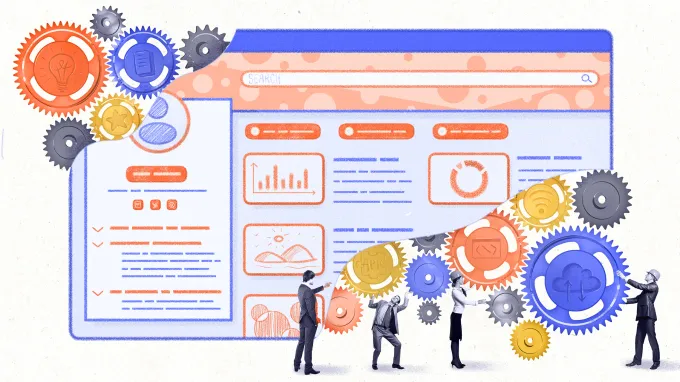Modern Web Application Architecture: Best Practices
- Web application architecture outlines web app components, their connections, and dependencies. It defines the organization and interaction between back-end and front-end elements, as well as their communication with external services so that all components create a unified product.
- We divide web application architecture types according to four criteria: by rendering method (client-server and single-page application architecture), by deployment strategy (microservices and monolithic), by the operational model (server-based and serverless), and by tenancy model (single-tenant and multi-tenant).
- Several practices can help you to create a robust web application architecture: consider architecture early in development, make a choice based on your app’s requirements and goals, prioritize security and scalability, and implement clean architecture principles.
In this article, we are going to discuss the essentials of web application architecture. Why is this so important for web development? How can you develop a robust but scalable web app architecture? And what tools and technologies may help with that? Keep reading to discover the answers.
How does a web application work?
Let’s start with the basics.
A web app consists of two separate parts running side by side. These are the front end and the back end of the application.
- A front end or client-side is the interface itself — a part visually accessible to a user. To create this part of an app, software engineers build markup in HTML, add styles with CSS, and use JavaScript and its frameworks like React, Angular, and Vue for dynamic user interface development.
- A back end or server side is responsible for the web app’s functioning; it’s a part that users can’t access. It runs on a server, provides an API for the client side, securely interacts with databases, storage systems, and third-party integrations, and responds to HTTP requests sent from the front-end part. Some well-known server-side development frameworks include Express.js, Nest.js, Lavarel, Koa.js, Django, Flask, etc.
An app’s front-end and back-end complement one another, using HTTP requests to share data. Running side-by-side, client-side and server-side code creates the web application structure needed to fulfill the app’s purpose.
To illustrate the process, let’s open any web page:
1. Visiting a website
You enter the URL in the browser’s address bar. The browser recognizes your request and sends it to the server using the HTTPS protocol.
2. Processing the request
The web server catches the requests and replies with HTML code – standard code your browser understands.
3. Parsing
A browser analyzes the received code. It reads the HTML and processes JavaScript. The given code can contain links to other resources like images, videos, or stylesheets, and the javascript code can request additional data from the server.
4. Getting additional data
A browser downloads needed assets like images or fonts, while on the back end, a web app connects to third-party services such as payment gateways or maps if required.
5. Rendering
A browser brings all the data together and builds the web page you requested.
An optimized web app responds to your request within a second. Dozens of requests fly one way and another while you’re reading this sentence.
It may seem like a browser does most of the job. But that’s not entirely true: you can see around 20% of developers’ efforts on a web page you open. About 80% remain in the shadow and make everything from buying a book on Amazon or sharing a tweet to communication with your partner on Zoom possible. There is a complex structure built of programming code users cannot see.
That’s a web application architecture that defines how your request is processed and what happens behind the curtain.
The architecture of a web application explained
Web application architecture is the entire system that describes components of web-based applications, connections, relations, and dependencies between them. It defines how back-end and front-end elements are organized, how they communicate with each other and external services, and how they scale and build a unified software product.
In the Clean Code Blog, we can read about “the screaming architecture.” The author states that your web app’s architecture must “scream” the type of your app. The architecture defines what you build: whether it’s a social network, an eCommerce app, or a delivery app similar to Uber Eats, it is critical to construct the architecture according to the app’s requirements.
According to Ralph Johnson, the author of Design Patterns: Elements of Reusable Object-Oriented Software,
(Architecture) is a decision you wish you could get right early in a project.
- Web application architecture defines if your app meets technical and business requirements
- It must allow for scaling, re-building, and optimizing your product for better performance and security
- Architecture design requires a deep understanding of the product and strong cooperation between business and engineering departments
As you understand the importance of web app architecture, let’s now explore the core principles of good architecture.
What’s clean architecture?
Clean architecture is a concept in software design that is about structuring your application in a way that promotes the separation of concerns. To understand what we are talking about, take a look at the layers of clean architecture:

In the center of the diagram, you can see the application core. Here, the product’s essence, goal, and business purpose find the reflection in the code. Other application layers don’t impact the core. Domain services implement interface entities.
Outside the application core circle, there are two components: the user interface and the app infrastructure. The user interface includes various view models, and infrastructure is made with multiple elements like repositories. Both UI and infrastructure directly depend on the app’s core but don’t impact one another.
External dependencies, third-party services, databases, and servers are outside the circle of the clean architecture.
Based on the simple explanation, let’s have a glance at some key features of the clean architecture:
- Independence
A well-thought-out structure means you can easily change your product’s UI – and nothing falls apart. You can migrate from MySQL to MongoDB and backward, and it won’t harm your system and its business purpose. Essentially, you can modify each component of your app, replace it, or refactor, but it won’t have a direct negative impact on other app’s features.
- Testability
Making your product easy to test is crucial as its quality influences its future success.
Clean architecture principles mean that to test one or another component of the system, a QA specialist doesn’t need work databases, servers, or external services with limited access.
- Scalability
Your business growth and application extension are connected. It’s essential to build a structure that is easy to scale. Clean architecture also means scalable architecture.
- Maintainability
Web app-related business is a marathon, not a sprint.
A high-quality software app should be a long-term tool for customer engagement and acquisition. A web application should be easy to support and maintain to provide a high user experience level and serve business needs.
Components of web application architecture
Web application components require special attention as they work together to ensure smooth functionality and seamless user experience. Let’s look at them:
User interface components are all components that the user sees and interacts with.
This type of architecture component encompasses the app’s front end, including text, images, and UI elements like buttons and forms.
Structural components are responsible for the app’s logic, data processing, and information communication between a front end, a back end, and third-party services. They include:
- A web server that handles requests from the front-end
- API layer that defines endpoints for different operations, ensuring that each request is authenticated correctly before processing.
- An app server that contains core application logic and communicates with databases and third-party services
Database components are responsible for storing, retrieving, and managing data in web applications. Depending on the app’s needs, they can be SQL databases like MySQL and PostgreSQL or NoSQL databases like MongoDB.
Network components connect the user’s device to the server and the internet, including firewalls, load balancers, content delivery network (CDN), and DNS servers.
Here’s a high-level web application architecture diagram that shows how all web app components work together.

Each of these components plays a crucial role in the functioning of a web application, ensuring that users can interact with the application seamlessly and securely.
Types of web application architecture you may use for your product
There are no bad or good, best or worst architecture types; everything depends on the application you want to create and its purpose. In some cases, you will benefit from the most straightforward architecture, like a monolithic one; in others, you will opt for microservices to build a web app with complex logic.
We divide types of web application architecture into four groups. Let’s consider them in detail:

Architecture types by rendering method
There are the client-server architecture, which uses server-side rendering, and single-page application architecture, which uses client-side rendering.
Client-server architecture
This is the most traditional and basic web app architecture type, also called server-side rendering (SSR) architecture. It’s partitioned into two components, separated from each other: _the client _(user interface) and the server (data and logic). The server processes the request received from the client and sends back the requested information.
Countless web applications use client-server architecture. Facebook is a prime example here: when you use Facebook through a web browser, it acts as a client. It makes a request to Facebook’s servers that handle requests.
Pros:
- Beneficial for SEO thanks to server-side rendering
- Instant first page load improves user experience
- Centralized data management simplifies maintenance
- Server resources can be easily scaled up and down on demand
Cons:
- Can be too complex and costly to handle large-scale, high-traffic web apps
When should you use a client-server architecture?
A client-server architecture is typically employed in scenarios where multiple clients (users or devices) need to access a centralized server. Examples include email services, social media platforms, file-sharing services, and so on.
Single-page application (SPA) architecture
The single-page application architecture uses client-side rendering. SPA loads a single HTML page and dynamically updates the content as a user interacts (navigates between different views or components) with the application. This architecture can be converted into progressive web application (PWA) architecture, which provides a native app-like experience on the web, including features like offline support and push notifications.
The SPA principles are used in Gmail’s inbox view and email composition - you can seamlessly interact with emails and compose messages without the need for page refreshes.
Pros
- Fast performance after the app is fully loaded
- Flexible user experience
- Easy scaling
Cons
- SEO challenges due to slow initial load time
- More difficult to develop and maintain than standard multi-page apps
When should you use a SPA architecture?
The SPA is ideal for applications that require high interactivity, complex user interface, and real-time updates. Examples include task management apps, data visualization software, and apps with animated design components (one of the web design trends).
Architecture types by deployment strategy
By deployment strategy, we divide web architecture types into microservices and monolithic architecture.
Microservices architecture
Microservices architecture is a set of small services united in one web app. These small services can be developed and updated independently and have their own tech stack.
Today, microservices architecture is common for SaaS development solutions. Netflix uses a microservices architecture to scale its different services independently. Thus, each platform’s service focuses on a specific business function (user authentication, recommendations, streaming).
Pros
- Simplified scaling and maintenance
- Unlimited diversity in a tech stack
- Fault isolation thanks to decoupled structure
Cons
- Complex deployment, testing, and monitoring
- Inter-service communication may introduce latency issues
When should you use a microservice architecture?
Microservices is a default choice for multi-component web apps with several independent pieces of functionality.
Monolithic architecture
Unlike microservices, where components are decoupled, in a monolithic architecture, all functionality, including the user interface, back-end logic, and data access layer, is tightly integrated into a single codebase.
Now, monolithic architecture is considered outdated. Amazon, Netflix, X, Uber, and many others moved to a more modern web app architecture — microservices — by breaking down their monolithic applications into smaller, independently deployable services.
Pros
- Easy to develop, manage, and deploy
- Simplified debugging thanks to synchronous action calls
Cons
- Developers have to rewrite the whole application to edit or update a single feature
- Adding new features or technologies requires significant re-architecting
When should you use a monolithic architecture?
If you are not planning to scale up and want to create an application with elementary functionality and basic requirements, monolithic architecture may be a good choice.
Architecture types by operational model
Based on the operational model, architecture types can be divided into serverless and server-based architecture.
Serverless Architecture
Apps that use web application infrastructure provided by a third-party vendor use so-called serverless architecture. The infrastructure is maintained and managed by the provider and doesn’t require manual interventions.
Serverless architecture allows entrepreneurs to focus on their apps’ functionality rather than on infrastructure maintenance. That’s why it’s a popular choice for startup development.
Pros
- Straightforward on-demand scaling
- Lower development costs
- No need for server management
Cons
- Vendor lock-in
- Limited control
When should you use a serverless architecture?
If you want to outsource server and infrastructure management to third-party cloud computing providers, serverless architecture is your only choice.
Server-based architecture
Traditional server-based architecture involves deploying and managing servers to host and run web applications. Unlike serverless architecture, where infrastructure management is outsourced to a third-party vendor, server-based architecture requires investments in hardware, manual server setup, maintenance, and scaling.
Apps that use server-based architecture usually have specific requirements or demand direct control over their infrastructure. This approach is a choice of businesses with complex or unique infrastructure needs.
Pros
- Customizable infrastructure tailored to specific requirements
- Full control over server configuration and security measures
Cons
- Scalability challenges
- High costs for server setup and maintenance
When should you use a server-based architecture?
If your business requires precise control over server configuration, security measures, or specific software dependencies, server-based architecture may be your best choice.
Architecture types by tenancy model
Today, the vast majority of applications are delivered as a service. To create and deploy a SaaS product you must choose either a single- or multi-tenant design approach to your architecture.
Single-tenant
In a single-tenant architecture, each customer or tenant has dedicated resources and infrastructure, ensuring isolation and privacy. This tenancy model offers great customization and control over the environment.
Single-tenant architecture is used in applications that need to meet high security requirements (e.g., financial and healthcare industries).
Pros
- Enhanced security and data isolation
- Customizable infrastructure to cover specific business needs
Cons
- Higher infrastructure costs due to dedicated resources for each tenant
- Increased complexity in managing and scaling individual environments
When should you use a single-tenant architecture?
If your business requires strict data privacy, regulatory compliance, or highly customized environments, single-tenant architecture is the ideal choice.
Multi-tenant
The multi-tenant architecture allows multiple users or tenants to share the same resources and infrastructure but keeps them logically isolated, ensuring that users don’t have access to each other’s data. This shared model enables cost efficiency and resource optimization.
Multi-tenant architecture is strongly associated with SaaS applications as it’s the default architecture design choice for almost all of them.
Pros
- Cost-effective resource usage through resource sharing
- Scalability to easily accommodate growing numbers of users
Cons
- Potential security and data privacy concerns due to shared resources
- Limited customization options for individual tenants
When should you use a multi-tenant architecture?
If you are planning to create a SaaS platform without any extraordinary privacy and data isolation requirements, multi-tenant architecture is definitely the perfect choice.
Tools for web application architecture
Let’s now consider the typical tools for different components of a web app architecture. This information is essential for planning the development process planning and structuring the development team.
- What should I use for the front end?
Use JavaScript frameworks like React or Vue.js. They provide tools for building dynamic and efficient user interfaces. Additionally, some frameworks, like React, can be a good choice if you plan to complement your web app with a mobile app. For example, you can use cross-platform frameworks like React Native which enables developers to build mobile apps with React.
- What should I use for the back end?
To handle the server-side logic, developers commonly use Node.js. Such a choice also allows developing custom software with JavaScript only, which saves you time and your hiring and development budget. Also, you can consider Node.js alternatives — it’s one of the latest web development trends.
- How can I enable communication between servers?
Servers commonly_ _communicate through APIs (Application Programming Interfaces). REST API calls are also used to establish communication between microservices.
- How can I implement serverless architecture in my web app?
If you have chosen serverless_ _architecture, all you need to do is to choose a reliable cloud service provider. Proceed to read our article about the most widely chosen and advanced cloud platforms - AWS, Azure, and Google Cloud - and choose your perfect fit among the best players.
Web application architecture best practices
Adhere to these practices if you want to create a robust and modern web application architecture:
- Consider architecture during project discovery before moving to MVP development stages. Remember that changing the architecture is very costly and time-consuming, so define your web app architecture at the beginning of your project. You can also create a software proof of concept to test the feasibility of the chosen web app architecture.
- Choose architecture based on the type of application you want to build. It may seem tempting to choose a cheaper and simpler option, but this will lead to trouble in the future.
- Follow the principles of clean architecture to make it scalable, maintainable, and easy to test and modify.
- Prioritize security at every layer of your application. Implement best practices for authentication, authorization, data encryption, and protection against security threats to protect your users’ data.
These practices will help you create a future-proof architecture and ensure smooth functionality of your web application.
Final thoughts
With a clear vision of how web apps work and what happens on the back end while a user clicks through the website, you can develop better ideas and solutions for your next web product.
Still, web application architecture design is a complex task that requires strong engineering skills and a solid background in server-side development. Each web app architecture type we’ve considered has its specifics, pros, and cons.
So, before making a final decision, turn to your engineering partner for an expert opinion or advice. Consider web development outsourcing to find a tech partner who can help you decide on your web app architecture.