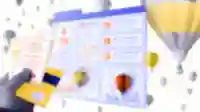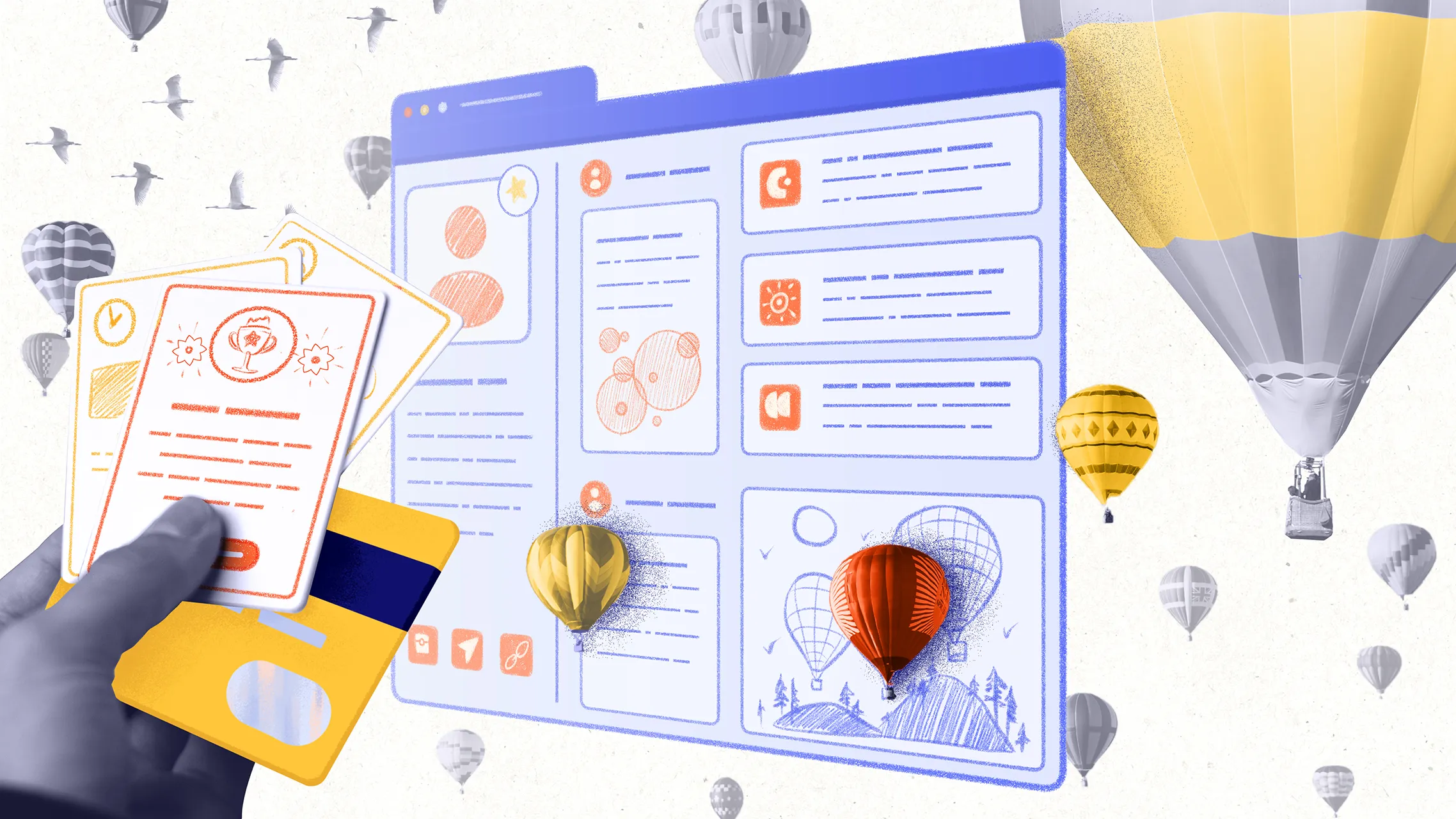- Migration to SaaS incorporates key steps including a discovery phase, migration strategy development, architectural and codebase adaptation, and testing.
- The three defining characteristics of SaaS products are subscription-based pricing, user management, and third-party integrations. You have to add this functionality to your existing app when migrating to SaaS.
- The scope of the SaaS migration process and required resources primarily depend on your goals. We discuss different cases in this article.
Today, the SaaS distribution model dominates the software market, as it offers significant advantages for both users and providers. That is why SaaS can be considered the evolution of on-premises software rather than its alternative. If you have decided to implement a SaaS business model for your software, you probably realize that it may offer benefits including increased market share and revenue.
If you are looking for ways to migrate your software product to SaaS, you probably find yourself in one of these scenarios:
- You have an on-premises software product with a traditional licensing model
- You have custom software made for corporate use that has commercial potential
- You have a recently built web application you want to sell as a service
This article will guide you through the SaaS migration process, taking into account the peculiarities of each case described above. We will also explain what SaaS products are and what challenges you may encounter during SaaS migration.
Features to consider during SaaS migration
Migration to SaaSis about making your product available as a service. Knowing the features inherent to SaaS applications is essential to understand the differences between traditional and SaaS applications. Let’s start with defining the distinctives of SaaS applications so you can see what your application currently lacks and how many changes you will have to make during the migration process.
-
Cloud hosting
SaaS is about delivering software over the internet, freeing users from the need to install software locally and download updates manually. That is why SaaS is often considered a subset of cloud computing, which refers to hosting software on remote servers in the cloud.
Cloud hosting reduces development and maintenance costs by eliminating the need to invest in specific technical equipment and infrastructure, as well as the requirement for an extensive IT department. This enables you to scale resources with ease and promotes fast deployment.
If your application is already in the cloud, congratulations — your path to SaaS migration will be simpler. If you have an old application built long before SaaS became a thing, you may want to consider cloud hosting as a more flexible and cost-efficient option.
-
Architectural approaches: multi-tenancy and single-tenancy, microservices, and monolithic architecture
When preparing to deliver your software to multiple users, you have to take care of data isolation and choose between two architectural approaches. Let’s take a look at them.
Single-tenant and multi-tenant
Single-tenant and multi-tenant architectures define the application’s level of data isolation and reflect how SaaS products are delivered and managed.
A tenant is a single entity (an organization with multiple users, or even an individual user) who has access to a software instance and its specific features.
In a single-tenant architecture, each user or group of users (each tenant) has its own application instance.
In a multi-tenant architecture, a single instance of the application and its infrastructure serves multiple tenants. Each tenant’s data is isolated and remains invisible to other tenants, but the resources are shared.

The choice between a single-tenant and multi-tenant architecture depends on the level of security and customization you require. Applications with high data security requirements (financial, healthcare, legal services) typically opt for a single-tenant architecture. However, a multi-tenant architecture is the most popular choice among SaaS providers, as it’s suitable for a broader range of scenarios and is valued for its efficiency, scalability, and lower operating costs.
Tenancy, whether single- or multi-, lies at the core of the SaaS architecture, defining how users interact with and access software services. It determines the level of isolation and resource sharing among users within a SaaS ecosystem.
Microservices and monolithic architectures
The microservices architecture can be considered a SaaS trend, as the majority of the most popular SaaS platforms employ this architectural approach. It provides several advantages that align with the goals and requirements of modern, scalable, and agile applications. In a microservices architecture, each module (microservice) performs a dedicated task within the application (user authentication, payment processing, order management, etc.). This allows for structuring an application as a set of services, making it easy to change, scale, test, and deploy each service separately without affecting others in any way.
In contrast to microservices, in a monolithic architecture, all application components (including database operations, business logic, and the user interface) are tightly integrated and run within a single process. Monolithic SaaS applications have a single codebase without any modules, so changes and updates can be made only to the entire stack at once. This architectural approach offers simplicity in both development and deployment. Developers only have to manage a single codebase, and the application can be deployed as a single entity. However, it has some significant drawbacks, such as complicated scaling (functionality can’t be scaled independently, and even small changes will be costly to deploy) and difficulties in integrating with modern SaaS services.

If you have an outdated application, it probably has a monolithic architecture. Although the vast majority of modern SaaS services employ microservices, a monolithic architecture isn’t incompatible with SaaS; you can migrate to SaaS with your existing architecture if you are ready to accept the inconveniences. We will talk about all possible architectural options later.
-
Third-party integrations
Third-party integrations refer to an application’s ability to connect and work seamlessly with applications developed by third-party providers. In the modern SaaS world, third-party integrations are an industry standard.
You can introduce integrations with other tools that potential users will probably be using in parallel with your app. For example, it’s hard to imagine modern project management software without integrations with Google Calendar or file storage services like Google Drive and Dropbox. A SaaS CRM system usually integrates with Mailchimp, HubSpot, or Google Analytics. Integrating with the Stripe API will allow you to instantly add payment processing to your app, while developing a custom payment system would take months.
Third-party integrations play a pivotal role in enhancing the functionality and usability of SaaS applications. By leveraging integrations, SaaS providers can quickly expand their offerings, provide more value to users, and stay competitive in the ever-evolving software solutions landscape.
-
User management
In SaaS, user management refers to the processes and tools used to manage permissions, authentication, and other aspects of user-related activities (creating an account, logging in to an app, assigning different roles and permissions, customizing profiles, managing subscriptions, etc.). It’s impossible to launch a SaaS product without user management functionality.
For SaaS products, an effective and secure user management system is vital. Multi-factor authentication, role-based access control, and a strong password policy all keep users’ sensitive data secure and provide a positive user experience.
If you currently lack user management functionality in your application, consider it a must-add feature during the migration process.
-
Subscriptions
A subscription-based pricing model is the fundamental characteristic of a SaaS product. Any software product that is delivered to end users on a subscription basis can be considered SaaS. This means that users pay a fee to access and use the software for a specified period.
Apart from integrating a payment gateway into your existing application, integrating a subscription-based pricing system also requires implementing:
- Access control so users can access only features and data appropriate for their type of subscription
- A subscription management system to handle subscription upgrades, downgrades, cancellations, and renewals
- Infrastructure improvements to accommodate varying user loads and subscription levels
Using subscription-based pricing, you can let users subscribe to specific services, bill them according to the resources they use, or charge a fixed price for access to your whole suite of services.
Today, the majority of software products — for business, entertainment, productivity, and creativity — have migrated to a subscription-based pricing model. And it’s easy to understand why. For users, subscriptions offer transparency, flexibility, and accessibility; for providers, they offer a loyal user base and, as a result, predictable income.
These are the features that differentiate a SaaS application.
Next, we describe all steps in the transition to SaaS, starting with planning and going through the release and beyond.
How to transition to SaaS
Now that we have finished the theoretical part of our guide, it’s time to get down to the actual migration process.
1. Start with a discovery phase
Starting with a discovery phase is the best way to ensure a smooth transition to the SaaS model. The core elements of a discovery phase are assessments, research, and analysis. During the discovery phase, you will:
- Assess your existing application. Understanding your current application and infrastructure will allow you to plan further steps and define your goals. Identify key and redundant or outdated functionality, factors, and limitations that can impact the migration process, assess the system’s performance and scalability, and so on.
- Conduct market research. This is a complex process that includes identifying and analyzing your competitors and assessing the current state of the SaaS sector you are about to enter. In one project, our team contributed to the discovery phase of a cloud-based cost estimation platform. Our client wanted to start selling the platform as a SaaS product, and market research helped us find ways to make the client’s product better than existing competitors.
- Identify goals. After assessing your current application and conducting market research, you are ready to form goals for your migration process. For example, you might want to improve scalability and security or create a more user-friendly interface.
- Perform gap analysis. Understanding the gap between your existing application and the desired SaaS solution will help you understand what you need to add, modify, or reconsider to meet your goals. For example, when our team worked on a custom SMM platform, one of our client’s key goals was to improve the security system before they started selling the platform as a service. During the discovery phase, we found out that the main gap between existing security system and the platform’s high security requirements lay in the platform’s architecture. We decided to implement a high-level architecture to provide superior security for sensitive data.
- Establish requirements. Evaluate your migration needs and define functional and non-functional requirements such as performance, reliability, scalability, and usability. Create a software requirements specification (SRS).
- Assess risks and define mitigation strategies. SaaS migration is associated with numerous risks that need to be addressed. You can identify some of them before the start of the migration process. These risks may include data loss, integration issues, and security vulnerabilities. To address them, form a risk register and develop a risk mitigation plan.
- Create a migration roadmap. Develop a detailed migration roadmap outlining tasks, timelines, responsibilities, and milestones for the migration process. Ensure alignment with your initial goals.
The discovery phase mainly consists of planning and research. It allows you and your team to create a detailed roadmap that will guide you towards a successful SaaS product.
Depending on the resources you currently possess, you may conduct the discovery phase for your migration process in-house, or you can outsource it to a third party that will provide you with a detailed assessment of your current product and professional recommendations on how to perform migration seamlessly and cost-efficiently.
2. Decide on your migration strategy
At this stage, you need to decide what steps to take to adapt your existing software to the SaaS model.
There is no universal guide on how to migrate non-SaaS software to SaaS; everything depends on how many changes your current application requires to be distributed as a service. We have already mentioned three possible situations:
- You have a legacy desktop application that was previously distributed with licenses
- You have a web application that uses outdated technologies
- You have a recently built web app
Let’s consider these hypothetical scenarios and see how they define your migration strategy.
- Legacy desktop apps are often built with technologies that are no longer supported. For example, let’s say that Delphi was a wise choice when you started to build your app. However, in 2024, you won’t be able to maintain a Delphi application. In this case, there is a high chance that you will have to reconsider many aspects of your application: architecture, codebase, hosting, etc. Or it may even turn out that developing a SaaS product from scratch is less costly and time-consuming than migrating your existing application.
- If you have an established web or mobile application, you’ll have to audit the technologies it's built with and whether providers still support and update them. Also, audit your architectural approach. At this stage, it may be reasonable to migrate from a monolithic to a microservices architecture.
- If your web app was built recently and runs smoothly within your organization, you are closer to your goal. All you have to do is make a few architectural manipulations to support multiple tenants while ensuring scalability and configurability, develop and implement subscription plans, and integrate with a payment system.
3. Consider a proof of concept
A proof of concept (PoC) is a small experiment that allows you to prove the feasibility of the migration process and form the basis for further steps. You can create one PoC or several PoCs to confirm an idea or determine that you have to go back to the planning stage and work on another migration approach.
For example, you may want to explore how your SaaS data flows and third-party integrations might operate in a cloud environment. This step is crucial because directly deploying your solution as-is in the cloud without modifications could be impossible or inefficient. Creating a proof of concept allows you to find out which modifications you should make for safe cloud migration.
A PoC allows for cheap experiments until you get the best result.
4. Carry out the migration
The actual migration process mainly consists of architectural and codebase changes.
Architectural changes
We’ve already talked about the peculiarities and advantages of monolithic and microservices architectures. During migration, modifications to your original application should depend on factors such as:
- Goals
What tasks have you set for the SaaS migration process?
Do you want to migrate with your current solution, making only essential changes? Or do you want to rebuild your current product into a modern SaaS application?
This is one of the main considerations influencing your architectural choices during SaaS migration. If your existing application doesn’t perform any complex functions and has a limited set of features, a monolithic architecture will work just fine. If your application performs complex operations, such as real-time data analysis, or has to include multiple third-party services, we recommend prioritizing a microservices architecture, as it allows for more flexibility in scaling functionalities independently and improves the application’s overall resilience.
- Data
Applications that deal with large volumes of data may benefit from a different architectural approach compared to those that require sophisticated data processing. For applications that handle large volumes of data but have relatively simple processing requirements, a monolithic architecture could be sufficient. Applications that not only deal with large volumes of data but also require complex processing, such as machine learning algorithms, would likely benefit from a microservices architecture. This allows for isolation of data processing services, enabling more efficient scaling and updates without affecting the entire application.
- Development team
The size and skillset of your team will significantly influence your architectural choices during transition to SaaS model. For example, if your development team doesn’t have experience working with distributed systems, you won’t be able to rebuild a monolithic architecture in microservices. Thus, you will have to migrate with a monolithic architecture.
The size of the team is also important. Migrating to SaaS is a complex process that may require more specialists than the maintenance of your current application does. Moreover, you may need professionals with specific experience that are aware of best practices migrating to SaaS.
If you think that your current team isn’t able to fulfill your SaaS migration plans, consider CTO consulting. This service will help you set up a team that is the perfect fit for your particular case.
- Single-tenant architecture or multi-tenant architecture
It’s essential to evaluate whether a single-tenant or multi-tenant architecture best suits your needs. If your application caters to large enterprises with unique requirements, such as a specialized ERP system or a financial management tool, a single-tenant architecture is the best choice to ensure each client has dedicated resources and tailored configurations.
Conversely, if you’re targeting small to midsize businesses with a standardized software solution like a project management tool or CRM system, a multi-tenant architecture can offer significant benefits. By serving multiple tenants from shared infrastructure, you can achieve cost-efficiency and scalability.
Codebase changes
As you evaluate the existing codebase, you may need to rewrite parts of it to:
- Reflect architectural changes
You need to adapt the existing codebase to be SaaS-ready, accommodating single- or multi-tenant configurations. This may involve introducing a tenant identification layer. For multi-tenant configurations, you need to ensure strict data isolation to prevent data leakage between tenants. For single-tenant configurations, you should have a manual or automated process to create a new tenant’s infrastructure and configure and deploy code.
If you decide to implement modularity in your monolithic architecture, this will require structuring the codebase in a modular way within the monolith. Doing so involves breaking down the codebase into smaller, more manageable modules or components. Each module is responsible for a specific part of the application’s functionality.
Converting a monolithic architecture into microservices involves determining how to segment the monolithic application into self-contained services, each focusing on a specific business function. You should also develop APIs for service communication.
In all scenarios, it’s crucial to adopt continuous integration and continuous deployment (CI/CD) practices and ensure the application’s integrity and performance throughout the transition.
- Develop new functionality for payments, user management, and third-party integrations.
Add new features that will make your application more attractive on the market and more convenient for users. During the discovery stage, you concluded which features you need to implement to turn your current application into a successful commercial product. In addition to these features, you also need to implement some essential SaaS features.
To enable users to create accounts and get access to app functionality, you will need to implement user management. Without this, users simply won’t be able to go through the authentication and authorization processes. The main challenge here is to make the user management system convenient and compliant with modern security standards.
To enable third-party integrations, you will first need to create a modular architecture to make the integration process seamless and trouble-free. It’s also essential to develop an API for communication between two applications.
Add a payment system to enable billing of your subscribers. You will have to choose a reliable payment gateway that integrates well with your technology stack.
- Optimize the app’s performance
Optimizing your application’s performance is critical for enhancing the user experience. Analyze performance metrics and identify bottlenecks and areas for improvement: reduce load times, optimize resource use to improve responsiveness and scalability, etc.
- Use modern development technologies for scalability and flexibility
Implementing modern development technologies is essential for building a scalable and flexible SaaS platform. An outdated technology stack will inevitably cause numerous problems with your application in the future.
- Provide better security for your users
Strengthen your application’s security by implementing robust authentication and authorization mechanisms, such as multi-factor authentication and role-based access control. Make sure to encrypt data in compliance with requirements relevant to your industry (such as the GDPR) to protect user information against unauthorized access and breaches.
What technologies and tools does Clockwise Software recommend?
As a provider of SaaS development services, we have broad and proven experience in technologies that are suited for SaaS applications and that meet all modern requirements. Let’s consider possible tech stack choices for your migration process.
- Back end
Let’s suppose your app was initially built on PHP. In the near future, maintaining and updating your SaaS app probably won’t be a major problem. But looking further, it can turn into a challenge if you don’t rewrite the back end of your application using a more modern technology like Node.js that aligns with evolving SaaS industry standards.
- Front end
SaaS applications always have an intuitive, user-friendly interface. You may consider adopting React or Vue.js to enable an interactive and responsive front end. If your web app was built with Angular.js, we highly recommend upgrading it to a modern frontend framework for maintainability and security reasons. If you have Cordova in your stack, you may also need to replace it. Consider React Native for improved performance, native-like mobile experiences, and easier maintenance.
Choose modern technologies to ensure maintenance and long-term support of your technology stack. Delaying the migration from Angular.js may save money in the short term, but with Cordova’s support phasing out, you risk facing significant expenses and complexities in the future. Investing in these upgrades now will save your application from costly rewrites down the line.
Cloud migration
If your current application isn’t cloud-based, it’s probably hosted on your own infrastructure.
Today, cloud hosting is a default for SaaS apps. If you opt for SaaS cloud migration, you can choose from a private, public, or hybrid cloud. Here’s how they differ.
A private cloud is a cloud computing environment dedicated to a single organization. The benefits of a private cloud include enhanced security and privacy, allowing full control over data and implementing customized security measures and the possibility of tailored infrastructure and configurations to meet specific business needs.
A public cloud is a computing environment that is owned and operated by a third-party cloud service provider. It’s suitable for businesses of all sizes but is especially suitable for startups and SMBs looking for scalability, cost-effectiveness, and ease of use. Its benefits include rapid on-demand scalability and a pay-as-you-go pricing model that eliminates the need for large hardware investments. Also, many public cloud providers have data centers worldwide, enabling global accessibility and low latency.
A hybrid cloud combines the benefits of both private and public clouds, offering flexibility, data control, and scalability. It’s a perfect choice for dynamic workloads, allowing for mobility between private and public environments, optimizing resource use, and permitting sensitive data to be kept in a private cloud while leveraging public cloud resources for less sensitive workloads.
To choose the perfect cloud platform for your case, we recommend reading our article about the best cloud service providers in 2024.
In summary, the choice of a private, public, or hybrid cloud depends on factors such as data sensitivity, scalability requirements, and budget constraints. You need to evaluate your specific needs and objectives before deciding on the most suitable cloud deployment model.
Transitioning your software to a SaaS model involves meticulous planning and analysis. During the migration process, architectural and codebase changes are inevitable in most cases, with considerations for scalability, security, and performance optimization. Embracing modern technologies and cloud migration ensures long-term sustainability and competitiveness.
5. Testing
The software testing life cycle (STLC) should be tightly integrated into your migration process. In this section, we discuss pre-launch testing.
The first thing that QA engineers within your team need to do is conduct requirements validation testing to ensure that the application meets the requirements outlined at the beginning of the development process.
In the case of migration, it’s also important to conduct user acceptance testing among the first users (who may be your colleagues or stakeholders) to ensure the application meets SaaS requirements and your expectations. You can use feedback from these users to make necessary changes before the official launch.
6. Improvements and maintenance
As your application enters the SaaS market, you can establish a stable feedback loop to determine exactly how it can be improved to meet user demands and expectations. This process also includes constantly monitoring performance, analyzing metrics, releasing security updates, and planning scaling. Getting feedback from your target audience is the only way to determine whether your migration strategy was successful.
This scheme will guide you through the SaaS migration process:

Conclusion
To a greater extent, your SaaS migration strategy depends on your goals and current business needs. But you should also look to the future. If you see your simple, outdated application as a strong artificial intelligence-based SaaS platform in the future, you should consider migrating to the cloud, moving to a modular monolithic or microservices architecture, and making major codebase upgrades now. However, if you are not planning to become one of the fastest-growing SaaS companies in the world and your goal is just to upgrade your business model to as-a-service, you can make some small changes, implement basic features, and be ready to go.