AI solutions
What we do
Services
Experts in
How we work
Custom ERP software needs several things to turn out great:
… And someone who knows how to plan and implement all of this without causing lots of rework and shifts in development.
As an ERP software development company, we’ve worked on a bunch of ERP solutions for large manufacturers and transportation companies, real estate businesses, and municipal companies. And what we’ve built has actually worked for them. It has reduced errors by 75%, automated data processing, led to a 104% increase in delivery efficiency, and saved lots of time — and these are just a few of the results we know about.
Here, we want to give you an inside look into ERP software development. You will find out:
Let’s start.
Before going deeper into functionality and development steps, let’s clarify what an ERP system actually is. It’s a platform that connects all your core operations in one place: finance, inventory, sales, procurement, HR. Instead of juggling spreadsheets or half-connected tools, your team works with one system, one set of data, and one workflow that actually makes sense.
Benefits of an ERP system? Your team spends less time on manual tasks, sees in real time what’s going on across departments, and keeps daily operations running without the usual friction. For example, for companies investing in a custom ERP for food industry, this visibility is critical to avoid waste and production delays. With the right system in place, you’re not chasing problems. You’re making confident decisions and scaling with control.
But what does that look like in practice? Let’s break down the functionality.
One size never fits all when it comes to ERP systems. That’s where custom builds make all the difference: you get just the features you need, tailored to fit your exact workflows. No unnecessary extras that would turn your system into another generic (and clunky) solution.
One example from our experience is an ERP system for the Ukrainian manufacturing company UDK, part of a large corporation with 2M+ employees. The company’s employees struggled with errors as numerous sales, logistics, and reporting tasks were done manually. On top of that, one process might involve around 6 specialists, making it time-consuming to complete.
The ERP solution we built reduced the number of errors by 75% and improved delivery efficiency by 104%. Here’s what functionality helped to achieve this:
| Functionality | |
| General |
Authorization, MFA Search and filters |
| Admin panel |
Dashboard Client registry Counterparty registry System statistics Notification management User management |
| Client account |
Client profile Notifications News Product catalog Product order placement & details Shipment order placement & details Documentation view |
| Order management |
Order list Order details Order confirmation/ termination |
| Shipment management |
Shipment order list Automated delivery contractor selection Shipment details & tracking |
| Warehouse logistics |
Inventory management (considering orders & production schedule) Calculation of vehicle loading schedule |
| Logistics |
Calculation of product delivery schedule Vehicle composition based on loading/unloading type and delivery points Calculation of optimal order distribution across vehicles Delivery schedule builder for large orders |
| Financial management |
Automated invoicing Payment status notifications Client account balance management, discounts, bonuses, credit limits |
| Document module |
Document upload / download Document storage |
| Integrations |
Accounting system Map services Messenger Email service SMS service |
We focused on automating tasks that were performed manually and organizing everything into logical modules. At the same time, we didn’t create alternatives for systems the client was satisfied with (such as their accounting system). Instead, we integrated them with the ERP to enable data exchange and automate some tasks like invoicing.
As we did for UDK, we will fully tailor your ERP’s functionality to your wants and needs. Let’s look in detail at functionalities we’ve built and how we’ve matched them to our clients’ processes.
We pack this module with everything your team needs to manage orders from start to finish without switching between several tools. Functionality can include:
We focus on details, making sure you get all the data you need in one module and can manage orders with ease. Whether as part of a larger retail ERP platform or a standalone order management software solution, this module streamlines order tracking, improves visibility, and enhances operational efficiency.
For example, when working on an ERP system for Vialoop, a facility management aggregator, we implemented an email parser as the client receives most of their orders by email. On another ERP software development project, a platform for real estate company StoneBay, we connected to third-party real estate marketplaces via APIs, automating lead collection and sorting.
This module gathers everything your team needs to manage and track deliveries and drivers:
When it comes to simplifying route planning, maps are a must in our toolkit.
For instance, a London transportation company that we worked with needed a way to plan routes for massive vehicles. We set them up with Azure Maps, customizing it to show the best routes for massive vehicles. We also implemented features for operators to manually mark road hazards that typical map services might miss, and made the routes update in real time.
We also built a mobile app for drivers that is fully synced with the main system. Now, when drivers are on the road, they get instant route updates and safety notifications from operators.
Data analysis and visualization in charts and graphs, interactive dashboards that you can customize to your needs, report templates, and the ability to export reports in PDF, XLS, and other formats — we can create it all within one module.
We built a similar module when working on logistics-focused software for Exertis. Features for creating visual dashboards, downloading tables and graphs, and importing and exporting various reports helped end users reduce the time they spent analyzing and structuring data on transportation processes.
A human resources module can organize and keep employee data in one space, allowing you to manage things like payroll, performance reviews, and employee experience.
We can also offer functionality for time tracking, attendance, and workspace surveillance. We created a video surveillance solution for our client’s factory that visualizes real-time data from various sensors in one dashboard, automatically recognizes suspicious activity, and sends notifications to responsible managers.
If your work involves dealing with continuous projects (like in the case of construction ERP system), we can create a place to centralize all project management activities:
We created similar functionality for an Irish municipal company. Along with project management functionality, we delivered great security with different user roles to limit what users with different access rights can view within the system.
A financial module, integrated with other modules in your ERP and an external accounting system, becomes a one-stop hub for financial management. This module can automatically pull in invoices, expenses, and other financial data, categorize it, and store it so you can effortlessly handle financial tasks with all data in one place:
Whether you need to integrate maps into an ERP system for your supply chain, payment gateways, complex systems like NetSuite, or custom tools that don’t have APIs or documentation, we can handle it.
Once we understand what you need these integrations for, we’ll configure them to meet your needs: to maintain real-time data exchange, access external services like maps within your ERP, or automate certain tasks.
For example, we integrated Vialoop’s ERP with NetSuite automatic data sync and with a tax calculator to automate calculations when creating financial statements.
For UDK, we integrated the ERP with a custom accounting system for automated invoicing and with a tender system that selects contractors for shipment orders. Once a contractor is selected, this information automatically appears in the ERP.
These are just a few examples of what we have done and what we can do for your ERP. When we build your own ERP system, we always make sure that features match your ideal workflow and integrate smoothly with external systems. Our team also has a software development risk management plan ready in case integrations lead to some issues.
We have a lot to say about the work that happens behind a successful ERP, but let’s step back for a moment to look at something we’re sure you’re interested in: cost estimate examples.
ERP software costs vary greatly depending on the scope: are you building a full-scale platform with dozens of modules or something more modest? For example, costs typically start at $150,000 for a minimum viable product (MVP) and can reach $500,000+ for large, complex ERP systems, such as automotive ERP.
Here are rough cost examples to give you an idea of what different scopes typically cost to design, build, and release.
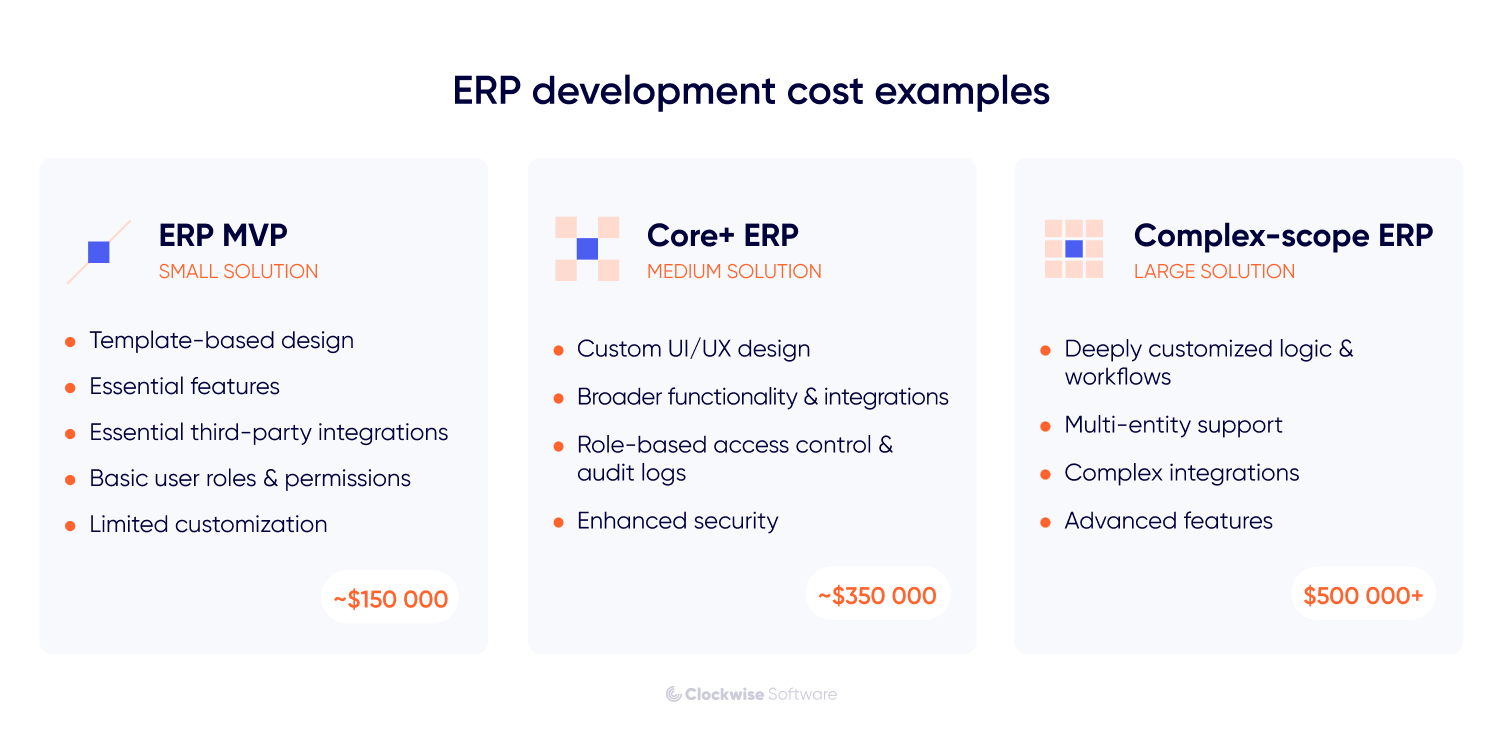
As for the time to build, an MVP can take around 6 months to build, while a full-featured ERP system can take 9-12+ months to develop and release. Again, the exact time depends on the scope of work.
Now, let’s break down how the development itself works, what’s built and how we approach it.
Here are 3 stages to expect when starting ERP software development:
1. Project discovery stage to make all technical decisions and development plans. During this stage, we:
Explore your workflows and define the core ERP functionality
Choose the architecture and tech stack
Identify key risks, integration needs, and security requirements
Estimate the scope and prepare a development roadmap
You get a full picture of what we’ll build, how long it’ll take, and what it’ll cost.
2. Development stage to implement every ERP feature, focusing on coding, testing, and deployment. Our team:
Sets up the infrastructure and development environment
Builds frontend, backend, and integrations module by module
Tests each feature and refine the system with your feedback
Finalizes with stabilization, regression testing, and deployment
You can see mid-project results as we sync with you regularly, and course-correct if features or priorities need changes.
3. Post-release support and improvement to resolve issues and improve your ERP to match ongoing needs by working on new features or upgrading infrastructure. This stage is optional, we can keep supporting your system or hand off everything to your in-house team with clear documentation.
Let’s walk through the discovery phase, the one that sets the tone for everything else.
ERP projects are complex, and even small gaps in early planning can lead to expensive rework later. To avoid this, we always start with a structured discovery stage. It helps us clarify what you need, validate technical decisions, and create a plan for structured development.
During software product discovery, we focus on understanding your workflows, mapping out the system, coming up with a risk management plan, and preparing all the documentation needed for problem-free development. You get a clear vision of your ERP system, its structure, and the steps required to build it.
If you want to see each step in detail, here is our page that walks through how we run discovery. Meanwhile, in this section, we’ll focus on ERP-specific things to consider before development.
ERP systems combine many modules, data flows, and third party tools, so this part of discovery focuses on decisions that will define how the system behaves in real use. Here is what we validate at this stage.
Architecture planning. When designing a complex system like an ERP, the key architectural trade-off lies between a monolithic and microservices architecture. A monolithic architecture is easy to build and deploy, but it can get tricky to manage and scale as the system grows. Microservices, while more complex up front, offer better scalability and easier maintenance in the long run.
From what we’ve seen, a service-oriented approach works best for ERP systems. This breaks the system into medium-sized services, each handling a specific task: an authentication API, a customer API, integrations with external tools like your accounting system, and so on.
The goal here is to find the balance between scalability, flexibility, and maintainability. That’s why we prefer to design all services using a layered architecture — it keeps them tidy, scalable, and easy to enhance over time.
Tech stack evaluation. We compare frameworks, databases, and cloud platforms to find a setup that supports performance, flexibility, and long term growth. React or Angular are strong options for building complex interfaces. Nest.js or Express.js handle backend logic and integrations well. For infrastructure, we use AWS, Google Cloud, and Azure and rely on Terraform to keep environments consistent and easy to replicate.
Proof of concept for integrations. Integrations have the highest uncertainty. APIs often behave differently in practice than their documentation suggests. To avoid issues mid development, we test critical APIs early and, when needed, build a small proof of concept (PoC). It reproduces your real workflow and helps us confirm how the integration behaves under real conditions. If there are limitations, we document them and adjust the approach before development begins.
Estimating scope and planning development. Once the system structure is defined, we estimate the scope and prepare the development plan. You receive a risk register, a work breakdown structure, cost and timeline estimates, and a roadmap with milestones. This gives you a realistic view of what we will build first and how long it will take.
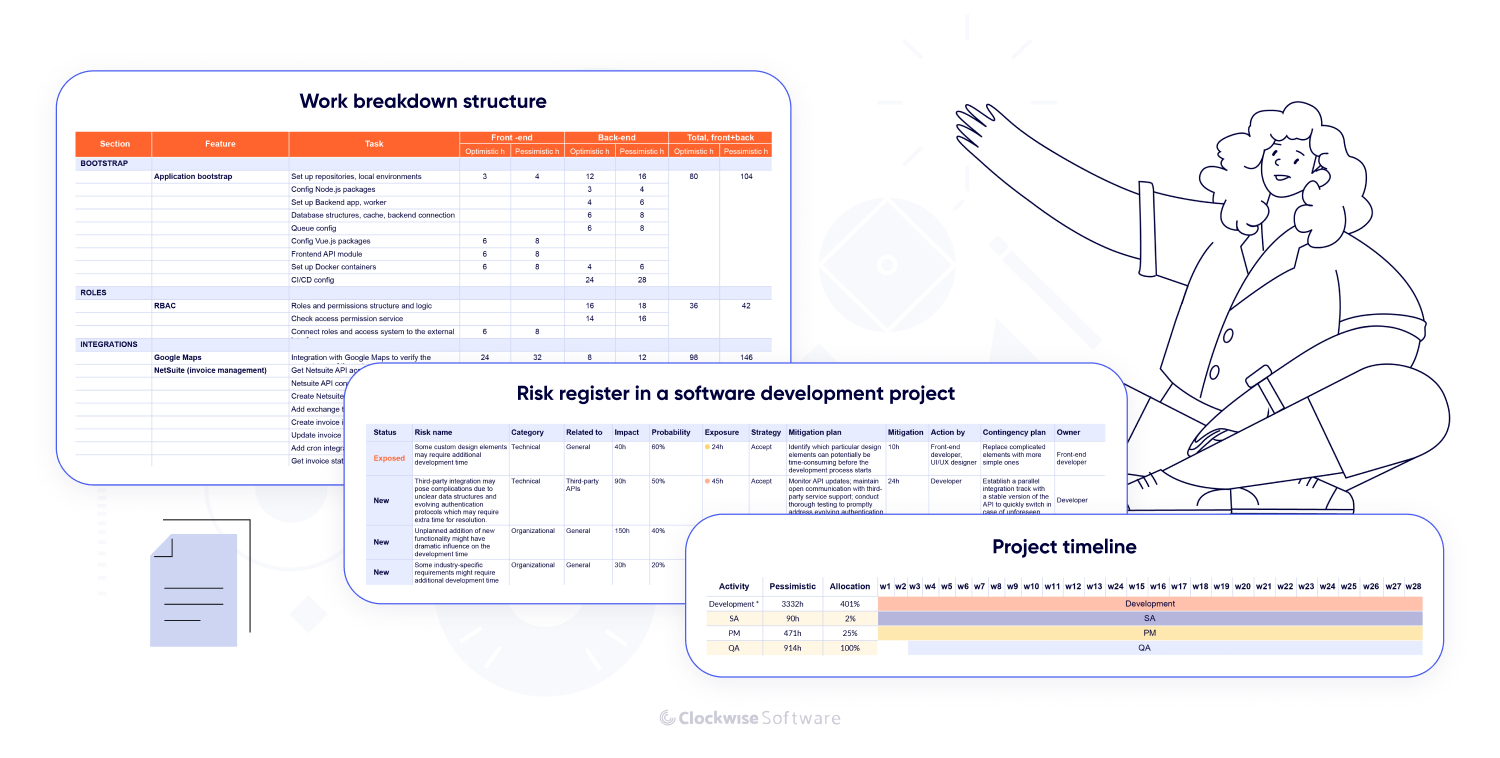
Discovery for an ERP system takes 4 to 10 weeks, depending on the complexity of your workflows and integrations.
The cost ranges from $12,000 to $25,000. This covers requirement analysis, architecture design, risk evaluation, documentation, and a development plan.
By the end of discovery, you get a complete description of your ERP system, a realistic estimate, and a clear roadmap for building the first version.
With the concept in place, it’s time to build. We follow a clear, step-by-step process that keeps priorities straight, risks managed, and progress steady.
We start by laying down the foundation for the infrastructure, frontend, and backend. From configuring version control to setting up repositories, establishing development environments, and implementing continuous integration and deployment pipelines, this step helps us smoothly move into development.
Frontend developers create the interface designed by the UI/UX specialist during project discovery. They implement every part of your ERP and make sure that visual components are responsive and work as you want them to: pop-up windows appear when you need them, clicks move you to the right page, and data tables are easy to filter and sort for quick insights.
Backend specialists develop ERP software core logic: managing data, processing user requests, communicating with databases, and multiple other things a user doesn’t see. They also set up APIs to connect your ERP with external tools and services. We focus heavily on performance, ensuring your system can handle peak loads without slowing down.
Our QA engineers test each feature once it is complete and make sure that everything aligns with the requirements. All issues are reported back to developers and fixed.
When we finish with all features for the initial product version, we do regression testing to check that new features haven’t disrupted previously built functionality.
Stabilization comes next, where we refine and optimize your ERP after major development and testing are complete. This is like polishing your system. We resolve any lingering bugs and inconsistencies across modules, fine-tune performance, and optimize data handling — everything to make sure your ERP runs smoothly and reliably.
Yes, here goes another test. But this time, the end users are the ones to test the ERP. You or your team will interact with the system, see how it works, and confirm whether the ERP meets your expectations. We’ll gather your feedback and fix the system if needed.
Once testing is complete, we set up your ERP system for actual use. After deployment, there can be some more testing just to double-check everything, and finally, you’ll get your system live.
We divide ERP software development into iterations that last 2-4 weeks each. During every iteration, we focus on a few features, and once they’re complete, we move to the next iteration. This allows us to stay flexible, promptly pinpoint issues and changes, and reduce software development costs by avoiding rework at the end of development.
The cost of custom ERP software development starts at $350,000. Building custom ERP systems takes 9 months or longer; everything depends on the scope of work.
Check an ERP functionality breakdown with approximate estimates based on our projects: basic features, 4 frequently requested modules, and 4 integrations. So you can see what shapes the cost of custom software development.
For ERP systems with broader functionality, such as AI development features, costs will be closer to $500,000+ and take a year or longer.
We can also start by building a minimum viable product (MVP). An MVP will include some general features and a few critical modules. It’s a great option if you have urgent deadlines for optimizing certain workflows or want to test the system within your organization before moving further with development. Depending on the scope, developing an MVP for an ERP system will cost $150,000 to $200,000 and take around 6 months.
After the ERP system’s release, our team doesn’t just sit back and relax. We start the next stage of the software product lifecycle, focusing on:
For example, after releasing a solution for a waste transportation company in Denver, we worked on adjusting the design based on user feedback and improving load time for maps that were full of custom components.
The cost of post-release support and subsequent ERP development iterations depends on the scope of work and how fast you want it to be finished. To deliver the required work within those timelines, we adjust the number of specialists involved. This is what forms the monthly budget.
We’ll provide you with a work breakdown structure (WBS) and precise estimates before each iteration. But to give you a sense of what to expect, here are some approximate figures for a monthly ERP software development budget:
| Team composition | Monthly budget |
|
$12,000 |
|
$48,000 |
| * On-demand involvement | |
At Clockwise, we not only know how to build an ERP system from scratch. We can help you adjust your software to meet evolving needs or simply change something that no longer works for your team. Even if you’ve initially built the system with another vendor or it has been years since you worked with Clockwise, you can contact us and we will help you to optimize your platform.
This was exactly the case with UDK. We restarted our cooperation 9 years after we built an ERP system for them, and now we’re working on a new ERP system built with modern frameworks, a multitenancy architecture, and features adjusted to the company’s new processes.
If your system struggles with slow processing and data delays, we will refactor backend components and optimize database queries.
If you want to add new functionality and integrations, we will plan the scope of work and implement it.
If you need to rewrite your solution using another framework, migrate the cloud based ERP to another environment, or implement multi-tenancy to prepare your system for licensing, we will assess your system, choose a new technical approach, and implement it.
To help you with custom ERP software development, we can offer 3 cooperation options:
You can outsource the entire ERP development project to our team. With software product development services, we cover all development steps, from discovery to deployment, post-release support, and continuous system improvement.
We’ll give you regular progress updates and confirm all key decisions with you. All other development processes will be fully handled by us, freeing up your time to focus on your business strategy and other high-priority tasks.
Our dedicated team services can help you augment your existing team if you lack specialists with expertise in developing an ERP system or need to speed up the process. You can hire dedicated software developers to join your in-house team on a project basis to fill any skill gaps and ensure smooth ERP software development.
If you’re just starting out and want to explore options to tackle your challenges, software development consulting is a great first step. We’ll dive into your specific needs and objectives and recommend the right technical approach, as well as outline the structure of your system and provide a timeline and cost estimate for its implementation.
In custom ERP software development, great results come from several things:
Partnering with a team that understands this and knows how to build an ERP system from first-hand experience will result in a less stressful development process and an ERP solution that covers all your processes and works exactly as you need it.
If you feel like our expertise matches your needs, we’ll be glad to hear about your vision for an ERP and help you implement it.
