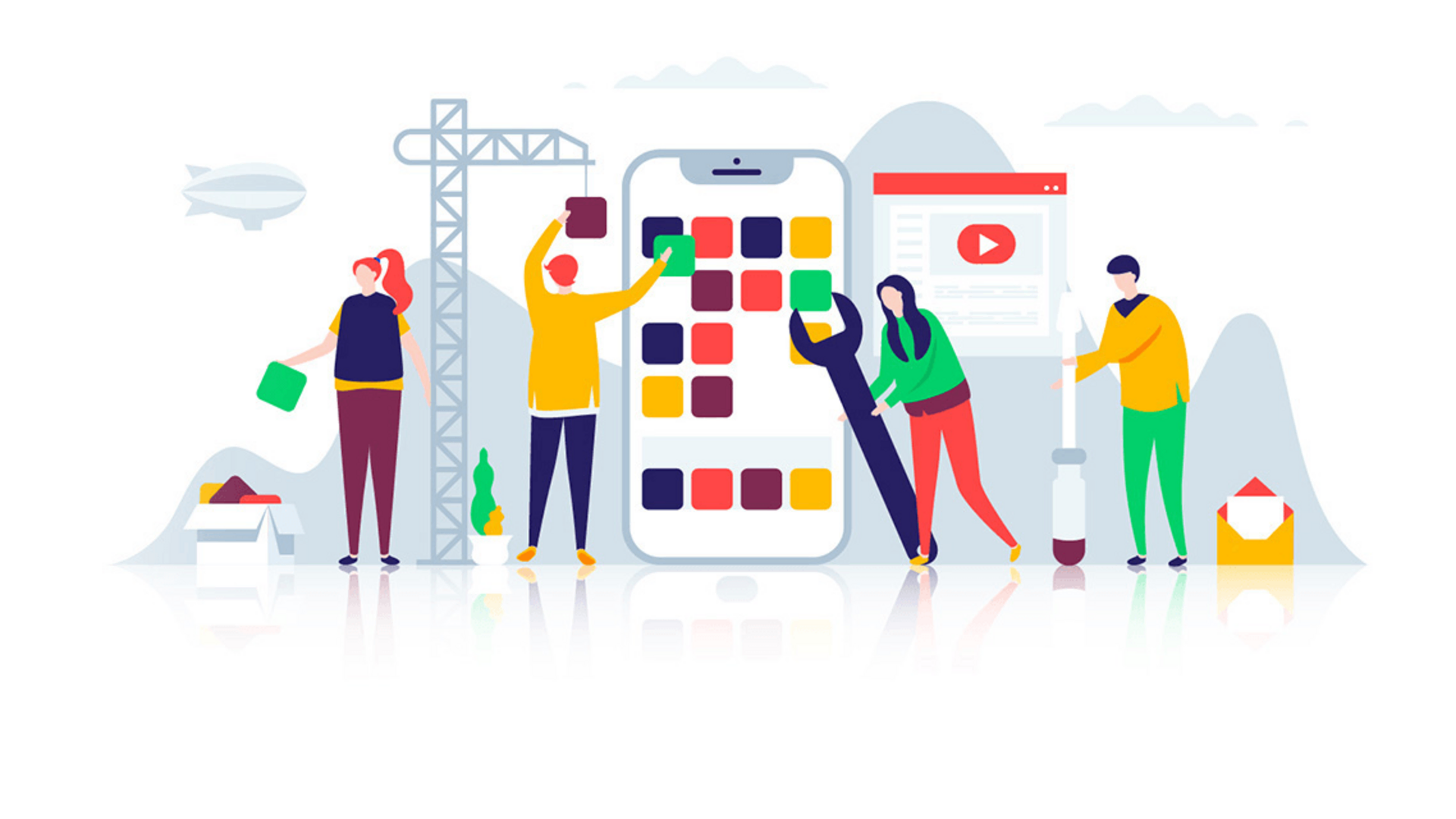Cordova vs React Native comparison always causes a lot of discussions. The two frameworks are quite different and it's always hard to say which one is better. Everything depends on a single case. Which technology to prefer for your app development process? Read this article and your decision will be much easier!
In over 4 years in the software development business, we have noticed that many potential customers come to us with just 2 queries. They need a partner for mobile app development from scratch, and they also need reasoned information about which development tools to choose for their project.
We are always happy to help our partners clarify their vision and simplify the processes. This article was created to help our potential clients and readers from all over the world make the right choice of the technology stack for their product.
Cordova vs React Native comparison: a few words before we start
Global app revenue is expected to grow to almost $34 billion by 2021. Despite the growing competition, in 2019 entrepreneurs still have a great chance to bring brave ideas to life and win their own slice of that multi-billion-dollar pie. In this case, a powerful development tool is the most important component of your business development engine.
To launch an impressive mobile app that conquers the world, you have to target the users of at least 2 platforms - iOS and Android. This means, that you either need 2 separated native development teams or a single team of hybrid development professionals. The first case requires you to recruit, hire and onboard both Android and iOS specialists. Yes, you need two separate teams to work on two applications since the requirements and guidelines of both platforms are completely different. IOS team will work with Objective-C or Swift adhering to Human Interface Guidelines. Android developers have to choose between Java and Kotlin, whereas material design is the default guideline for Android apps.
Native app development is expensive and takes much time due to the reasons described above. But there is an alternative, which enables to reduce time-to-market of your product as well as the development costs. It's called hybrid app development.
With hybrid apps, developers use one technology stack (mostly JavaScript-based) to build apps for any platform. They can reuse most of the code to build each app version. Hybrid development results in an application that will run properly on any mobile platform using WebView.
React Native and Cordova are the two of popular frameworks that enable mobile app development with JavaScript. Basically, every JavaScript enthusiast with a few years of experience in web development can painlessly switch to mobile development and deliver a great solution for smartphone users.
Front-end javascript frameworks showdown: Vue vs. React vs. Angular
React Native and Cordova were originally created for different purposes. We'll take a closer look at the use cases, advantages and disadvantages of each technology in the next sections.

5 things about Apache Cordova you should be aware of
If you are looking for an open-source, easy-to-learn framework for mobile solutions building, there is hardly a better option than Apache Cordova. The tool requires deep knowledge of JavaScript and HTML/CSS opening wide horizons for the implementation of any idea.
Cordova is now almost 6 years old, and during these 6 years, its community has enriched the ecosystem with a wealth of extensions, plugins, and add-ons. In just a few minutes, even a junior developer can find an answer to a question and work on an app with little hassle.
1. Basic concept
Cordova allows apps to share a single codebase across all mobile platforms. This makes it fast and convenient to launch a solution that runs on Android, iOS, and other exotic platforms like Blackberry, Windows Phone, etc.
2. Development process
Our own experience has demonstrated that it is easy to build a Cordova-based mobile application because of code reusability. Let’s take a closer look at the specifics of the Cordova development process:
How things look
Cordova apps run in a WebView shell, meaning that the web code runs in a mobile browser, AT the same time, the app looks like a native solution. Only an experienced user can distinguish some mismatches in user experience. As a result, developers are not bound to specific library limitations and have access to all JS language features. With Cordova app development, your team can create anything using just HTML, CSS and JavaScript.

Building a project
What do you get with Cordova?
-
A command-line interface to seamlessly build templates;
-
A special simulator to run the app;
-
Production mode to build an app for a particular device.
The process consists of two primary steps:
-
Developing an app using a standard desktop browser;
-
Constructing a mobile interface by wrapping an app within specific components.
As a Cordova developer, you can manually handle the entire workflow. Any modification requires a designed approach or special external tools.
Debugging a project
Are you familiar with website debugging? If so, it will be a piece of cake for you to debug your new Cordova app. To fix iOS solution bugs, you simply connect your test device (here - iPhone) to the laptop via USB, start the Safari browser, deploy the needed development tools and address the issues that occur.
Apache also provides you with detailed documentation on how to debug a project. You’ll need SafariWebInspector and ChromeDevTools to solve issues on iOS and Android, respectively.
3. Design peculiarities
A Cordova-based app looks like a web app you open on your mobile browser. In most cases, you may notice a lack of responsiveness when using a Cordova application. However, putting more efforts in design and development can bring astonishing results. While it is quite difficult to reach native UI/UX on Cordova, with the help of special plugins your team will be able to create a native-looking web solution.
4. Consider performance
The key limitations in Cordova performance are caused by:
-
WebView and mobile browser specifics, which can slow down an app;
-
Multithreading features not available in JS.
Although you can increase performance with third-party tools, it is hard to get stellar results with out-of-box functionality.
5. Real examples
We doubt there is a better way to evaluate React Native or Cordova capabilities than by reviewing real applications built with these technologies.
Below you will find some of the apps written with Cordova. Would you guess these are not native?
Basically, the level of performance and user-friendliness of your Cordova application depends much on the skill of your development and design teams. The proper approach and best practices will help you to build an app that is hard to distinguish from a native one.

5 things about React Native that will help you to make a choice
React Native and its elder web-brother React.js are Facebook products. The first version of this incredibly popular mobile development tool debuted in 2015 at React.js Conf.
UI patterns and elements allow developers to build native cross-platform solutions with only React Native and web technologies. Although React Native is younger than Cordova, it already features a highly skilled community. And we have to admit, there is active hype surrounding React Native-connected topics. That hype has resulted in rapid framework growth.
Basic concept
React Native founders have a special vision for their product and its capabilities:
“Learn once, write anywhere”
How does this look in practice?
-
Get familiar with React;
-
Create a single React codebase;
-
Wrap it with a system of React Native components;
-
Target each mobile platform separately by creating unique pieces of code (if a special UI/UX design for each platform is required).
Development process
React Native shares many features with React.js, and the components’ development basis follows similar logic. Here’s a brief overview of the specifics:
How things look
You need to be familiar with JSX, React components, data flow, inline styles and Flexbox model to start working with React Native. There is no need to use HTML/CSS, as work with this framework mainly focuses on JS. React Native components compile into UI view elements for each platform.
Let’s compare React Native and Cordova. React Native is all about building a true mobile app, while Cordova instead implements web technologies in a mobile solution. Unlike Cordova, React Native development offers much more automation and optimization for a successful product launch.
Building a project
Due to similarities between React Native and React.js, many web developers immediately find the React Native interface familiar. React Native collects all JS files into a single file. You can use ECMAScript6 syntax to build your new app. After each change, reloading occurs automatically. Features such as hot module replacement and live updates make it simple to implement changes and upgrade an app.

Debugging a project
With React Native, you can fix bugs remotely using Chrome. It is also quite convenient to work with errors in React Native: the application notifies you of each error by changing the code background to red. The code editor provides the error’s precise location.
Design peculiarities
React Native demands a lot of time and attention. In turn, it allows developers to construct native applications that look good on all major mobile platforms. Keep the following in mind:
-
With React Native, you can make your app look differently on different devices;
-
A single convenient flexbox layouts engine allows for the creation of good-looking mobile and web interfaces;
-
The more native components you use, the more native your app looks.
Considering performance
Mobile users demand apps run seamlessly and lightning-fast. React Native addresses these concerns much better than Cordova. The tool’s multithreading and native functionality employment allow developers to create apps with phenomenal, close-to-native performance.
Real examples
If you have a Facebook mobile app installed on your device, you can evaluate the quality of a React Native app yourself.
Here are some other open-source solutions with a myriad of users:
-
Salesforce etc.

Final thoughts on Cordova vs. React Native
Now that we’ve analyzed these tools’ critical differences, let’s answer a few important questions.
When should you use Cordova?
Based on our experience, Cordova is a good match if your aim is to:
-
Develop a hybrid app based on your website;
-
Reach as many mobile users as possible;
-
Create an app with minimum costs;
-
Build a solution with the help of only web development specialists;
-
Launch an up-and-running startup MVP with a limited budget and tight deadline.
Startups usually choose Cordova since it enables to reduce development time and costs. React Native development requires more resources, but it has certain advantages as well. React Native is a better solution if you want to:
-
Develop a native-looking app;
-
Primarily target iOS or Android users;
-
Create a catchy, unique design;
-
Reach an impressive level of performance.
If you are ready to devote more time, money and resources to achieve an advanced solution, opt for React Native development.