AI solutions
What we do
Services
Experts in
How we work
How great products are born? Everything starts with an idea, of course. This idea is then turned into a ready product. If everything works well, the product starts attracting more and more customers, investors offer their money and the startup founders reap the benefits of their initial idea.
Do you really believe that the path to success is so much straightforward? Unfortunately, it is not. An idea has to go through sketching, wireframing, prototyping, and multiple iterations until it is ready for market.
In this article, we will speak about what is the process of making a prototype of your mobile app. With our step-by-step guide, you will be able to create app prototypes by yourself without spending a cent. So, stay with us!
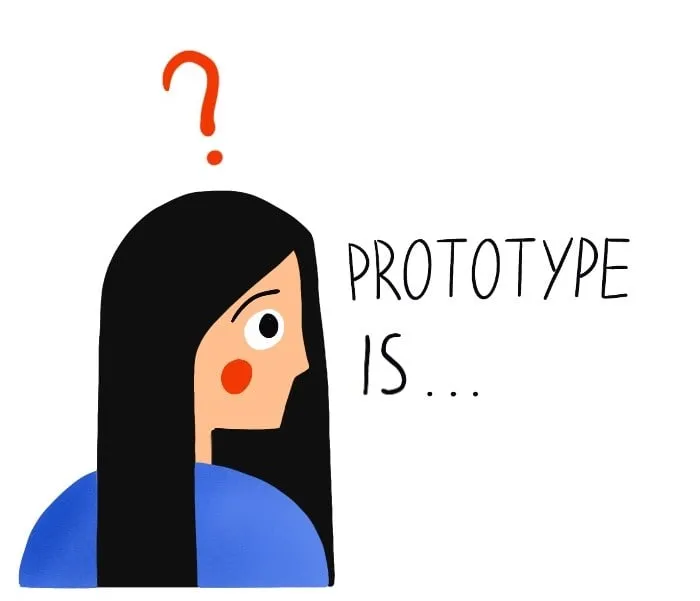
Wikipedia offers such a definition: “A prototype is an early sample, model, or release of a product built to test a concept or process, or to act as a thing to be replicated or learned from.”
In the information technology sphere, we usually speak about an app prototype - a visual model of software to be built.
An app prototype is created to present the design and logic of the application and to validate the idea.
However, a prototype isn’t functional - the features are developed on MVP (minimum viable product) stage.
Building an app prototype is much more important as it seems to be first.
It is an essential stage for developing a successful product. It can save you hundreds of development hours and thousands of dollars. Just compare these two approaches to product development:
|
Without an app prototype |
With an app prototype |
|
|
Look from another perspective |
In your imagination, the idea may look perfect. But it is hard to notice any drawbacks when there is nothing to look at |
Taking a look from the side allows you to be more critical and discover gaps or discrepancies of the idea. These can be improved at the prototyping stage |
|
Experiment with different solutions |
When moving from idea straight to development, experiments may be too risky, expensive, and time-consuming |
You can make instant changes in a web app prototype without any risk. These changes don’t affect the budget, but help you choose the best solution for development |
|
Talk to your target audience |
When you don’t have anything to show, you can’t count on honest feedback about your product |
Showing a web app prototype to your potential user may result in dozens of ideas on how to improve your service |
|
Address developers |
Asking “How much does an app like Facebook cost?” doesn’t explain anything about the complexity, the features, the number of screens, etc. |
Showing the development team a mobile app prototype will give them the exact description of your future product and will enable an exact development time and cost estimation |
|
Talk to investors |
You can tell a great story about your future product, but if you have nothing to show, in most cases all your pitches will fail. |
Presenting a prototype shows your devotion to an idea and a vision of what you want to build. With a mobile app prototype, your chances to convince an investor are much higher |
Generally speaking, a web app prototype enables you to validate your idea without risking a lot. On the prototype stage, you can realize the true needs of your target audience and adjust the product.
You have a chance to release your creativity and experiment with the interface until you find the right solution. At the same time, you don’t risk your budget, conversions or already established reputation.
Besides, with a mobile app prototype your potential users, partners, investors can see and “feel” the idea you are presenting. This makes you one step closer to a deal!
Short development time
Depending on the fidelity grade, the prototype can be created in several hours to several days. A short development time allows making numerous changes and testing different functionality without significant risks to the budget
Doesn’t require specific skills
Even a non-tech person can make a simple mobile app prototype using a pen and paper. The prototyping tools for high-fidelity wireframes are usually not complicated to learn and to use. So you don’t have to be a professional programmer or designer to build a prototype of your own product. And in this article, we will teach you how to make app prototype right.
Low price
Prototypes are great for experiments and idea verification since they don’t take much time to develop, and the costs are usually low. So, you can try prototyping different functionality, or a different structure and design of the future app, without risking a huge amount of money.
"If a picture is worth 1000 words,
a prototype is worth 1000 meetings."
John Maeda
Some entrepreneurs decide to save time and skip the prototyping stage. But a few hours they have saved are then compensated by weeks of redesigns and bug fixing.
You should better avoid this mistake and allocate resources for a proper prototype. Moreover, it is something even a non-designer can cope with. And we teach you how to do this by yourself!
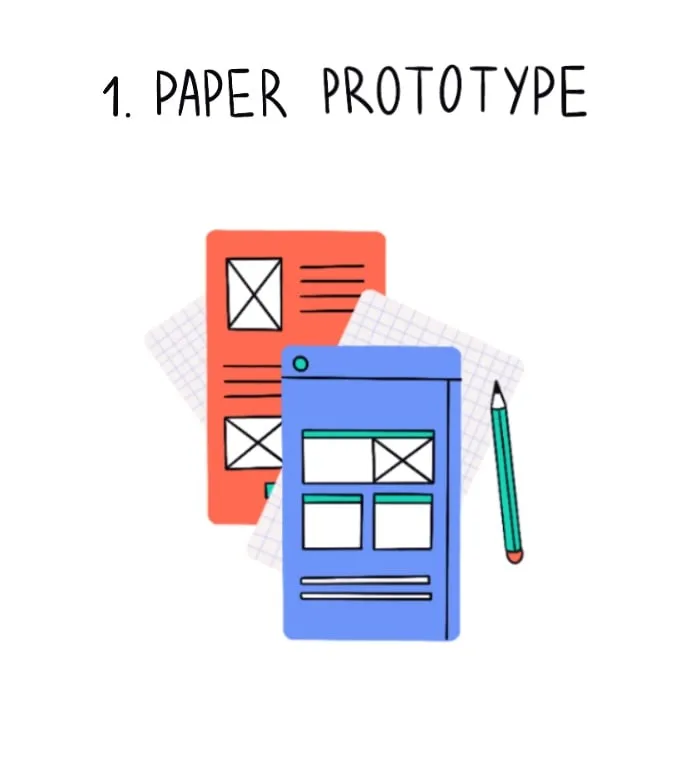
You have probably heard that great ideas are often born during lunchtime and sketched on a napkin. Believe it or not, this sketch is the low-fidelity prototype.
The main goal of a paper prototype is to visually present an idea QUICKLY. No details, no colors, no art basically. Your first mobile app prototype should be as simple as possible.
You can include brief information about your product, potential buyer persona, supposed customer journey, etc. But don’t dig too deep. A paper prototype is just a rough visualization of your idea.
The basic equipment is a pen or pencil and a piece of paper (a notepad, a used envelop, a napkin for the nearest KFC).
Also, you can use free printed phone templates like the ones from Sketchsheets. Such a solution enables you to see how the elements of your future app may look like on various screens.
You can prototype anytime, anywhere.
An idea can hit you in the most unexpected place: in a park when you walk your dog, in a subway, or in the kitchen, when preparing breakfast. No matter where you are, you can take a notepad and a pen and sketch your idea quickly.
No experience needed
You don’t have to be a developer or a professional designer. All you need is a good understanding of the product you are going to build.
Low cost
Or no cost, to be exact. You don’t need any devices or costly tools, you don’t have to pay to a professional. You just spend a few minutes of your personal time to visualize your idea.

When your paper sketch is ready, move on to creating a digital prototype. This should be a digital blueprint of your application. Again, you don’t have to go into details. A wireframe is not about sophisticated design, it focuses on a clear app architecture and possible interactions.
If your sketch app prototype is clear enough, you won’t have to spend much time to digitize it. You will need just one simple tool - POP by Marvel. POP is an abbreviation for Prototyping on paper. The tool uses a photo of your paper prototype and transforms it into a digital one. POP resizes your sketch to fit into an iPhone or Android phone mockup.
One of the best features of POP is creating interactive mobile app prototypes. You can link several app screens by assigning buttons to certain elements on your sketch.
If you want your web app prototype to look more “professional”, you’ll have to work with professional tools. But don’t let this scare you - there are tools with low learning curve that don’t require you to have a degree in visual design.
One of our favorites is InVision. It’s free and therefore a perfect fit for experiments. The tool offers a rich library of UI elements which can be used to build a layout for any type of mobile or web app. You can also add various interactions, such as swipes, taps, scrolls, etc.
This enables you to test the usability of the future app right at this stage. Other useful prototyping tools to check are Marvel, Figma, Principle, etc.
Sharable app prototype
In case of a paper sketch, you could only show it to someone directly. A digital prototype can be shared with anyone via link, email or social media.
Gather relevant feedback
It is much easier to access your potential users or industry influencers and ask for their honest feedback. Such collaboration may prevent you from making critical mistakes.

A digital prototype is a great tool for collaboration and discussions since it can be easily shared with anyone anywhere. Depending on the tool you choose for prototyping, you can count on some interesting features. InVision, for example, enables commenting on each element of the mobile app prototype online in real time. This makes the work on web app structure and design easier and highly effective.
Once your digital prototype is ready, sharing it is the best possible option.
Share with friends. Ask for their opinion. Ideas from another perspective might be unexpected but quite valuable.
Share with potential users. Contact your potential clients to get their feedback concerning the product and its logic. No one can understand the product better than people who are meant to use it.
Share with investors. If you want to raise money, you have to show your potential investors something convincing, an interactive web app prototype, for example. A digital wireframe is a detailed and visual presentation of the idea, proving that you are serious about implementing it. Of course, you won’t get millions of dollars straight away, but you may attract seed capital that will help you develop your product and start moving it forward.
Share with the designer. Having a skeleton of the product you can then involve a professional to create an attractive and friendly UI/UX design.
Share with developers. An app prototype is essential when placing your future product in the hands of the development team. It is a clear roadmap for them to know how the app should look, what functionality it should include, and how it should solve the users’ problems. With a prototype, you can ask for an accurate estimation of the development time and costs.
You can contact us to estimate your product development. It’s free!
As you see, creating a simple mobile app prototype by yourself is not complicated at all. You will have to spend a few hours to put your thoughts on paper and then transform them into an interactive prototype ready to share with the world. And the best thing is, that such a prototype won’t cost you anything. Instead, you will have a clear vision of what your application should be.
The next step will be hiring a professional designer who will transform your wireframe into a user-friendly design according to the latest trends.
We at Clockwise Software have vast experience in building different types of web and mobile applications from scratch. Our services may be useful in your case as well!
Mobile or web app prototyping is just the first step in the development of a world-class product. If this article was valuable for you, don’t hesitate to check out our blog - you will find a lot of relevant information about product development and launch.
Also, subscribe to receive the most interesting articles about the industry handpicked by our editorial team!
