AI solutions
What we do
Services
Experts in
How we work
Key takeaways
Audio content perfectly matches the needs of people who listen to podcasts. It’s an effective way to stay on various subjects, from business and entrepreneurship to news, education, comedy, and lifestyle. Many of us prefer to check out new podcast episodes while doing daily activities like driving or folding the laundry. However, audio content performs optimally only on certain platforms. Hosting a podcast on Instagram, for instance, is not a wise decision due to the limited functionality of Reels. Additionally, video content still holds its place as users’ preferred type of content to consume from brands on social media.
Does this mean that podcast creators have to give up on social media channels? Of course not. They can choose the smart way and use audiograms — a combination of images and audio files converted into videos — to draw more attention to content published on specialized podcasting platforms.
Content creators are looking for solutions to create audiograms without much effort. However, there are only a few tools for this purpose. And as none of them is perfect yet, you have a once-in-a-lifetime chance to enter this market and develop a top-notch product that meets the needs of content creators.
Want to learn how to create audiogram software? In this guide, you will find lots of information about the ideation and development process. We discuss the elements of a great audiogram app, instruct you on shortlisting features, guide you through the stages of the software development lifecycle, and estimate the cost of audiogram software.
Before we discuss how to build an audiogram app, let’s clarify what an audiogram is and what it’s for. For podcasts, an audiogram is a short video clip that contains an audio track alongside an image or video, overlaid with captions or subtitles.
An audiogram typically includes a short segment of audio content, often around 30 seconds in length, that is chosen to preview or highlight a full podcast episode.
Keep reading to learn what happens behind the scenes of an audiogram tool. Take a look at this Rupert Spira Podcast episode teaser:
It combines all of the above-mentioned elements. The voice recording is augmented with an image and captions, which turns it into a one-minute video that’s suitable for nearly any social media channel. The teaser draws attention, gives an idea of what the podcast episode is about, and motivates the listener to follow the link to access the whole episode.
Audiograms are a cheat code for podcast creators for two reasons:
With audiograms, content creators are not limited to podcast platforms. They can also gain potential listeners across social media platforms.
These days, there’s no need to have specific knowledge of creating an audiogram. Some software solutions don’t even require signing up and creating a profile.

The first steps after choosing an audiogram tool are uploading or importing the audio file and choosing an engaging clip.
Usually, audiogram software offers various video aspect ratios including landscape, story, and square based on the format appropriate for the target platform.
Next comes the most interesting and interactive part, since it’s necessary to add visual elements — waveforms, captions, backgrounds, and so on. Audiogram software solutions tend to provide a library of backgrounds, offer to automatically generate subtitles, and more.
All done! The last step is to share your audiogram on social media channels. Some programs offer a share feature, so there’s no need to download the file to a computer or smartphone.
We’ve already mentioned the elements that make an audiogram engaging. It’s common to use the following:

An audiogram is essentially an audio clip combined with visuals. Video with audio content and captions can be shared on social media channels, personal blogs, company websites, etc. Audiograms help podcasters, bloggers, and educators promote products and expand their audience. They are also booming as business marketing tools, being used even for interviews and product presentations. When it comes to creating audio and video content for a podcast, Wavve, Headliner, and Audiogram are the most widely used apps for this purpose. They allow users to quickly add audio recordings, subtitles, and captions to visual content. Users can build audiograms in various aspect ratios and tweak many more settings. Let’s break down the features of these apps in detail.
Wavve is the most popular audiogram creation app, and it’s quite simple to use. It provides a bunch of features for showcasing audio on social media. In Wavve, it’s easy to upload MP3, MP4, M4A, WAV, and other common audio formats. After uploading, content creators can trim audio files and preview the clip and any video animations before generating an audiogram.
However, designing audiograms in Wavve could be a little smoother if it had some kind of snap-to-grid feature. This could allow for cutting the audio track into equal sections, removing sections, or setting a custom duration for specific sections.
Wavve doesn’t offer a lot of templates, but they are enough to get started without building an audiogram from scratch. The templates also automatically match the colors of the background to the podcast cover, so there’s no need to do it manually. Wavve can automatically generate the audio wavelength, waveform visualization, and background blur in presets.
The Wavve application also automatically transcribes audio, which is incredibly convenient. It’s also simple to alter the transcription and insert breaks in captions.
Overall, Wavve offers a good combination of functionality and price, making it one of the most commonly used instruments to make audiograms.
Pros
Cons
The UI of Headliner is slightly better compared to Wavve. However, the templates could be improved, as they are just images with other components overlaid on top. Thus, unless users have a great background picture with white elements in it, the text will be hard to read. As a result, you can create a good design in this app only by building it nearly from scratch. Additionally, Headliner integrates with Apple Podcasts, allowing you to take audio from any podcast episode in a click.
Pros
Cons
The Audiogram app is also worthy of comparison, as it’s user-friendly. This is a well-polished product, and we were pleasantly surprised by how cool the features are.
The Audiogram application has many benefits. The design process clearly shows the user where they are in the workflow. Editing is smooth and intuitive. The software provides a variety of handy templates. And the design can be easily customized.
One minor improvement would be to recognize the colors in the episode cover and then suggest matching colors. Audiogram does not automatically provide complementary colors, but you can use Canva to figure out what colors would match your audiogram background image. Another small con is that there is no autosave functionality, so if you click the back button during podcast audiogram customization, you can lose all your work.
Pros
Cons
Social media has perfected the art of user engagement, so you can build your platform to allow creators to get their podcast content across multiple platforms.
Each of the applications above can be improved in terms of UI/UX and functionality. To solve this inconvenience for podcasters, you can create your own audiogram software with us.
After analyzing the functionality of existing audiogram programs and the elements they offer, you probably have a long list of features you’d like to implement in your own audiogram software. How can you approach that list? Let’s find out.
At the beginning of your startup path, your budget is limited, just like your time and human resources. So your main strategy for this period is prioritization. During audiogram software development, it’s best to divide features into two categories — MVP and advanced.
Developing an MVP, or minimum viable product, makes you focus on essential functionality first. This may be either a critical feature set that most audiogram software shares or a highly specific feature that is not offered on the market yet but is desired by target users.
Investing the majority of available resources into your essential functionality helps you deliver the product to market in the shortest amount of time. Then, you can get customers’ feedback and decide what features from your advanced list to develop next to align with the audience’s expectations.
Additionally, it’s easier to get investments once you have an MVP to show stakeholders. Our development team can help you decide what features to implement based on detailed market research.
Let’s take a look at the common features audiogram software has. You will likely add them to your list of MVP features.

In addition to the product’s features, you need to pay attention to the design. People expect attractive and user-friendly interfaces, so your software solution should deliver this.
Once you’ve created an MVP, tested and launched it, and received feedback from users, you need to improve your product.
How can you make your application outstanding? Integrate several advanced features. Here are some ideas:
In a perfect world, you would shortlist features for the MVP version of your app during your ideation process. However, you may lack the skills to do this on your own. In this case, you can contact a product development company and hire them to handle the whole app creation process, from the very beginning of the project through the app’s release and maintenance.
To build successful audiogram software, you need to follow the steps of the software development lifecycle (SDLC). Step-by-step software development allows for setting clear goals and deadlines. Every team member should understand their role and responsibilities in each stage of the SDLC so it’s easy to manage the team and avoid miscommunication between developers and stakeholders.
Usually, the software development lifecycle consists of planning, design, development and testing, deployment, and maintenance.
Any software development project should start with proper planning. Having a great idea is amazing, but you also should document it in detail during the discovery phase.
When you’re planning to develop audiogram software, you should research the niche you want to fill, your target audience, competitors, monetization models, and more. The discovery phase is also a must if you decide on the budget you’re ready to spend on product development and maintenance.
Before starting development, you need to validate your idea. Get sufficient proof that your idea is competitive in the market and understand the value of your solution to customers. You can do this through competitor research and analysis of current market trends. Also, interviews with potential customers (podcast creators, in your case) will give you valuable insights about audiogram software features the audience is ready to pay for.
Once you’ve validated your idea, it’s time to define the features you want to implement in your MVP. You can consult with a business analyst (BA) and discuss your ideas about essential functionality. A BA can help you shortlist features and provide a requirements document, also known as a software requirements specification (SRS).
The specification usually consists of two parts:
Along with the SRS, you should receive a bunch of other discovery phase deliverables that help your team properly plan the development process. Among them are a SWOT analysis, a business model canvas, a technical proof of concept, an interactive prototype, and a risk assessment and mitigation plan.
One of the outcomes of the project discovery phase is a definition of the team structure you need to successfully complete and release the product.
During this stage, UI/UX designers decide on the app’s layout.
Your main goal is to make the audiogram product simple and intuitive to use. Your users have already done a lot of work preparing and producing their podcasts, thinking of promotion strategies, etc. Creating an audiogram should take as little time as possible.
After analyzing your potential competitors, you should understand their strengths and weaknesses in terms of product usability. Consult with the designer on your software development team to discuss how you can outplay the competition and provide the best user experience on the market.
At Clockwise Software, we pay close attention to the design stage. In our opinion, an interactive and intuitive design may give you a competitive advantage over applications that already have their share of the audiogram app market.
Software development is divided into frontend development (the user-facing side of the application) and backend development (software running on the server). Sometimes, you have to hire two separate teams to work on the front end and back end, but with a smart choice of technologies, they can be built by the same team. We talk about the tech stack for an audiogram app below, but in short, choosing a JavaScript framework both for the front end and back end means that a single team of full-stack programmers can cope with both parts of the app.
Software testing is another process you can’t go without when building your audiogram app. Usually, it happens simultaneously with the development process. Running development and testing in parallel enables you to reduce the time to market and improve the quality of your software, as many mistakes can be addressed before they impact the product and cause a bad user experience.
Your team will follow one of these software development approaches:
At Clockwise Software, we use the Agile approach due to its flexibility. Agile development makes it easy to follow market changes and deliver a superior product in a short time.
At the end of the sprint, the team holds a retrospective meeting to discuss what has gone wrong and what progress they’ve achieved. This helps WHOM avoid the same obstacles in the future and streamline development productivity.
After the audiogram application is developed and carefully tested, it is ready for deployment — the process that makes it available for end users.
Development doesn’t really stop when the product goes live. If you start with developing a minimum viable product (MVP), you should have more features in your backlog. Also, now you have access to your end users and can ask them for feedback. You should consider their thoughts and ideas when choosing the scope of work for the next sprints.
Read also: SDLC: 6 Main Stages of the Software Product Development Lifecycle
There are a few more decisions you have to make to ensure your audiogram software turns into a profitable and successful product.
Let’s consider monetization models, the technology stack, and the development team’s location. All three require your attention.
How can you monetize your audiogram app?
Of course, you need to work on a lot of features and their usability and add various templates to convince creators to become your users. But you should also consider possible monetization models if you want to offer your software as a service for podcasters.
Software as a service (SaaS) has become one of the most popular business models in the tech industry. It allows companies to provide software solutions to customers over the Internet, without the need for on-premises installations or hardware maintenance. With the rise of cloud computing, SaaS products have become more accessible and affordable for businesses of all sizes. However, monetizing a SaaS product can be a challenge, especially for startups and small businesses. There are several monetization strategies for SaaS products, including the subscription model, usage-based pricing, the freemium model, one-time purchases, and upselling/cross-selling. You should choose the strategy that best suits your product and your target market. According to a report by FinancesOnline, the SaaS market continues its growth trajectory, with projected global revenue of $720 billion by 2030.
There are plenty of opportunities to monetize your audiogram software and capture a share of this growing market. Here are some common monetization methods:
To create great audiogram software and decide on the monetization model, you should first analyze your competitors. There are a bunch of free and paid solutions on the market.
Most audiogram tools choose the subscription monetization strategy. However, they offer various prices and features. Below, we’ve listed the market leaders to help you understand their business models.
Headliner
Headliner allows for the creation of five unwatermarked audiograms per month for free. If you need to make more, you have to purchase a subscription: $7.99 for 10 unwatermarked videos a month, or $19.99 per month to remove all limitations, giving you unlimited video length, an unlimited number of videos without watermarks, branded templates, full episode transcription, and the ability to upload your back catalog to YouTube.
Subscribers can also export videos in the optimal format and size for each social network.
Wavve
Wavve charges users based on the total length of videos per month. With a free account, you can make up to two minutes of video monthly. Paid plans start at $10.99 per month. At $27.99 a month, you can create 300 minutes of video monthly.
Audiogram
The free Audiogram plan allows you to create two videos with transcribed captions. Subscriptions start from $19 per month. For $29 per month, users get a brand library to save images and brand colors for quick reuse as well as custom fonts to stay on-brand, along with the ability to create 30 audiograms monthly.
What monetization model will suit your application? You can follow the conventional model for your target market or invent your own monetization strategy. The main thing is to communicate the benefits of your monetization model to creators, as it may become your competitive advantage.
Selecting a technology stack for your audiogram software is an important step since the support and scalability of your solution will directly depend on it.
Developing audiogram software requires a combination of technologies for the front end and back end.
For the front end, you should use the following:
On the server side, the most popular programming languages (and corresponding frameworks) are:
Clockwise Software uses a single technology stack for both frontend and backend development, and we see significant advantages in choosing JavaScript for developing the whole app. Why? There are several reasons:
However, if you’re not a technical specialist, we don’t recommend you decide on the tech stack yourself. Consult with a team of professionals to make sure that your technology stack meets your current needs and future plans.
The costs of software development vary significantly depending on the team’s location. If you’re not tied to the idea of having your tech team sitting in your office, consider outsourcing your product development to a country with lower rates and cutting development costs by up to 70%.
What’s the average price per hour for software development?
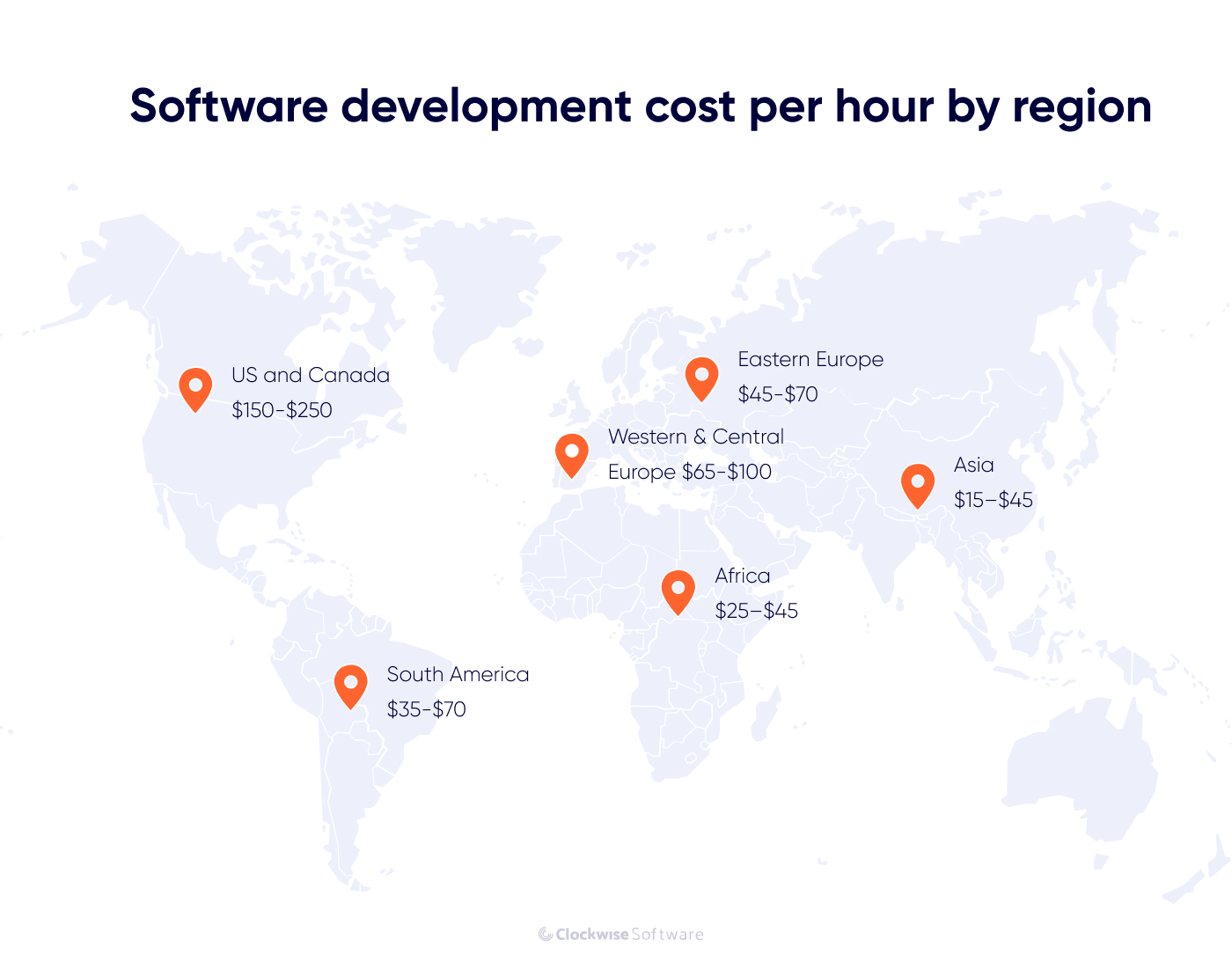
Note: These are only rough estimates based on our analysis and a comparison of different web development outsourcing destinations.
If you want to develop audiogram software, consider finding an experienced team in Eastern Europe. Developers from this region have a great reputation, and their rates are lower compared to developers in other regions such as North America and Western Europe.
Outsourcing app development to Ukraine is extremely popular nowadays. On average, Ukrainian product development teams charge $50 per hour, while the quality of the final product is high. Ukrainian developers tend to be skilled and experienced in different industries and with different technologies.
Read also: How Much Does Custom Software Development Cost?
Audiograms are popular these days. Content creators are looking for user-friendly and straightforward solutions and are ready to pay for software that allows them to create an audiogram tool without much time and effort. However, the market still can’t offer an app that satisfies all customers’ expectations and requirements.
It’s time to jump into this market and create your own product. To do that, you need to follow all steps of the software development lifecycle — planning, requirements identification, design, development, testing, and maintenance.
Step-by-step software development allows you to set clear goals and deadlines. You can decide on the necessary features and change them based on market requirements or customers’ feedback.
At Clockwise Software, we can help you develop software products including audiogram tools. Clockwise specialists have broad experience in full-cycle software development. We know that no two projects are alike, so our solutions are tailored to the specifics of each client’s tasks. No matter what cool features you want to see in your audiogram app, we will make them real.
