AI solutions
What we do
Services
Experts in
How we work
Frontend frameworks showdown: Angular vs. React vs. Vue
Angular vs. React vs. Vue is one of primary choices in every web development process. The frontend framework you select influences almost everything: speed, and, therefore, cost of development, compatibility with other technologies, app speed and performance, and so on.
The variety of technology available is enormous. And selecting the right frontend framework is crucial, as each offers unique web development solutions tailored to specific project needs and objectives. That’s why we’ve decided to prepare a series of articles comparing the most popular technologies for different purposes.
We’re starting with frontend frameworks because they are responsible for what users see in their browser.
Attention! This article is written based on our own experiences using these JavaScript frameworks for various web development projects. Some subjective conclusions may be included, but they are all supported by real-life examples. So, let’s dive in!
We’ll start with a little bit of theory. In web development, we always differentiate between frontend and backend.
The frontend is the part of the website that users see in their browser. The backend, accordingly, is behind the scenes and is usually responsible for the business logic of the web app.
The frontend consists of three very important elements:
HTML
Builds the structure of the web page.
CSS
Formats the appearance of the structural elements.
JavaScript
A programming language that describes the functionality and is responsible for the dynamic elements on the web page.
Technically, all three frontend elements are just lines of code that are then rendered by the browser to display a beautiful web page. Developers spend many hours writing code to make your website look great. However, there are helpers that can reduce the amount of code required and optimize the development process in general. This results in a reduction in development time and cost of bringing the product to the market. These helpers are called frameworks.
A software framework (be it frontend or backend) includes standardized pre-written code, making the development of certain functionality easier and faster.
Selecting a frontend framework isn’t easy. There are many things to consider, with various advantages and disadvantages to compare, and several issues to discuss! To help you make your decision, we have prepared a detailed comparison of the best JavaScript frameworks. After reading this article, you’ll understand what options work best for your needs!

Why JavaScript? This is one of the most popular programming languages in the world and the most widespread technology for building web interfaces.
Generally, it is possible to write frontend code in any programming language. However, this code must be converted into JavaScript because browsers can currently only execute JS. The introduction of WebAssembly, one of the main web development trends, could soon change this situation. However, JavaScript is still the optimal choice for frontend development.
There are many JavaScript frameworks that will make client-side development easier and faster. We are going to describe three of the most popular and best-performing frameworks that we often use in our projects: Angular, React and Vue.js. Here we go!

The AngularJS framework was first released by Google in 2010. In 2016, Angular 2 appeared, which was a complete rewrite of Angular JS. Since then, new versions have appeared frequently. Angular 7 is currently the latest version available.
MVC framework
Angular is a MVW (Model-View-Whatever) framework, traditionally used as an MVC (Model-View-Controller). Due to this, the application is divided into three interconnected components. This enables Angular JS developers to write well-structured code, which is beneficial for complex projects.
Angular templates
The templates for component creation are readable because they mostly use standard HTML tags.
Simple implementation of two-way data binding
Two-way data binding means that any changes to the model affect the view. Vice versa when the view changes, model immediately changes as well. Angular allows simple two-way data binding, which is beneficial for simple applications. More complex apps work more quickly with one-way data binding, which works only in one direction (view-to-model or model-to-view), depending on the needs of the software. This allows resources to be saved.
Big community
Angular has a big community that has been developing since the release of AngularJS and has grown stronger since Angular 2 was released. The framework has close to 500.000 weekly downloads on npm and over 45 thousand stars on Github. This popularity means that there are a number of solutions that are compatible with different versions of Angular, as well as the ability to receive advice from experienced developers and users without needing to contact official support.

Doesn’t use shadow DOM as a default
Shadow DOM addresses the issue of unique names for page elements or IDs, which can give developers serious problems, especially when it comes to complex projects. A developer can change the CSS style of one file, and other files will also be affected by the same change. Shadow DOM allows the browsers to include a subtree of DOM elements into document rendering, but not into the main DOM document. Shadow DOM encapsulates the styles, scripts, and content inside a custom element so that they don’t interfere with other content in the app. In the case of Angular 2+, shadow DOM is enabled in browsers that support it natively. Otherwise, shadow DOM encapsulation is emulated.
Doesn’t use virtual DOM at all
A virtual DOM is a simplified copy of the DOM. Virtual DOM allows any element to be changed quickly without needing to render the whole DOM. This approach is a trend among modern web development frameworks, but, unfortunately, it isn’t yet supported by any Angular version. Instead, Angular 2 uses unidirectional data flow to detect changes to the model and updates only the parts of the DOM that are affected by changes to the model.
TypeScript usage
Being a JS framework, Angular supports the use of pure JavaScript. However, this framework was created for use with TypeScript, a superset of JavaScript created by Microsoft. TypeScript allows the true power of Angular to be released. There is one disadvantage - you will have to spend some time learning the modified syntax.
Lower render speed
The limited usage of shadow DOM and lack of virtual DOM results in lower performance. The view render/re-render speed is slower compared to the performance of other JavaScript frameworks on our chart.
Heavyweight code
Angular is a monolithic framework with heavyweight code that needs to be downloaded from the server before you see the web app in your browser. As a result, the speed and performance decrease. Fortunately, these problems can be solved with tree-shaking, a technique that allows unused code in an app to be eliminated. Webpack is a perfect environment for tree-shaking. This is how it works: Webpack scans the code, puts all the modules in a single file, and removes all the “export” from code that isn’t being imported. Then, you have to run a minification process. As a result, the bundle gets rid of the unused code.
The new major release of Angular 8 is scheduled for March 2019. But let’s take a look at the current version, Angular 7. What is new in comparison to its predecessors?
Command-line interface (CLI) offers prompts to help you understand your options. The Angular console has similar features for those who prefer beautiful UI.
Users of version 7 have noticed an update in Material - the interfaces are improved when compared to previous versions. Accessibility for selects has also improved.
Virtual scrolling enables DOM elements to load depending on where the user currently is on the page. As a result, large lists now load faster.
Drag&drop is now available in CDK, enabling automatic rendering when the user moves an item.
The Angular framework has continued to evolve despite the fact that it is already over 10 years old.
When to use Angular?
Cross-platform web development
Angular 2+ was created with mobile usage in mind. All the limitations that mobile devices have (such as navigation via touch, small screen size, and mobile hardware) have been considered in the newer framework versions. That’s why, when thinking of a mobile-first approach, think Angular.
Enterprise software
Angular is great for applications with complex architecture, for example, enterprise software.
Progressive web apps and hybrid mobile apps development
Angular 7 and Ionic 4 are currently a perfect match for building hybrid apps, which work on various mobile platforms. The same technology stack can be used for progressive web app development. Angular is generally very mobile friendly due to the Angular Mobile Toolkit, which enables the quick and simple development of PWAs, hybrid apps, and mobile websites.
Several apps that are known worldwide were built with Angular, and there are some good reasons for this.
PayPal is among the most popular modern payment gateways. It provides an intuitive and easy checkout, which was developed using Angular. PayPal developers have also shared the lessons they learned while working with the framework on critical features.
The British daily newspaper, The Guardian, has implemented UI best practices in their website with the help of Angular. This framework, together with RxJS extensions, for example, is responsible for infinite scrolling on the page.
Below are several web apps developed by Clockwise Software that use Angular as a core frontend technology. Click on the links to read about the development process for these apps.
Strapping - order management system
Strapping is a custom software used for complex inventory management. Angular was used here as part of the MEAN stack together with MongoDB, Express.js, and Node.js.
Toddy is an online marketplace for parents and babysitters. To reduce development time and cost, we developed a cross-platform application using a combination of Ionic 2 and Angular 2.

React is actually a JavaScript library created to build user interfaces. It is supported by Facebook and Instagram and has become a core technology for the endless feed in these two applications. As a JS library, React has a limited sphere of usage, but when bundled with other libraries it becomes a powerful solution, making it a main competitor of Angular. And this is why:
Component model
React doesn’t use any templates. The component logic is written in JavaScript, giving it more flexibility and enabling large amounts of data to easily pass through your app, while maintaining the state of the DOM. Although this approach is used in every compared frontend frameworks, React was the first one to introduce a component model.
Virtual DOM
As explained, a virtual DOM enables a simplified copy of the DOM to be created. All changes that need to be implemented are made in the virtual DOM. Later, the two DOMs are compared and, when the differences are identified, the real DOM will re-render only the changed part. This process is much faster and more efficient than working directly with the DOM.
One-way data binding
Two-way data binding was an advantage for Angular, and React’s one-way data binding may be an advantage as well. This approach makes the view react to any changes made to the model, but the changes in the view itself cannot affect the model. As a result, the data only flows in one direction, reducing the possibility of any side effects.
Usage of pure functions
Unlike Angular, React doesn’t require you to use classes. Your application UI can be created using pure functions, simplifying the codebase.
Native mobile development framework
React Native is React affiliate, a framework created to develop native mobile apps using JavaScript. With its help, applications can include native building blocks and look exactly the same as apps built with Objective-C or Java. The big advantage is that you only need one developer to build a native application for two platforms, as it only requires knowledge of JavaScript. When compared to hybrid mobile apps built with Angular, React Native apps have much higher performance and are almost as powerful as native apps.
Big community
Supported by the world’s two major social media companies, React has millions of users across the globe. This strong community means users have access to quick help from experienced developers. On Github React has gathered over 122 thousand stars, and usage statistics on npm show that the framework is downloaded more than 5 million times a week. A very impressive score!

Requires third-party technologies
As already mentioned, React is a JavaScript library, not a framework. As a result, its possibilities are limited. To extend the functionality, it is necessary to use third-party modules and libraries. Reading the documentation and learning how to use these technologies may take some time.
Using JSX
React recommends using JSX instead of regular JavaScript and HTML. This is actually JavaScript, but has been extended with XML syntax. The creators claim that JSX is faster, safer and easier than JS. So, to get the most from React, you will need to learn this modification of JavaScript.
Complex app structure
React doesn’t have any predefined structure. This means that structuring an app is fully the responsibility of the developer, making it dependent on their knowledge and experience.
Steep learning curve
React isn’t the easiest technology to learn. Besides React itself, you will need to become familiar with several other libraries and modules as well.
In version 16.8.0, React has introduced Hooks. They enable you to use state and other React features without writing a class.
The creators of React claim that they have no plans to remove classes from the library. That is just an alternative for React developers, which still needs improvement. So, there’s no need to rewrite the whole codebase with hooks. However, a few components are worth it.
The introduction of hooks reduces the learning curve for frontend beginners. In addition, hooks enable developers to adhere to functional programming instead of object-oriented programming.

React is pretty universal, which means that you can build almost anything with it. However, there are some cases for which React JS development is an absolute must. For the following apps, React is currently the best solution available on the market.
Dynamic application
Are you building an app that needs to re-render quickly? React is a good choice because it allows you to quickly reflect data changes in the view.
Single page apps
Since React can display content changes without reloading the current page, it is a great solution for single page apps.
Native mobile apps
React Native enables you to build mobile apps that are indistinguishable from native apps built with Java or Objective-C.
React was developed and supported by Facebook and Instagram, and these two social media apps are a classic example of React usage.
Unsurprisingly, Facebook uses its own technology in its products. React Native, for example, is the key technology used in the Ads Manager app - the mobile website and app that allows clients to manage their Facebook ads on the go. The developers claim that it is the first cross-platform React Native app, and they have even posted a story about how it was created.
Instagram
The web version of Instagram was also built entirely with React. The JavaScript library provides content updates without needing to reload the page, which is exactly how Instagram feed works. The Instagram mobile app uses React Native. Here is the article where Instagram developers share the story of migrating to React Native.
Here, at Clockwise Software, we also have experience building web applications with React.
Segment AI
For this web application, which has elements of data science, we selected a combination of Laravel PHP for the backend, and React as a central frontend technology. The Mix tool allowed for quick installation of all the necessary plugins to enable the compatibility of these web development frameworks. Due to this, we’ve built a robust and powerful application that includes the data science module written in Python.

Vue.js is a popular Angular and React alternative. This progressive framework for UI building is gaining popularity. It first became extremely popular in China, and is now becoming popular in the West as well.
MVC framework
Just like Angular, Vue is an MVC (or Model-View-Controller) framework. The advantage of this is obvious – it allows you to write well-structured code, which is extremely important when developing complex applications.
Lightweight solution
One significant advantage of Vue is the small framework size as it doesn’t include many features right “out the box”, but the functionality is easily extended with a variety of third-party solutions. It is often compared with Angular, which is a monolithic framework that has a bunch of built-in features that are unlikely to be used in your app at all. Of course, tree-shaking allows you to eliminate unused code, but the framework size is still larger compared to what Vue offers. A full-featured Vue.js project with Vuex + vue-router weighs ~30kb gzipped. At the same time, an out-of-the-box, AOT-compiled application generated using angular-cli has a size of ~130kb gzipped. Its compact size and ability to include third-party modules to extend the functionality make Vue.js a wiser choice for those who care about reducing size, and therefore, improving the speed of the web app.
Declarative templates
Templates in Vue.js are written in HTML, making them readable without knowledge of other programming languages.
Virtual DOM
Due to a lighter-weight virtual DOM implementation, apps built with Vue.js have the highest performance compared with other frontend frameworks.
Two-way data binding
Vue.js automatically syncs the whole model with the DOM.
Supported by Laravel “out of the box”
Laravel is one of the best PHP backend frameworks. Vue support allows web apps to be built using two of the most progressive technologies without any additional installations.
Pure JavaScript
Vue.js uses pure JavaScript, eliminating the need for developers or test engineers to learn any other programming language.
Rising popularity
With about 800.000 weekly downloads, Vue.js is having great results. Over 128 thousand Github stars show its rising popularity and reflect the community’s view as well. Vue.js is now being used all over the world. This means that solutions compatible with this JS framework will become increasingly available.
Low learning curve
Compared with Angular and React, Vue.js is the easiest frontend technology to learn and start working with. In addition, you can start adding Vue.js to your project step-by-step.

Small community
Vue is less popular when compared with Angular and React, both of which impress with user numbers. However, you can still count on support from other community members.
Fewer libraries for Vue.js
Since there are fewer users, fewer solutions have been made to extend the framework functionality.
Chinese roots
This framework was created by Evan You, a former Angular developer. Due to this, he understood Angular’s weak points and was able to build an alternative that addressed these issues while keeping all of Angular’s advantages. This new framework quickly became extremely popular in his native country China. As a result, documentation for some third-party libraries may be available only in Chinese. But the official documentation is entirely available in english.
Vue can be used for many different application types. Due to its compatibility with other JavaScript libraries and its ability to add more complex logic to existing apps, it can provide a perfect solution for nearly any project type. However, you should consider Vue.js as a primary option if you have the following requirements:
Dynamic high-performance applications
Similar to React, Vue.js is a good choice for dynamic applications, however thanks to the virtual DOM, it offers higher performance, which is beneficial for complex apps.
Single page apps
Vue.js allows content to be changed quickly without reloading the page, making this framework perfect for SPAs.
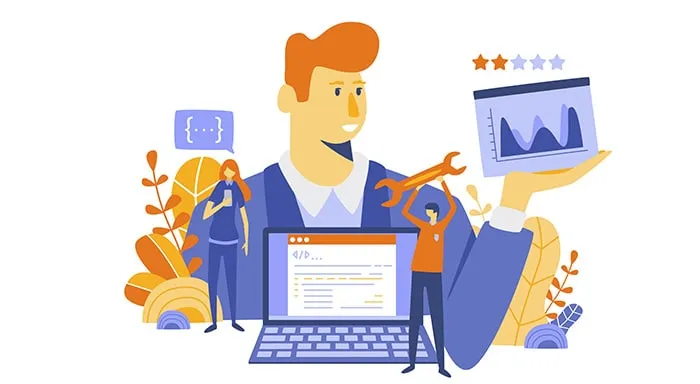
The current stable version of Vue is 2.6.6. Version 2.0 was released in 2016 and since that time there have been only minor updates and improvements.
However, Evan You has announced Vue.js v3 and we are thrilled to see how the framework will change. Here are a few things to anticipate:
Vue.js is getting smaller and faster
It was already small and fast, but the new release will make it even better. Eliminating libraries that are not in use, you’ll receive an app that is less than 10kB gzipped.
TypeScript support
Version 3.0 will enable TypeScript support, granting development teams more flexibility.
Even though Vue is a relatively new technology, it is already being used in several large-scale projects, mostly in China.
The websites for Alibaba, Xiaomi, Baidu, and Tencent all use Vue as a central frontend technology.
Along with providing front-end development services, our team uses this Vue in several internal projects. For example, the Clockwise Software website was built using Vue.js combined with Nuxt.js - a framework for creating Universal Vue.js Applications. VueJS allowed us to create simple and well-structured components and pages, and Nuxt.js enables us to perform static generation of website pages. Statically generated pages are good for SEO and also extremely fast because the server does not need to perform rendering.
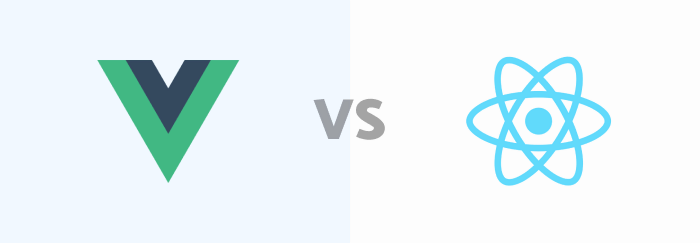
To make our overview of frontend frameworks easier to understand, we prepared a table comparing critical factors to consider when choosing between Vue.js and React.
|
Vue.js |
React |
|
|
Use cases |
Perfect for dynamic and single page applications. |
Make dynamic and single page apps with React, and native mobile apps with React Native. |
|
Functionality |
Both Vue.js and React have libraries with limited functionality, which can be extended through third-party services. |
There’s a wider variety of third-party services for React due to the library’s bigger popularity. |
|
Hiring process |
Vue.js is younger and only just gaining popularity. However, there are already many strong Vue.js developers on the market. |
React is currently the most popular frontend development technology. Hiring a team to create a web app with React is a no-brainer. |
|
Programming language |
Vue.js uses pure JavaScript. This is one of the reasons that the library is so popular among beginner developers. |
React uses JSX - a slightly modified version of JavaScript. It enables more efficient programming, but requires some time to become acquainted with. |
|
Learning curve |
Vue.js has the lowest learning curve among all frontend frameworks. |
React is more difficult to learn, but the introduction of hooks makes learning it easier. |
|
Technical documentation, support, community |
Because of its roots, related materials are mostly in Chinese. However, this is becoming less of a problem, with official documentation and support available in English. The community is expanding to the west. |
As the most widely used library for frontend, React has perfectly composed documentation in English. The community speaks various languages and you will likely find good tutorials in your native language as well. |

Vue and Angular are more similar. However, there are still aspects you have to keep in mind when choosing a frontend framework for your web application development.
|
Vue.js |
Angular |
|
|
Use cases |
Dynamic web applications, single page applications. |
Progressive web apps, hybrid mobile apps, and enterprise-level web applications. |
|
Functionality |
Limited core functionality that can be easily extended with third-party solutions. |
Monolithic framework with extensive functionality out of the box, making Angular applications more heavyweight. |
|
Hiring process |
With the rising popularity of Vue.js, the number of skilled developers is increasing as well. |
Angular is the oldest framework, with thousands of developers worldwide. It is much easier to find a professional with several years experience. |
|
Programming language |
Pure JavaScript. |
TypeScript for better performance or pure JavaScript. |
|
Technical documentation, support, community |
Documentation available. Developer community keeps growing and evolving. More and more users are creating their own tutorials and guides for Vue.js in various languages. |
Excellent detailed official documentation, dozens of comprehensive tutorials and an extremely supportive community. The answer to any question can be found online. |
The family of JavaScript frameworks is huge. Each has been built to solve different tasks, but their functionality can be extended by using various third-party solutions, which require different levels of expertise. They are all different.
Angular, React and Vue are the top players among JavaScript frameworks for frontend development. They can all be used for any requirement. However, each framework offers something it is extremely good at.
You don’t need React to build a static blog, but this technology will make a dynamic website work flawlessly. Its sibling, React Native, enables native mobile apps to be built using JavaScript!
Angular is helpful for building apps with extensive structures. This framework will impress mobile users with first-class progressive web apps and hybrid mobile apps.
Vue combines the best features of Angular and React, and is continually expanding its position in the world of web development. With its performance benefits, Vue is already beating its competitors.

JavaScript frameworks perform magic when building user interfaces. They offer solutions for quick and robust development, enabling you to build more sophisticated interfaces, and extends the possibilities on the client side of the web application.
Like this article? We have more interesting tips to share! Subscribe to our blog and don't miss our newest articles!
