AI solutions
What we do
Services
Experts in
How we work
Social media networks first appeared as a way to help people keep in touch, no matter if they lived in one community such as a university campus or in different parts of the world. They also were (and remain) a source of entertainment.
In time, however, social media became a great tool for businesses to promote their brands, reach potential customers, and stay connected with existing customers. As of 2021, in the US alone, 91.9% of midsize and large businesses used social media as a marketing tool.
So what do scheduling apps like Buffer have to do with this story? Buffer simplifies the process of running social media marketing (SMM) campaigns and makes sсheduling posts a piece of cake. Businesses look for post scheduling apps to get an effective tool for promoting themselves on social media as well as to streamline processes and free up time for more important tasks than manual posting.
If you want to found a startup in the marketing domain and are thinking about how to build a scheduling app like Buffer, this article will come in useful. You’ll find answers to these questions:
As usual, we’ll start with the basics. Let’s see what post scheduling apps are.
Buffer was founded in 2010 by Leo Widrich and Joel Gascoigne, who is currently Buffer’s CEO. The idea to create a post scheduling app came to Joel when he faced the inconvenience of regularly posting on Twitter with the tools that were available at the time. Those tools didn’t provide him with the functionality he expected, so being a software developer, he decided to build a post scheduling app himself.
The goal behind a scheduling app like Buffer is to provide tools for scheduling posts on social media channels. But while this is the main functionality of such apps, it isn’t the only one. For example, Buffer also offers analytical tools to show users how their marketing efforts pay off.
If you want to build a scheduling app for businesses that will solve your customers’ pain points and that people will love just like Buffer’s customers love Buffer, you should approach app development seriously. You’ll find out what we mean by a “serious approach” in the next section.
Building a post scheduling app like Buffer starts long before actual development. To build a successful application that will be in demand, you should go through preparatory steps. Before you even start planning the development of a scheduling app like Buffer, you should understand your app’s concept. To get a clear vision of your application, you should start with writing a business plan for a startup.
A business plan is a document that allows you to audit the market you want to enter, research your competitors, understand their strengths and weaknesses, and come up with a solution on how to get a competitive advantage. One more thing you should think through when preparing a business plan is your app’s monetization strategy. There are several ways you can make money with a scheduling app like Buffer:
The idea of this monetization strategy is to provide post scheduling app users with some free basic functionality while offering extended functionality with paid plans. By the way, this is the exact monetization strategy Buffer uses.
You can monetize your app by charging your users monthly or annually and thus predict your revenue. To incentivize users to subscribe to your post scheduling app, you can offer a free trial to let them try out functionality and see whether your app solves their needs.
This model means you charge companies to place advertisements on your platform. While this monetization model can be a bit irritating for your post scheduling app users, it can allow them to use your app for free. If users don’t want to see ads, you can combine in-app advertisements with a freemium model to give your users a choice and make money at the same time.
Once you have a business plan and understand how you’re going to monetize your post scheduling app, it’s time to move to the next steps.
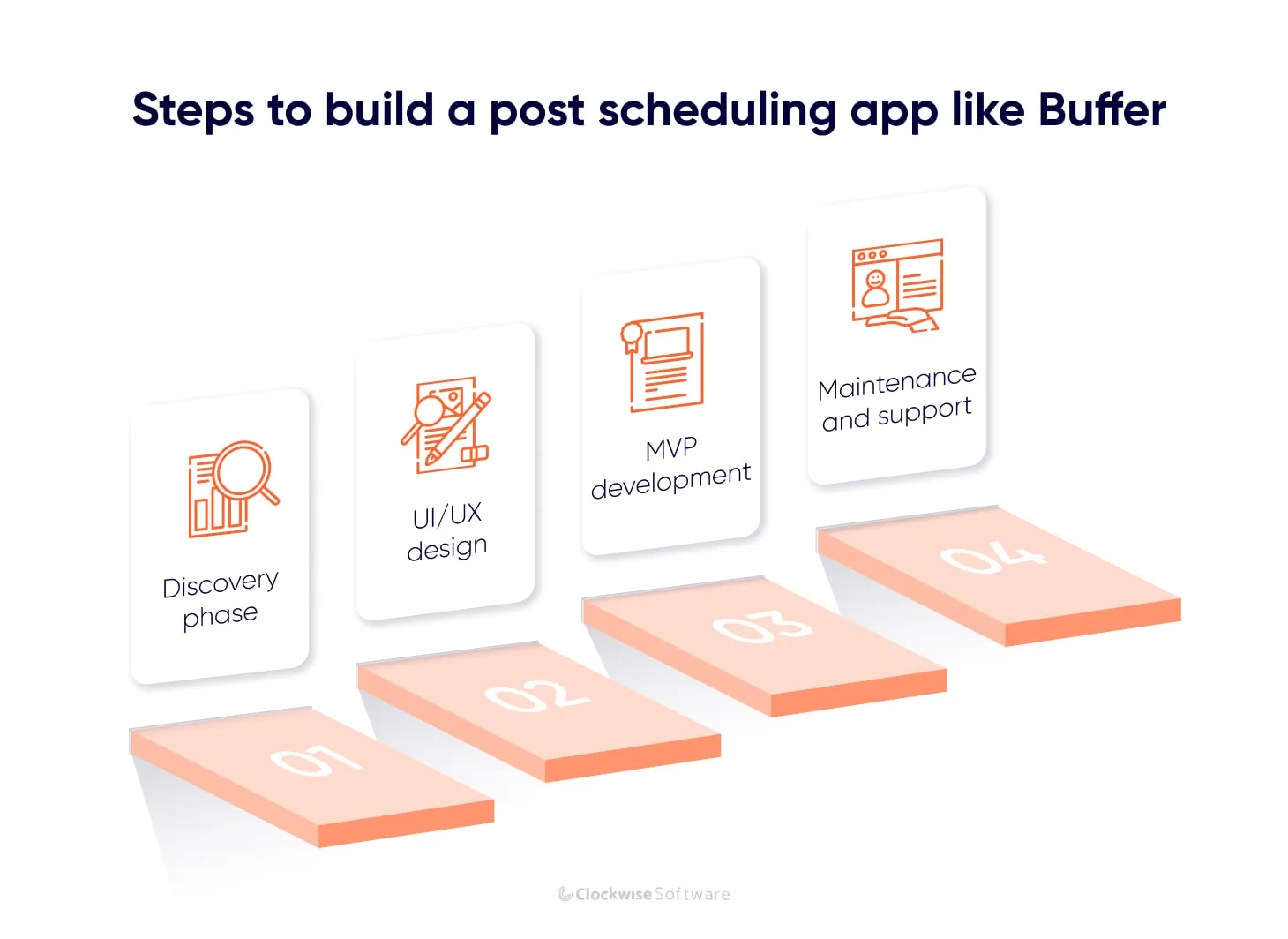
I had spent the previous year and a half building another startup, and I hadn't had too much success. I made lots of different mistakes, such as assuming what people wanted and just adding features without getting any validation. — Joel Gascoigne, Buffer co-founder and CEO
Joel Gascoigne’s experience can be a great argument for entrepreneurs not to neglect the discovery phase. While many startup owners want to skip this step to reduce web app development cost and time, they put themselves at risk of:
By starting your project with a discovery phase, you avoid the above-mentioned risks. During this stage, you discuss your ideas, plans, expectations, and requirements with your team. All your requirements should be documented in a software requirements specification (SRS) document that serves as a guideline for your product development. Besides an SRS, you’ll get a bunch of other documents from the discovery phase such as a lean canvas, product vision, risk assessment and mitigation plan, feature breakdown list, and cost estimate for product development. You’ll also get wireframes and a prototype that allow you to understand how your scheduling app like Buffer will look and operate. With all these deliverables in hand, you’ll have a clear understanding of what you’re going to build, why you’re building it, how long it will take, and how much it will cost to develop a scheduling app.
Your app’s design is what your customers see first, so you definitely want it to be attractive for users. However, your post scheduling app should be not only visually appealing but also intuitive and easy to use. Make sure you combine a pleasant UI with a great UX to provide the best experience for your customers.
Here’s the point where actual development starts. At the MVP development stage, frontend developers, backend developers, and quality assurance engineers work on a minimum viable product (MVP) of your scheduling app like Buffer. The development team is supervised by a project manager who regularly keeps in touch with you to inform you about the progress.
At this stage, software engineers work only on the essential features of your social media management tool that will meet your customers’ basic needs. The MVP approach helped Joel Gascoigne create a product that thousands of people around the world love. According to the Buffer CEO’s experience, releasing small batches of functionality is a great way to learn how to scale a product.
One of our best shifts in mindset was when we started to take the approach of ‘many launches’ rather than a single ‘big bang launch.’ We would aim to get some kind of press every 3-4 weeks, with a new feature we launched or a milestone we hit. This gave us compounding growth. — Joel Gascoigne, Buffer co-founder and CEO
MVP development is only the beginning of work on your product, and once your MVP is out, you will likely continue working on it. When you launch an MVP, you’ll be able to gather feedback from early adopters and know what you need to improve. But to do that you have to get the first version of the app into your users' hands. So what features should you include in the first version of your scheduling app like Buffer? Find out in the next section.
Services like Buffer app can contain a great number of features that aim to make running social media accounts effortless. However, there’s no need to implement all the features at once. You can start with the essential ones to validate your idea.

When using a post scheduling app, business owners and marketing managers don’t want to put their company data at risk. Thus, security is a top priority when building a service like Buffer. A common way to provide security is by encrypting data to make it inaccessible for unauthorized users.
The first thing users of a scheduling app like Buffer should do to access their social media channels is authenticate themselves. To allow users to sign up and log in to their accounts, software engineers write custom code or turn to third-party services such as Auth0 or AWS Cognito.
To build a post scheduling app like Buffer, the first thing you should take care of is connecting your platform with social networks that are in demand among your target users. For an MVP version, you can start with the most popular social media channels: Instagram, Twitter, Facebook, and LinkedIn. However, even one social media integration may be enough for an MVP version.
A common way to access data from and exchange data with social networks is by integrating their APIs. Each platform has its own terms of use and allows you to build different functionality with its APIs, so it’s important to know all the intricacies before you get started. Clockwise Software engineers have worked with projects that required API integration, and we’ve collected our knowledge of social media APIs in a white paper. You can download it to find out the basics of social media APIs and their possibilities.
A scheduling app like Buffer must possess planning and scheduling features. The following will suffice to meet the basic needs of social media tool users.
While the main goal of post scheduling apps is to provide users with the ability to effectively create and schedule posts, users of apps similar to Buffer will likely expect features that allow them to analyze their posts’ efficiency.
Once it’s clear how to make a scheduling app, the question of software development costs needs to be answered. Although one of the most popular questions concerning software development is how much it will cost, it’s one of the hardest ones to answer. The cost to build your post scheduling app like Buffer depends on several factors. Let’s consider them in detail.
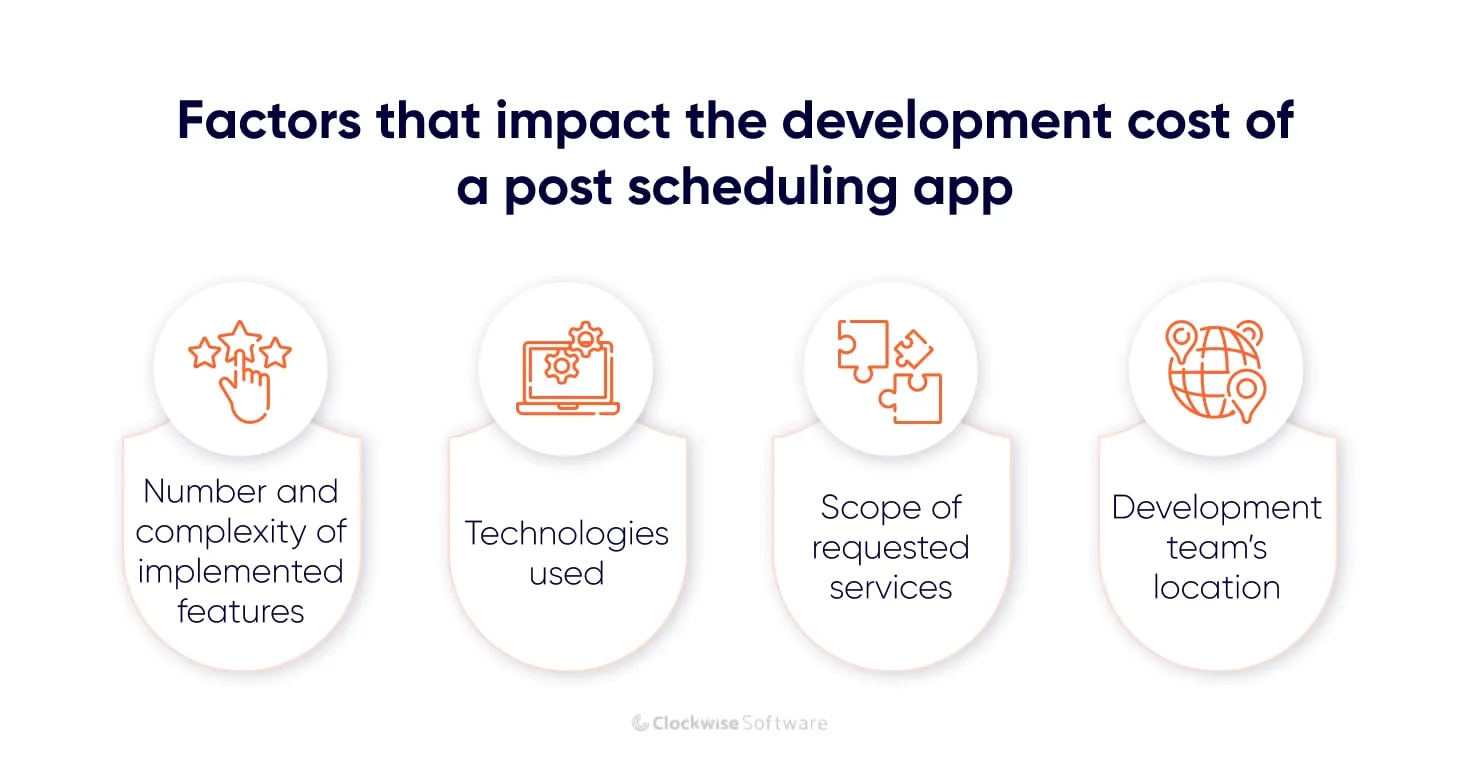
The more features you want your app to have, the more time your software engineers will spend on their development. And time is what you pay for. To build the initial version of a scheduling app like Buffer, you should choose only basic features that your users need most.
The choice of technologies to build a scheduling app like Buffer also affects the development cost. It’s always possible to implement one functionality in different ways. Depending on your expectations for app performance and your allocated budget, a development team can offer you different solutions.
If you build your post scheduling app like Buffer from scratch, you might want to go for software product development services including a discovery phase, UI/UX design, MVP development, further development, maintenance, and support.
If you have an in-house team, you might lack expertise in some technologies or be short on time, so outsourcing separate services can be a sensible decision for you. Depending on your needs, you can look to a development company for app design, redesign, code audit, implementation of new features, or migration to new technologies.
Whatever services you need, they will be estimated in terms of the number of hours required, which will then be multiplied by the hourly rate of your chosen company.
When you have only an idea for creating a post scheduling app but don’t have an internal team, you’ll likely rely on web or MarTech development company to build it.
The biggest thing you’ll have to decide on is the outsourcing location, as it directly affects the cost to develop a scheduling app. On the map below, you can see how hourly development rates vary in different parts of the world.
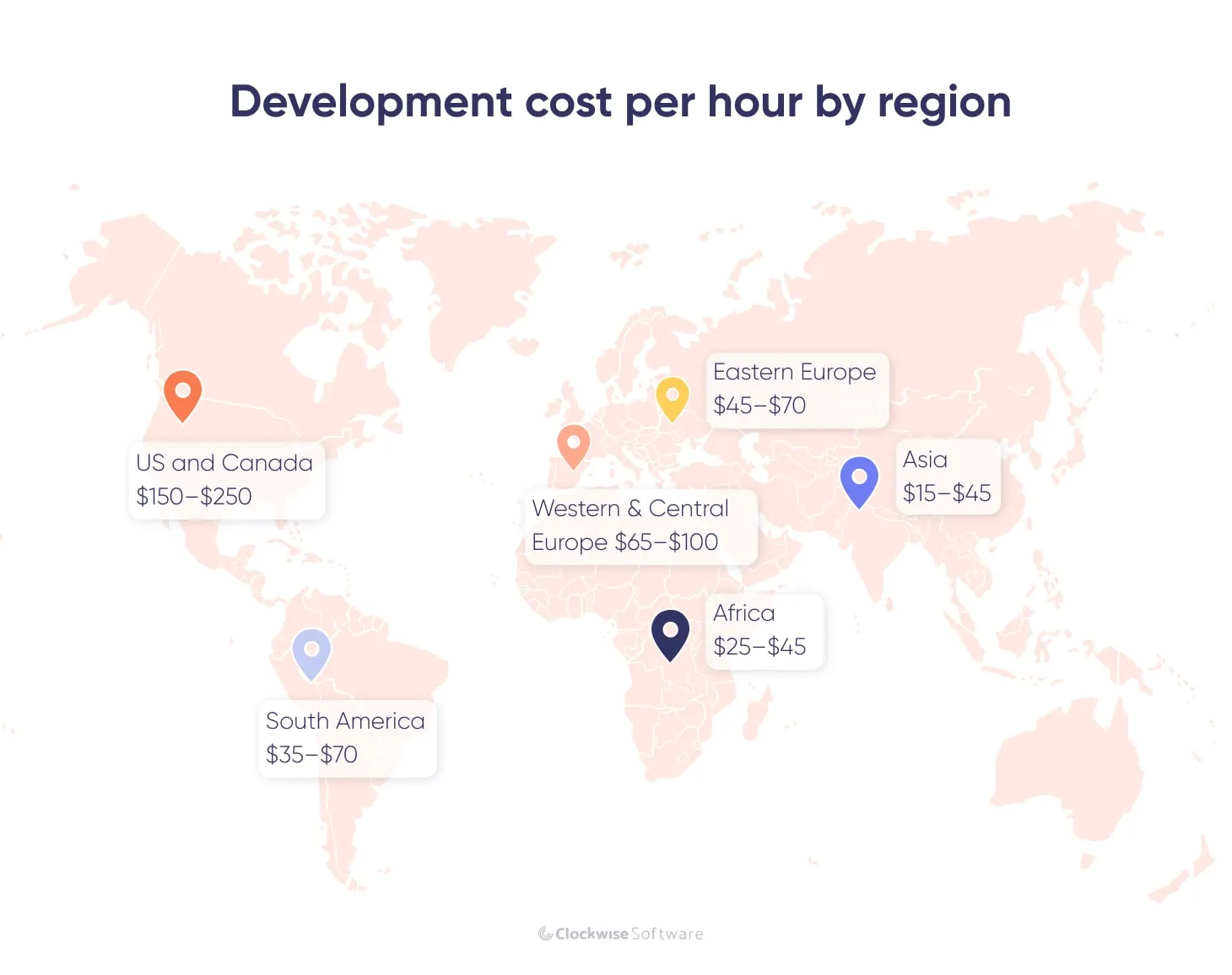
A scheduling app like Buffer is an irreplaceable tool for businesses that want to promote their brands on social media, build a strong community, and always keep in touch with their customers. Buffer is a great example to follow, as its founders managed to discover and occupy a niche by creating a product they needed themselves. This made Buffer a lovable product for over a million users.
