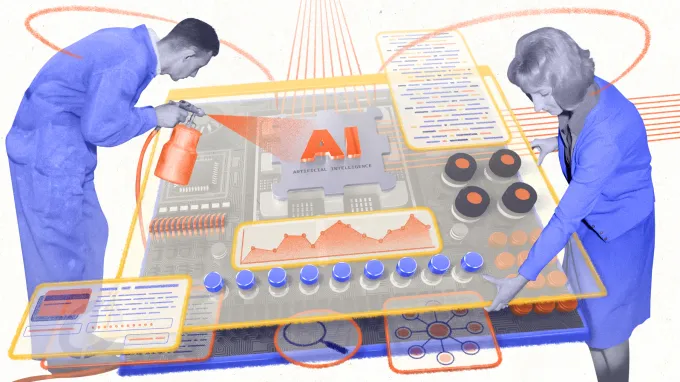AI solutions
What we do
Services
Experts in
How we work
Building an AI app often sounds like a massive, expensive project: custom models, big data teams, endless training. In reality, many strong products are built on pre-trained models that keep the balance between quality and cost.
At Clockwise Software, we’ve built simple features on top of existing models, and we’ve built heavy multi-model setups for enterprise clients. Some of our AI development services projects power platforms with thousands of users worldwide, others help corporate teams tackle very specific problems.
In this article, we’ll show you how to create an AI app so it connects to real business needs, delivers value, and remains stable as it grows.
Jumping into AI application development without preparation is one of the fastest ways to waste time and budget. Before moving into design or coding, it’s worth clarifying a few fundamentals that will shape the success of your project.
AI pays off when it tackles a pressing business problem. Ask yourself:
That’s where AI can deliver impact worth building for. Some examples:
You can also read our guide on AI in real estate, to better understand its impact on different industries.
Whatever the case, tie it to a metric you’re already watching in board meetings: fewer support tickets, lower churn, faster cycle times. If you can’t point to a clear outcome, the idea probably needs more sharpening before it deserves a budget.
Not every AI idea demands the same level of effort, or budget. Some features can be shipped in weeks using AI frameworks and pretrained models via APIs without extensive training; others call for months of figuring out how to integrate AI into an app, with custom pipelines or even multiple models working together. Misjudging scope early is one of the fastest ways to overspend. Here’s how to frame it:
If you’re not sure where your idea lands, a discovery phase will help to clarify it.
When your information is clean, structured, and easy to access, your model can actually learn and deliver useful results. Before you greenlight artificial intelligence application development, check three things:
If any of these are shaky, expect extra time and budget in development to clean and structure your data. That step is far cheaper than finding out mid-development that the AI can’t learn from what you’ve got.
The best AI features show their value in numbers: saved hours, happier customers, or higher revenue. Measuring those wins keeps your project on track and your team motivated. As early as possible, tie each feature to a metric leadership already tracks.
For example, you might look at whether support volume is dropping and deliveries are moving faster, that’s cost and efficiency. Or if you are developing an AI-powered SaaS, check if upsells and conversions are climbing, that’s revenue impact. And if you care about the user side, watch NPS scores or retention rates to see if the experience is actually improving.
The metric should be simple enough to track regularly once your AI feature goes live. If a goal can’t be measured until the end of the year, it’s not a good candidate for your first AI feature.
With clear goals and solid data, you’re halfway there. Now it’s time to check if your system is ready to support AI day to day. A quick self-check includes:
If any of these answers are shaky, it doesn’t mean you can’t start, it just means discovery should flag infra upgrades as part of the plan. It’s better to plan upgrades like a vector DB, monitoring, or stronger cloud resources upfront than to patch them under pressure later.
AI projects nearly always touch sensitive data: customer conversations, medical notes, financial records. Plan for compliance upfront, if you don’t want to face delays, fines, and stalled launches.Start by mapping out which regulations apply to your business: GDPR, HIPAA, PCI DSS, or others tied to your industry.
Next, think about how data will be handled: where it’s stored, how it’s redacted or anonymized, and whether your industry requires on-prem solutions or strict audit logs. Finally, tighten up access and security. Define who gets to see what, make sure data is encrypted in transit and at rest, and review your vendors carefully.
Treat compliance like insurance: you hope you never get audited or breached, but if you do, these safeguards keep you from paying fines, losing trust, or scrapping the whole project.
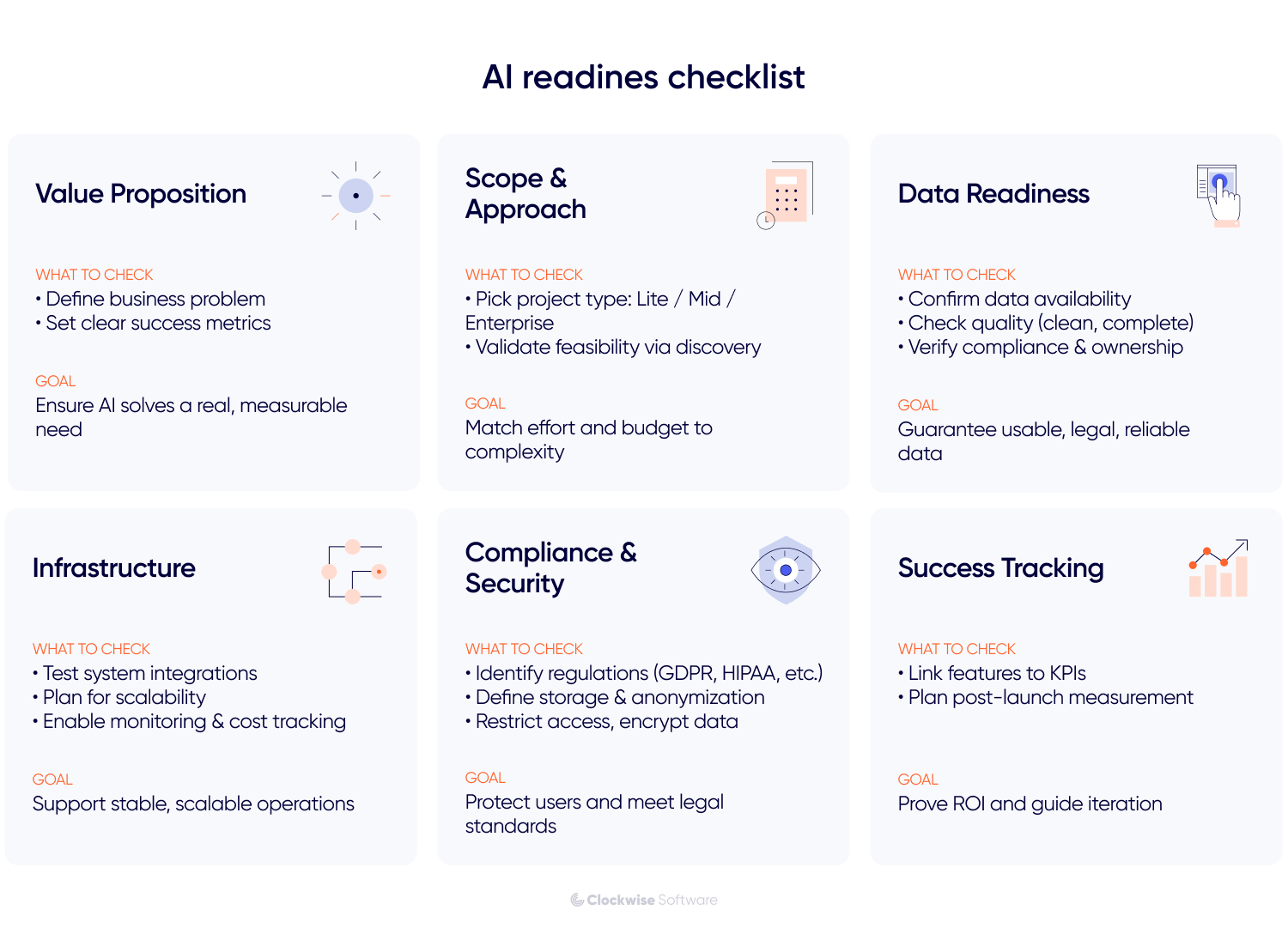
When you’ve nailed the basics, you’ll have a clear picture of what you want AI to do, what resources you’ll need, and how to measure outcomes. The next big question is usually the one everyone asks first: how much will it cost, and how long will it take?
You can add AI to a product in many ways, from plugging in a ready-made model via API to building your own AI infrastructure or even training a model from scratch. The last two paths are doable, but they require more effort, are expensive, and usually overkill unless AI is your entire business.
The most balanced approach is to use existing models (GPT, Claude, Gemini, LLaMA) as a foundation and customize them with your data and business logic. This way, you validate ideas quickly and keep budgets predictable. Here’s what the typical AI app development cost looks like, depending on how complex you go:

Most projects land somewhere in the $50K–$200K range. The safest play? Start small, validate fast, then scale once the results speak for themselves.
Turning an AI idea into a working product takes more than just picking a model. It’s a staged process where each step builds confidence: you validate assumptions, test feasibility, and only then move into full-scale development. Budgets stay steady, and you get a product that does what the business needs it to do. Here’s the process we follow on our projects:
We always start by clarifying what the AI should actually do for your business: which workflows it will improve, what outcomes matter most, and how success will be measured. If the scope isn’t clear, we move into a discovery phase. Together we analyze your processes, check technical feasibility, and map out realistic budgets and timelines.
Once your goals are clear, the next move is picking the right generative AI model and tech stack. This choice shapes how quickly you get to production and how well the solution fits your business. Different providers bring different strengths:
It’s rarely about finding “the best” model. It’s about choosing the one that fits the task. And in many AI web app development projects, a mix of models works best.
Take the Releasd platform as an example. It helps PR teams analyze and turn media coverage insights and social metrics into clear, branded reports The challenge was to process media articles at scale. We selected Gemini mainly for its speed: it handled article processing faster than other models while also cleaning content, extracting backlinks, counting keyword mentions, and highlighting exact quotes.
Then ChatGPT-4 performed the deeper analysis: evaluating tone, identifying key messages, and generating insights for reports. This hybrid setup gave the client both speed in preprocessing and accuracy in evaluation.
Models are just the engine. For the solution to work in production, it needs the right “car” built around it. A typical AI integration also includes:
The model powers the intelligence. The surrounding stack makes sure your web or mobile app development solution is stable, scalable, and ready for real-world use.
Before committing to full-scale development, it’s smart to validate your idea with a proof of concept (PoC). This stage answers the most important question: will the chosen model, data, and integration approach actually deliver value in your business context?
We build a lightweight version of the feature to see if the chosen model can handle the task, how it interacts with your data, and whether the results are reliable.
If needed, we fine-tune the setup (adjust prompts, add context, or lightly retrain the model) to make sure it understands your workflows and delivers useful output. The aim is always the same: to make the model align with your workflows and domain-specific data.
Keep in mind this all happens on a smaller scale. The PoC isn’t a full feature yet, but it helps to spot weak points quickly and refine the setup before scaling. Iterations on prompts, workflows, and pipelines continue until the AI behaves consistently and meets your success criteria. With a small, controlled investment, you’ll know whether the solution works, whether it integrates into your processes, and whether it’s worth scaling further.
Everything we’ve covered so far typically fits into our discovery phase. During this stage, we help you choose the right model, outline the technical setup, and often create a small proof of concept (PoC) to make sure the idea works before scaling. It’s the best way to start development with a clear plan for how to create an AI app.
The discovery phase usually takes 4 to 8 weeks. Straightforward use cases land on the shorter side, while projects involving multiple data sources, custom workflows, or external integrations take longer to map out properly.
Budgets typically range from $12K to $25K, depending on the complexity and number of workflows analyzed.
Whether you move forward with our team or hand the plan to your in-house developers, you’ll leave discovery with something tangible: an execution-ready roadmap.
No AI app development project works without data; its quality, structure, and volume directly determine the results. The type of data you need depends on the complexity of the feature.
For a simple feature like a chatbot, a small dataset of documents, FAQs, or service descriptions can be enough. But if you’re aiming for something heavier, like personalization or predictive analytics, you’ll need larger, well-labeled datasets with solid historical records.
Even when you use a pre-trained model like GPT or Claude, you can’t skip data prep. These models are powerful, but they still need clean, structured, and relevant inputs. That usually involves three steps:
Here’s an example. When we built an AI assistant for our own website, we started by collecting content from blog posts, FAQs, and service pages. After cleaning and structuring that data, the assistant could deliver accurate answers to visitors in seconds, something an out-of-the-box model couldn’t do.
Data prep may not sound exciting, but it’s one of the most important parts of AI development. It keeps your AI consistent, aligned with business logic, and saves you from expensive fixes later.
The next step is full-scale AI application development. The scope of work depends on the complexity of your AI feature. Some projects only require lightweight integration, while others involve multi-model architectures and custom machine learning pipelines.
For simpler integrations (chatbots, summarizers, analytics assistants), development typically covers:
For medium-complexity solutions (retrieval-augmented generation, domain-specific assistants), the work often includes:
For advanced implementations (where AI is central to the product), development may involve:
A couple of our AI app development projects show this in action. For Releasd, we built a setup where two models worked together: Gemini pulled out mentions, backlinks, and quotes, and GPT-4 handled sentiment and message analysis. The real LLM implementation trick was making that combo run smoothly at scale, so we wrapped it with orchestration and monitoring to keep the system reliable in production.
In an influencer marketplace project, we trained a LightGBM model on a labeled dataset of more than 10,000 influencer profiles. The system analyzed engagement metrics, content patterns, and audience signals to predict demographic fit. The results fed into the dashboard, helping managers instantly shortlist the best influencer–brand matches.
At this stage, the goal is to make sure everything works the way it should: models respond accurately, integrations don’t break, and the user experience feels right. Here’s what that looks like in practice:
When our team confirms stability and accuracy, the app is ready for launch.
Once your product is in real use, you’ll finally see how it performs with live data, real users, and changing business needs. Continuous development keeps your AI effective and trustworthy over time. It’s an ongoing cycle of testing, learning, and improving. Ongoing work usually includes:
The best AI apps never stop improving. With steady attention and smart iteration, yours will only get faster, smarter, and more valuable over time.
Once you understand how to create an AI application technically, the next step is finding the right team to bring it to life.
Want to add AI to your product but don’t have the right team in-house? You’ve got a few ways to bring in developers. There’s no single “best” model, the right fit depends on how prepared you are, how much expertise you already have in-house, and how fast you want to move. Here are the cooperation models we usually offer our clients who wonder how to create an AI app.
You hand over the project end to end. We handle discovery, architecture, design, backend and frontend development, AI integration, testing, and ongoing support.
A full team (or part of a team) that works only on your product. When you hire a dedicated development team, you set the priorities, we bring the skills: backend, frontend, AI engineers, QA, and project management. Depending on how much control you want, this can be a managed DDT, where we take care of delivery management and you stay focused on the big picture, or a client-managed DDT, where you run the team directly and we provide vetted engineers who slot into your team.
Not ready to commit to full AI app development? A discovery phase is a short (4–8 weeks) engagement where we help you to define goals, assess data and infrastructure, evaluate feasibility, and prepare an execution-ready plan.
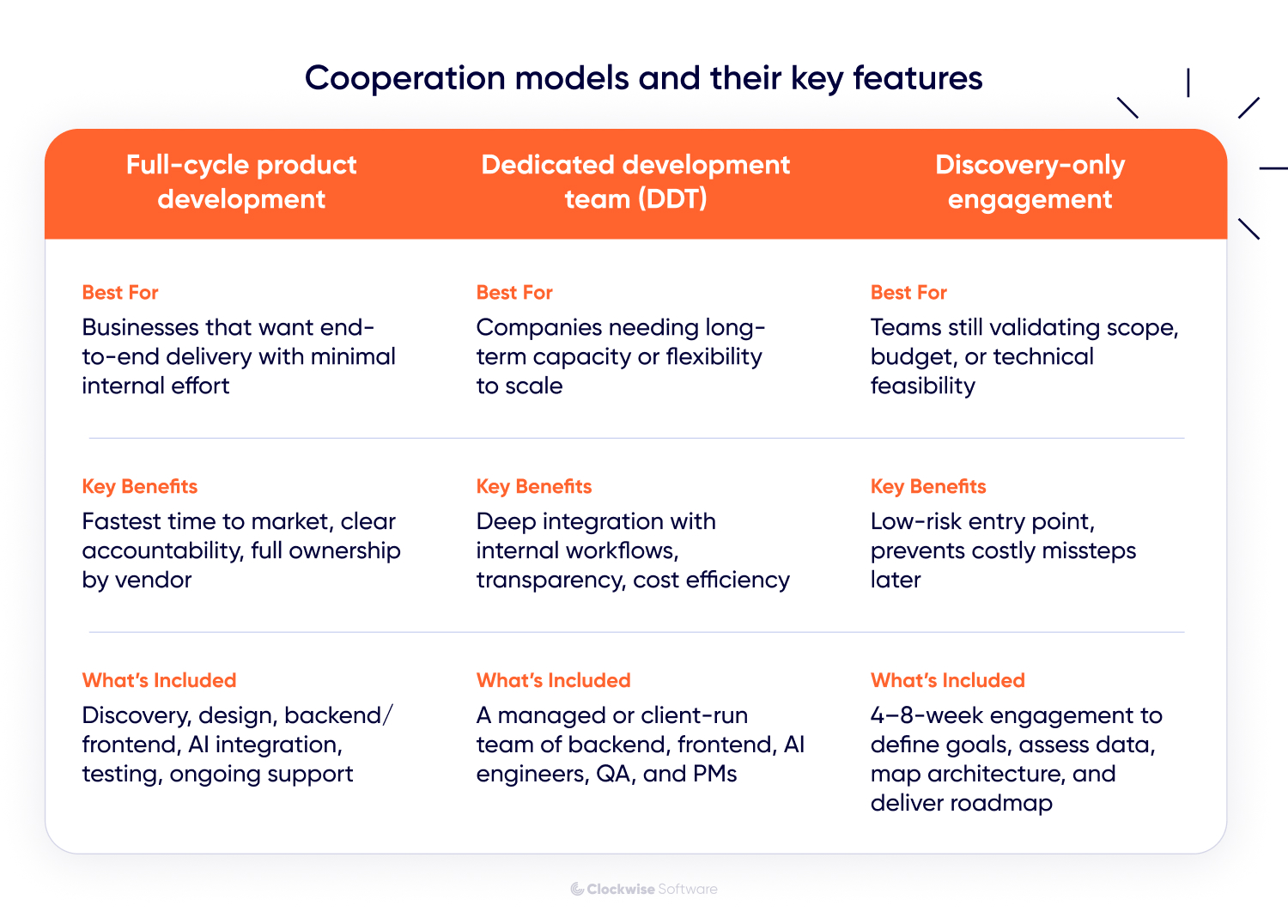
Each of these models has its strengths, but the goal is the same: ensuring your AI app is built by people who combine business understanding with technical expertise.
The only reason to build AI into a product is if it makes the business stronger with faster processes, better insights, lower costs.
With the right approach, you don’t need a research lab to get AI into your product. By integrating proven models and customizing them to your workflows, we can roll out AI features in months instead of years, and keep the budget predictable.
We’ve built everything from quick features on top of existing models to complex, multi-model setups for enterprises. We learned that what matters isn’t the size of the project, but how well the technology fits your strategy and keeps delivering value over time.